Flutter is rapidly gaining traction among developers and companies focused on application development. Designed with the philosophy of “write once, run everywhere,” Flutter enables applications to operate seamlessly on Android, iOS, Windows, macOS, Web, and Linux.
By 2030, the integration of AI with Flutter is expected to further enhance cross-platform capabilities. Learning Flutter equips you with the skills to build robust applications and collaborate with global companies.
Developed by Google, Flutter comes with an abundance of online learning resources. However, these materials are scattered across the internet, making it challenging to identify the best ones.
To simplify your journey, we’ve created a structured Flutter developer roadmap featuring the most effective resources to learn Flutter.
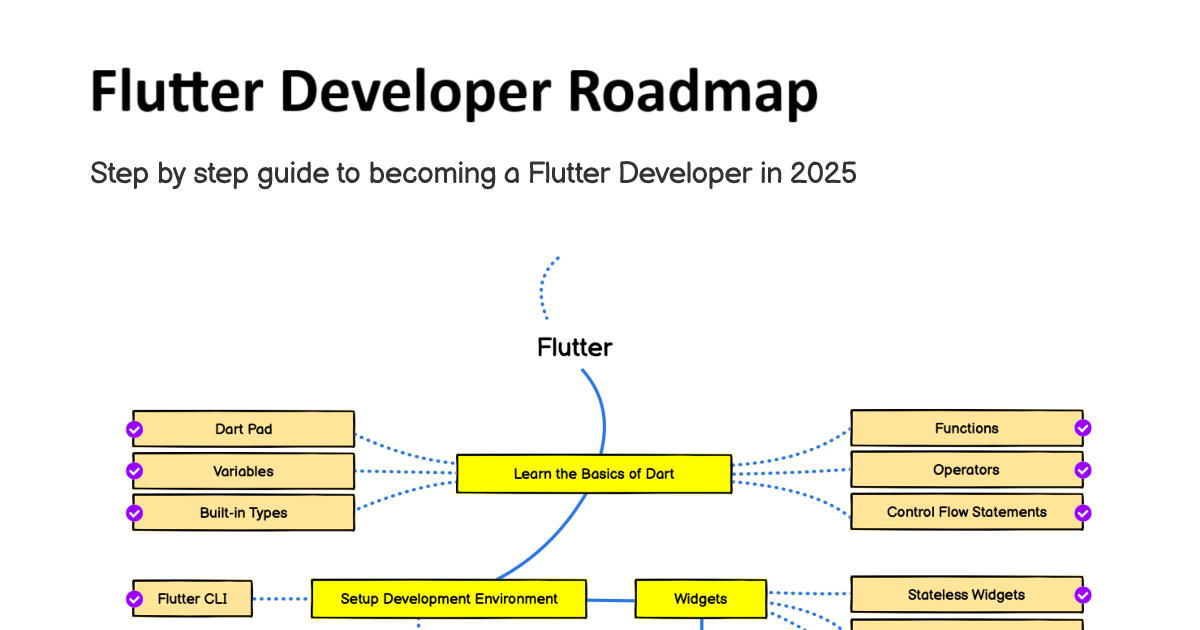
Table Of Contents 👉
1. Dart
Learning Dart can be the most important thing to start with, Dart can be regarded as the soul of Flutter as without Dart, Flutter can be the same as we know it. We have listed these resources for you to learn Dart.
a. Learn The Dart Programming Language – Complete Free Course!
This course is dedicated to the Dart programming language, thoroughly covering all essential concepts required for developing applications with Flutter.
It places a strong emphasis on the fundamentals, recognizing their importance and addressing a common pitfall where beginners often overlook them, leading to challenges when working with Dart for Flutter.
The curriculum progresses systematically, starting with foundational basics, advancing through intermediate topics, and culminating in advanced concepts.
b. Dart Official Docs
We know going through the official documentation can be boring and tiresome, but take our word for it, it is going to be worth it!
The documentation is written in a way so that even people who are new to programming can comprehend it, it starts with basics and then moves on to the more advanced topics and the most exciting part is it is written by the developer team which developed Dart and Flutter.
Posts You May Like
2. IDE
Choosing a good Integrated Development Environment (IDE) is important for people who are starting with Flutter.
There are many IDEs available out there but the IDE, we would suggest you start with is Android Studio, which is recommended by the Flutter team. You still ask why?
Because it can spare you from complexities other IDEs like VS Code will bring and let you focus on learning and once you are comfortable with Flutter you can change your IDE preference if you want to.
This video is going to help you out with the setup and necessary information you might require starting with Android Studio. We have also provided an article on DevTools that you can use that comes with Android Studio.
3. Widgets
Widgets in Flutter cover almost all your needs. Need a class to hold your image? Use the Container widget. Want to display text? The Text widget has you covered. Widgets are the backbone of Flutter, handling both the design and functionality of the user interface (UI). If you’ve heard of Flutter, you’ve likely come across the phrase, “In Flutter, everything is a widget.”
Widgets are essential tools for building exceptional applications. Flutter offers a vast collection of built-in widgets, including Material Design widgets by Google and Cupertino widgets by Apple, enabling you to create UI elements that deliver a native app experience, even in a cross-platform environment.
With an extensive variety of widgets available, we’ll focus on key ones such as Stateful, Stateless, Container, Row, and Column, while also providing resources to explore additional widgets for your development needs.
a. Stateless Widget
A Stateless widget, as the name implies, is an immutable widget designed for parts of the UI that remain static and do not change upon interaction.
It is ideal for elements intended solely for display, such as an app logo or app name. Using a Stateless widget, you can construct a collection of other UI components efficiently.
b. Stateful widget
Stateful widgets are dynamic and essential for creating lively, responsive applications. They are ideal for components that change based on user interactions or produce outputs, such as checkboxes, radio buttons, and sliders. The resource provided will guide you through the various use cases and functionalities of stateful widgets.
c. Container
The container serves as a versatile tool for applying styling effects to other widgets and can also hold other widgets within it.
With a wide range of parameters, you can customize its appearance to suit your needs.
However, it’s important to note that a child widget must be added to the container.
To assist you in mastering the container widget effortlessly, we have provided a helpful video tutorial.
d. Row and Column
Row and Column widgets in Flutter are two of the most powerful widgets out there in Flutter, they can be used to align any other widget or UI component vertically or horizontally as per your requirement.
These widgets can also be combined to create a unique and engaging UI experience for your users. To help you understand them better, we’ve included a tutorial video for your convenience.
e. Other Widgets
Flutter offers an extensive collection of widgets, which can feel overwhelming at first. To help you get started, we’ve provided valuable resources. The first is a video tutorial that effectively summarizes and explains all the essential Flutter widgets.
Here’s another article by the official Flutter team that explains widgets from the ground up in an interactive and engaging way—trust us, it won’t get boring!
4. Assets
Enhancing your app with audio, video, images, and fonts is essential for creating a captivating and visually appealing user experience.
This guide will walk you through the straightforward process of integrating images into your Flutter app, helping you elevate its design and functionality.
This tutorial will guide you through integrating audio into your Flutter application. By following the tutorial, you’ll learn how to add audio functionality and build an audio player, enhancing the user experience.
Videos are one of the most engaging features of any application, as visual content is a powerful way for humans to learn and connect.
This Hey Flutter video tutorial will guide you in creating an immersive user experience, keeping your audience engaged, and potentially driving significant revenue for your app.
Want to enhance your application’s style with unique fonts? This video tutorial by Flutter Teacher shows you how. If you’ve ever thought adding external fonts was challenging, this guide will change your mind and demonstrate how simple it can be in just a few easy steps.
5. Dynamic User Interface
A dynamic user interface adapts and evolves as it interacts with the user, making your app more engaging and versatile. Unlike static UIs, dynamic UIs are built to be highly responsive, flexible, and adaptable.
In this discussion, we’ll focus on two key components of a dynamic user interface in Flutter: List View and Grid View.
Mastering these components is essential for creating dynamic and user-friendly designs.
To help you get started, we’ve compiled the best resources for learning and improving your skills.
a. List View
In Flutter, the ListView widget is your go-to solution for creating scrollable screens in your application. It offers flexibility by supporting both vertical and horizontal scrolling, allowing you to tailor it to your specific needs.
Scrolling plays a crucial role in mobile applications as it maximizes the use of limited screen space, enabling you to display more content seamlessly.
ListView can host multiple child widgets, making it ideal for displaying a variety of widgets within a single layout. The video created by the Flutter team, provides an excellent overview of the ListView widget.
And this video guides you on how to use list view efficiently and integrate it into your Flutter application. You will also get to know about all the parameters in the list view and mold it the way you want it to.
b. Grid View
Flutter offers a GridView widget that organizes a collection of items in a two-dimensional grid of rows and columns. Each item within the grid can be a widget, such as an image or text, and can respond to user interactions like taps to trigger specific actions.
GridView is an efficient and versatile tool for developers to present collections in a structured grid layout. This video provides an overview of this widget, sourced from Flutter’s official YouTube channel.
This video will equip you with everything you need to effectively work with the GridView widget in Flutter. Watch it carefully to gain confidence in using this widget and fully understand all its features and functionalities.
Posts You May Like
6. Animations
Flutter offers various methods to animate the UI, making it more engaging and dynamic for users. Animations enhance visual effects by introducing changes over time, such as transitions, rotations, and fades.
While there are numerous widgets available for animating UI components, beginners should start with the basics. Focusing on tools like AnimatedBuilder, Hero Animation, and AnimationController provides a solid foundation for mastering animations.
a. Animated Builder
Animation builder provided by Flutter is a widget that can be used to integrate your custom animation into your application.
The animation builder widget takes an animation as input and rebuilds itself whenever the animation value changes, allowing for smooth and flexible animations.
The video summarizes the basics of the animation builder for you to start working with that widget.
b. Animation Controller
This widget is designed to manage animation properties such as duration, direction, and status. The Animation Controller empowers developers with complete control over animations, including speed, size, and looping behavior.
It plays a crucial role in Flutter applications, determining the behavior of animations in the UI while enhancing dynamism and delivering smooth, visually appealing effects.
This article by the Flutter team provides all the insights needed to master this widget, offering clear explanations and practical examples in a concise and straightforward manner.
c. Hero
The Hero widget in Flutter enables smooth transition animations between two widgets that share the same tag, such as an image or text.
For instance, when you tap on an image in a social media app, the seamless transition enhances the overall user experience, making the interaction feel more engaging.
The Hero widget is simple to implement and adds a layer of visual appeal to your app. This tutorial offers an introduction to the widget, covering its basics to help you get started effectively.
7. State Management
State management in Flutter refers to the process of handling and updating the state of an application as users interact with it.
Effective state management is crucial for ensuring an app responds seamlessly to changes in real-time, delivering a smooth and engaging user experience.
In this guide, we will explore two of the most popular state management tools widely adopted by developers worldwide.
a. Provider
This popular state management tool, provided by the Flutter library, is user-friendly and allows seamless sharing of state across the app without requiring complex widget nesting.
By leveraging a combination of InheritedWidget and ChangeNotifier, it simplifies state management, reducing the need for additional components and minimizing complexity.
The following tutorial will guide you in mastering this tool, enabling you to create a well-organized app with clean, easy-to-understand code.
b. Bloc
BLoC, short for Business Logic Component, is a popular state management tool designed to address the limitations of Providers.
It leverages Streams to distribute state data across the application, ensuring each component remains independent and easy to maintain. This independence proves especially useful when a component fails and requires isolated management.
While BLoC offers significant advantages, it is a complex topic that demands considerable time and effort to fully understand and implement.
Therefore, dedicating more time to mastering BLoC compared to other concepts is essential.
This crash course will equip you with all the knowledge needed to effectively work with BLoC.
8. Firebase
Firebase, developed by Google, seamlessly integrates with Flutter, serving as a comprehensive backend platform for mobile and web applications. It offers a wide array of tools and services designed to help developers build and scale their apps efficiently.
With features like authentication, cloud storage, real-time database, and cloud functions, Firebase streamlines the development process by providing prebuilt functionalities that save time and allow developers to concentrate on other critical aspects of their applications.
Additionally, it equips your app with features that enhance user experience and add significant value.
This article will guide you through all the essential prerequisites you need to know.
This playlist is carefully curated to help you master every essential Firebase concept needed for working with Firebase in Flutter. It begins with the fundamentals and gradually progresses to advanced topics.
Posts You May Like
9. Third-party libraries
Developers can enhance their applications effortlessly by utilizing third-party libraries or packages. These resources, available on pub.dev, integrate seamlessly with Flutter applications.
While some packages are officially provided by the Flutter team, many are created by fellow developers.
Instead of building every feature from scratch, you can leverage these ready-made packages and dedicate more time to other critical aspects of your application.
How do you install it? This article will help you in knowing the best procedure to install the desired packages in your Flutter application, and we have provided an article for you to know the best Flutter packages out there right now.
10. GitHub
GitHub is an excellent platform for collaboration and documentation, especially for your Flutter applications. By uploading your Flutter projects to GitHub, you can showcase your creativity and innovation to the world.
It also serves as a personal milestone tracker, allowing you to reflect on how much you’ve grown as a developer over time. Wondering how to upload your projects to GitHub? This tutorial will guide you step by step.
11. Working with APIs
APIs, or Application Programming Interfaces, in Flutter can be transformative for your app development.
By clearly separating the frontend from the backend, APIs enhance scalability, allowing you to experiment with code or implement changes without disrupting the user experience.
Beyond scalability, APIs significantly improve performance and ensure platform independence for your code.
To help you get started, this video provides a clear introduction to API fundamentals and guides you on mastering their implementation like a pro.
If you have experience developing applications that utilize APIs, learning about REST APIs should be your next priority.
A REST API (Representational State Transfer API) is a web service architecture that enables client applications to communicate with a server using HTTP protocols.
REST APIs allow you to interact with server-side data by providing resource identification and representations, all while being stateless.
In Flutter, the “http” dependency is commonly used to access REST API features within applications. This tutorial will guide you through everything you need to know to start working with REST APIs.
Since this is a video series, mastering the content will require time and dedication. We encourage you to give it your best effort!
12. Testing
Before launching a product in the market, organizations and individuals rigorously test it to ensure it functions as expected. Applications are no exception.
Testing in Flutter is crucial for achieving optimal performance and stability. There are several methods for testing apps, with the most common being widget testing, unit testing, and integration testing.
This article delves into the specifics of these testing techniques and provides valuable resources to help you master each method. Be sure to explore the article for comprehensive insights.
13. CI/CD
CI/CD (Continuous Integration and Continuous Deployment) in easy words, it’s like a robot that helps developers who make applications make sure that their new code works well with the old code and can be sent out to be used by people quickly and easily.
Continuous Integration (CI) is the process of automatically building and testing code changes. This helps developers catch and fix any bugs or issues before they become huge problems and hamper the development process.
Continuous Deployment (CD) is the process of automatically releasing code changes to production. CD allows for faster updates and new features to be delivered to users with ease.
There are multiple CI/CD tools available on the market right now, and we have selected these two for you to start with.
a. Jenkins
Jenkins is an open-source, Java-based CI server application designed to streamline software development.
It operates on various platforms, including Windows, Linux, macOS, and Unix, and requires a web server like Apache Tomcat for deployment.
Jenkins enables developers to build, test, and deliver software efficiently by automating continuous testing throughout the development process.
Imagine a team of ten programmers collaboratively building software and uploading their code to GitHub daily.
However, a single error in one programmer’s code could potentially disrupt the entire project.
To prevent this, Jenkins is used to test the integration before merging any changes. This ensures that no bugs are introduced during deployment.
This article will guide you through understanding Jenkins and getting started with it effectively.
b. Codemagic
Codemagic offers seamless code signing and deployment through its integration with the Apple Developer Portal, App Store Connect, and Google Play Store.
As a cloud-based CI/CD tool designed specifically for Flutter applications, Codemagic is highly regarded by Flutter developers worldwide.
Its customizable workflows and third-party software integrations help reduce the software development lifecycle by 20%.
A standout feature of Codemagic is its support for Flutter Web, enabling developers to effortlessly create web apps and websites using Flutter.
Additionally, Codemagic’s Customizable Build Environment removes the need for maintaining a local setup, ensuring a more reliable development process.
The tutorial playlist provided here is an excellent resource, covering every aspect of Codemagic to enhance your learning experience.
Posts You May Like
14. Deployment
Deploying your app on either of the two major platforms can be challenging but entirely achievable.
We’ve compiled valuable resources to guide you through the process of launching your app on both the Play Store and the App Store.
Publishing your app on these platforms can significantly boost your visibility as a developer, potentially leading to collaboration offers from companies and fellow developers alike.
To begin, we recommend starting with Android. This video offers a comprehensive guide to help you successfully release your application on the Play Store.
For iOS, this resource for deploying your app on the App Store will enable you to reach a broader audience and maximize your app’s impact.
15. Analytics
Analytics is useful for developers as it can provide you with insights about user interaction with your application. You might wonder what we should do with those insights. Glad you asked.
Through data collected about the app’s performance on multiple devices, platforms, and users, we can make data-driven decisions that will make sure our application overcomes all the shortcomings it had earlier.
For Flutter we will focus on the two most widely used tools i.e., Google Analytics and Firebase Analytics.
Both tools are developed by Google and can be paired easily with Flutter. If you have been following this flutter developer roadmap step by step, you must have worked with Firebase until this point and this tutorial and this tutorial won’t be hard for you to understand and implement.
Finally, as promised, we’ve a video of tips and tricks tutorial to help you deepen your understanding of Flutter and create groundbreaking applications like never before.
Conclusion
Does your learning journey end here? Absolutely not! This Flutter developer roadmap provides a solid foundation in Flutter development, but there’s still a long road ahead. Coding isn’t just about building applications—it’s about embracing creativity.
While you may have the option to copy and paste code, true growth comes from understanding the problem and crafting innovative solutions. By doing so, you’ll gain far more knowledge and skills than you ever would through shortcuts.
Make sure you explore content on the Internet for your development journey and collaborate with other developers like you.
You can find developers like you on various platforms like Twitter, Reddit, and Discord. The more you collaborate, the more you learn and share the knowledge you gained with other developers.
We hope you will make awesome applications and set new bars in this field. All the best for your future learnings. Happy Coding!
Posts You May Like
