Extensions are add-ons that will provide more features and functionality. Visual Studio Code provides a wide range of extensions for Flutter.
Adding extensions will give you new features, save time by providing easy ways, increases productivity, and so on. In this article, we are going to discuss 30+ best Flutter extensions for VS Code.
Table Of Contents 👉
- Best VSCode Extensions For Flutter
- 1. Flutter Riverpod Snippets
- 2. Better Comments
- 3. Code Spell Checker
- 4. VSCode Advanced New File
- 5. Dracula Official Theme
- 6. Version Lens
- 7. Firebase Explorer
- 8. Github Copilot
- 9. Error Lens
- 10. Dart Data Class Generator
- 11. Flutter Tree
- 12. Pubspec Assist
- 13. Flutter Stylizer
- 14. JSON To Dart Model
- 15. Bracket Pair Colorizer 2
- 16. Color Highlight
- 17. Live Server
- 18. Remove Comments
- 19. Rest Client
- 20. Thunder Client
- 21. StackFinder For Stack Overflow
- 22. GitLive For Better Team Coordination
- 23. Dart Getters And Setters
- 24. Path Intellisense
- 25. Awesome Flutter Snippets
- 26. Dart Barrel Export File Generator
- 27. Markdownlint
- 28. Bloc
- 29. GitLens
- 30. VSCode Icons
- 31. CodeSnap
- 32. Pieces For VS Code
- Is VS Code Good For Flutter?
- What Is The Best Flutter Extension For VS Code?
- What Is Flutter Extensions In VS Code?
Best VSCode Extensions For Flutter
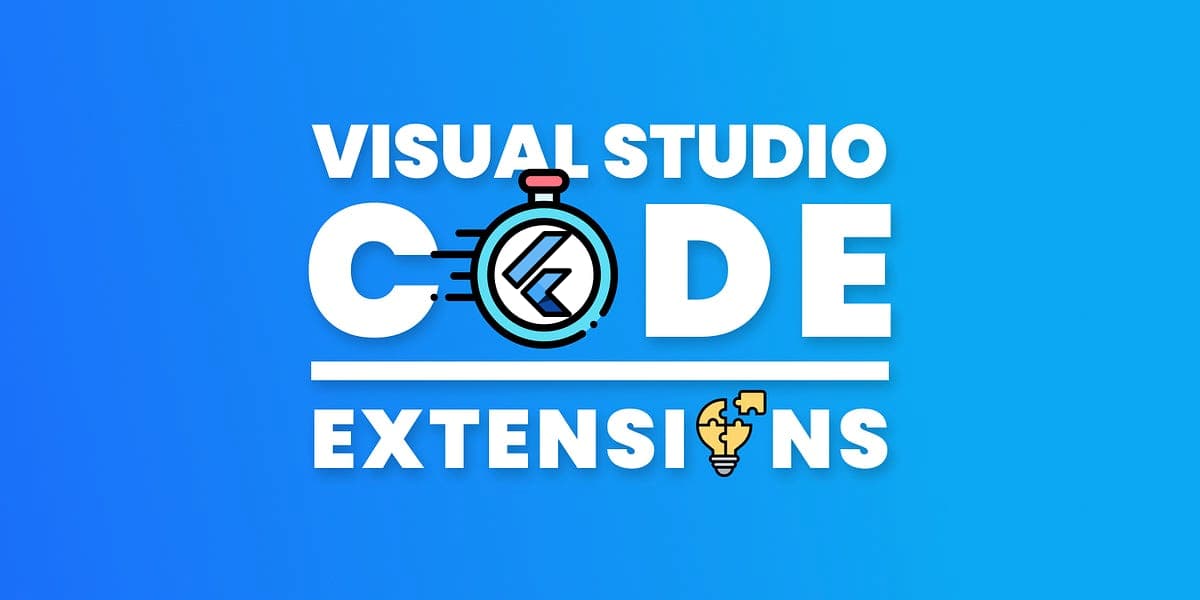
1. Flutter Riverpod Snippets
It is a way to enhance the way you use Riverpod. It contains a collection of different snippets. It saves you from being tired of typing if you are using Riverpod. It helps save time by providing shortcuts for most of the actions you need to do.
2. Better Comments
Like the name ‘Better Comments,’ It will help you create more human-friendly and good comments. It will also help you in categorizing annotations. Better Comments can be configured in User Settings or Workspace settings.
3. Code Spell Checker
An extension that works as a spell checker for source code and documents. The main goal of the spell checker is to find common errors while keeping the number of false positives low.
The supported language is English, and you can add many extra languages. You can also turn off or on spell check for the particular file type.
4. VSCode Advanced New File
This adds the ability to create files anywhere in your workspace. Since VSCode does not have the ability to autocomplete, You can use this extension for that also.
This flutter vs code extension will create files on your hard drive. There is no guarantee that it will not override any files.
5. Dracula Official Theme
Official Dracula Theme is a dark theme for many editors, shells, and more. If you love to use VSCode in dark themes, then you should use this extension. Most developers love dark themes and a majority of them are using this.
6. Version Lens
This extension shows version information when opening a package or project. To view the version information, you just need to click the ‘V’ icon in the project/package file toolbar. The default startup state can also be used by choosing that in settings.
7. Firebase Explorer
This extension helps you in exploring and managing your Firebase projects. It is free and easy to install. You can install the extension by a single line command or just by searching for ‘Firebase Explorer’ in extensions. It has a five-star review on Visual Studio Marketplace.
8. Github Copilot
You can get autocomplete-style suggestions from an AI pair programmer. You will start getting suggestions as soon as you begin typing your code or by just typing what you want to code in natural language.
You will get multiple suggestions whatever you type in; you can accept what you need and reject the others.
9. Error Lens
Error Lens Improve highlighting of errors, warnings, and other language diagnostics. This visual studio code extension for Flutter helps you identify errors.
It will highlight lines containing diagnostics and will also show icons in the gutter and messages in the status bar. It will append the diagnostic as text to the end of the line.
10. Dart Data Class Generator
Dart Data Class Generator will help you create Dart data classes easily and quickly. It can be possible without writing a boilerplate or running code generation.
You can use this by quick-fix dialog box or by running a command. Some of the quick fixes help in speeding up your development. You can open the quick fix dialog box by hitting the control button and ‘+’ together.
Related Stories:
11. Flutter Tree
Flutter Tree helps in building basic widget trees with a nice syntax. This extension is only supported in Dart language.
When the application you are developing has a long widget tree, It will be difficult for you to recognize or manage the widgets.
In that situation, you can make use of this extension. Make sure that you are using its syntax correctly.
12. Pubspec Assist
Pubspec Assist is a Visual Studio Code extension that allows you to easily add dependencies to your Dart and Flutter project’s pubspec. yaml. It will automatically sort dependencies and help you get the latest version of the package we are looking for.
13. Flutter Stylizer
Flutter stylizer organizes your Flutter classes in an opinionated and consistent manner.
This flutter vscode extension has a limitation: it does not have a full-featured Dart syntax tree parser, so it might not handle dart code properly.
If the code is organized, consistent, and opinionated, it will increase productivity.
14. JSON To Dart Model
This extension converts JSON to Dart Model class. Customizing your classes is very easy and will generate Flutter-friendly model classes.
It can convert from Clipboard and selection to manual model classes and code generation libraries supported model classes.
Using file-based class names as JSON keys can lead to conflicts and unwanted changes in structure names.
15. Bracket Pair Colorizer 2
Finding the corresponding opening and closing brackets is a great struggle. To solve this problem, you can use this extension.
This extension is especially useful when you have a very long code. Using this, you can find the corresponding opening and closing brackets, which will have the same color.
16. Color Highlight
An Extension that highlights web colors in your editor. This extension will style CSS/Web colors found in your document. Color Highlight makes it possible to view the colors we provided in the code.
It will save you time and also help to make changes easily as it previews the color you are using in your app without running the code.
17. Live Server
An extension to launch a development local server with a live reload feature for static and dynamic pages. It has Hotkey control, Support for any browser, Mullti-root workspace support, HTTPS support, and so on.
18. Remove Comments
The working of this extension is clear from its name; it helps remove comments. It will take you a lot of time to select all the comments in a code and delete them, especially when the code is long.
So this extension helps you in removing all the comments together in just one click. This is useful in situations like when you are copying code from somewhere and you want to remove all the unnecessary comments.
19. Rest Client
This extension lets you send HTTP requests and view the response directly in Visual Studio code. You can customize the font in the response preview and view the image response directly in the pane.
You can also save the raw response and response body only to the local disk. Autosave and view or clear request history are possible.
20. Thunder Client
A lightweight Rest API client for VS Code. This extension has a simple, easy-to-use UI and supports VS Code themes.
All the requested data is saved locally on your device. It supports collections and Environmental variables. Scriptless testing is also supported; it tests API response easily with GUI based interface.
21. StackFinder For Stack Overflow
StackFinder helps you find answers to any problem while building a project. This extension searches for solutions from the code editor and helps resolve issues.
This visual studio code flutter extension will help you in getting the solutions without opening Google Chrome and searching in Stack Overflow.
Related Stories:
22. GitLive For Better Team Coordination
This extension is very useful while working in groups. This helps in establishing good communication between teammates. It also helps in allowing access to some of your repositories on which your team is working remotely.
23. Dart Getters And Setters
This extension helps in generating setters and getters easily. Dart Getters and setters will create getters and setters for the fields in the dart file.
All you need is just to select the variables and right-click them and choose to generate getters and setters.
24. Path Intellisense
An extension for visual studio code that helps in the auto-completion of filenames. As you type in a path name, it will provide suggestions and allow you to import files quickly.
It will remove the file extension by default if the statement is an import statement. It will also automatically trigger the next suggestion.
To get path intellisense suggestions instead of the default, add this extension and change some settings.
25. Awesome Flutter Snippets
Awesome Flutter Snippets is a collection of commonly used Flutter classes and methods. This visual studio code extension for Flutter extension will help you speed up the development and support complex widgets. It also eliminates boilerplate.
26. Dart Barrel Export File Generator
This extension will create a barrel file that exports the file to the current directory. It allows for importing whole folders instead of importing each file one by one. It also creates the index. dart and dir_name.dart.
27. Markdownlint
Markdown language is easy to read and write. It is so flexible, and that is both a drawback and feedback. Markdownlint is an Extension with a library of rules that will encourage standards and consistency for markdown files.
It helps in finding errors in the readme. md or changelog. md files. Any line with an error according to markdown lint’s rules will have a warning in the editor.
28. Bloc
An extension that will support the bloc library and also provides effective tools creating tools for both Flutter and AngularDart apps. It is free and can be installed by searching for bloc within the VSCode.
29. GitLens
This is an open-source extension for visual studio code. GitLens helps visualize code authorship at a glance via Git blame annotations and codeLens.
You can navigate and explore Git repositories. It is powerful, feature-rich, and highly customizable.
30. VSCode Icons
Icons for Visual Studio code. It will store and provide all the icons used in VSCode. It will also provide both dark and light versions of icons. All these icons are also available in a public figma file and are updated every time.
It will allow the customization of icons, and you can bring your own icons also. If you want to create some icons from your idea for your app, you can go ahead with this and try different ideas.
31. CodeSnap
Codesnap extension not only enables code blocks to be shared but also allows them to be easily captured, saved, and shared as images.
This is particularly advantageous for sharing code snippets on knowledge-based websites like Stackoverflow, Boomfire, and AnswerHub.
32. Pieces For VS Code
Developers can use the Pieces For VS Code extension as a miniature repository to store their code snippets, ensuring synchronization and backup on the Pieces cloud server.
This guarantees complete retrieval of the stored snippets in case of device loss or replacement. Additionally, the Pieces extension offers custom sharable links to enable developers to share their snippets on various platforms.
Conclusion:
Adding extensions will always help you while developing, But just adding a lot of extensions is not what you should do.
You should have an idea about what to use, and for that, we have provided you with the details of visual studio code extensions for Flutter.
Choose wisely and use the best one for you. We hope that this helps you while developing your Flutter application. In case, If you like this article and want to help us, you can do it by giving a shoutout to this article. Happy learning!
Frequently Asked Questions
Is VS Code Good For Flutter?
Visual Studio Code has many helpful features in its extension store, which makes it the best choice for developing Flutter apps. Another benefit is that it supports both Dart and Flutter, which is useful for Flutter development.
What Is The Best Flutter Extension For VS Code?
The Best Flutter Extensions For VSCode are GitHub CoPilot, VSCode Advanced New File, Better Comments, Riverpod Snippets, Code Spell Checker, and more.
What Is Flutter Extensions In VS Code?
Flutter Extensions In VS Code are like chrome extensions that provides you new features, save time by providing easy ways, increases productivity, and so on.
