Midjourney pixel art is a style of digital art that creates visuals with a limited number of pixels. Although it is frequently inspired by the nostalgic style of 8-bit and 16-bit video games, it may also be utilized to produce more current and complex pixel art.
Midjourney is really cool because it can copy lots of different art styles, even ones that don’t belong to a specific artist. It makes things that used to take a long time in a picture editor happen really quickly, as long as you know which instructions to use.
In this guide, we’ll teach you how to create pixel art in Midjourney that will make old-school gamers feel dreamy. Today, We’ll create 3 different types of pixel art using Midjourney.
1. Classic Midjourney Pixel Art
2. Isometric Midjourney Pixel Art
3. 3D Block-Style Midjourney Pixel Art
Just remember, to create this amazing Midjourney Pixel Art, you need to use Midjourney version 4.
So, either change your regular Midjourney settings or add the modifier (–v 4).
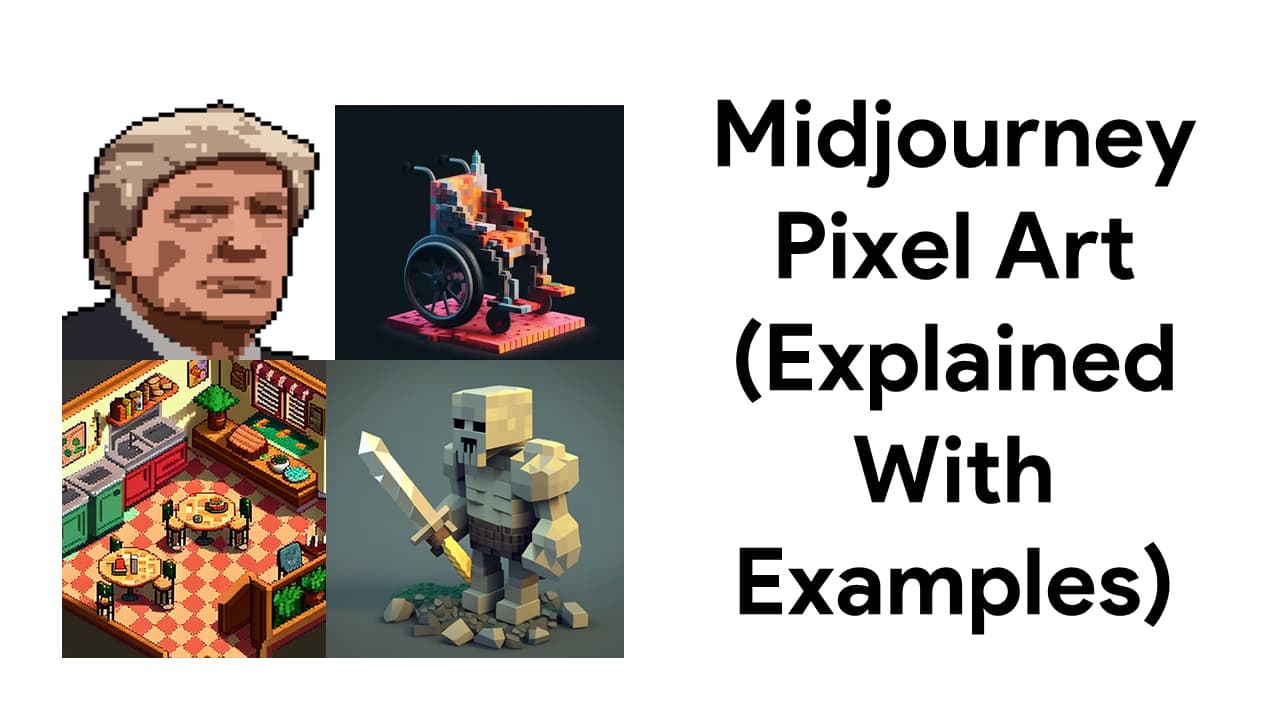
Table Of Contents 👉
1. Classic Midjourney Pixel Art
The most popular type of pixel art is Classic Pixel Art. It looks like the old games where you move from left to right, like Donkey Kong, Super Mario Bros., or Duke Nukem 1 & 2.
Sometimes it might look like it has some 3D features, but it’s still definitely 2D.
If you want to make classic Midjourney pixel art that looks like the examples we mentioned, the best midjourney pixel art prompt template to use is:
/imagine <object/character/scene>, pixel art style, –v 4
This midjourney pixel art prompt template makes it simple to come up with ideas for many things you find in games, like characters, buildings, or items.
You can add words like “flat” and “side-scroller” to the template. It may or may not work.
Another way is to take a picture that already looks like what you want and use it as a prompt for your Midjourney pixel art. This will create the best results.
Classic Midjourney Pixel Art Examples
Prompt: a 2d rpg styled mushroom character, pixel art, SNES, yellow pixel eyes, sprite sheet, highly detailed, pixel art style, –v 4

Prompt: a 2d rpg styled forest character, pixel art style, yellow pixel eyes, green tree head, sprite sheet, highly detailed, pixel art style, transparent background, –v 4
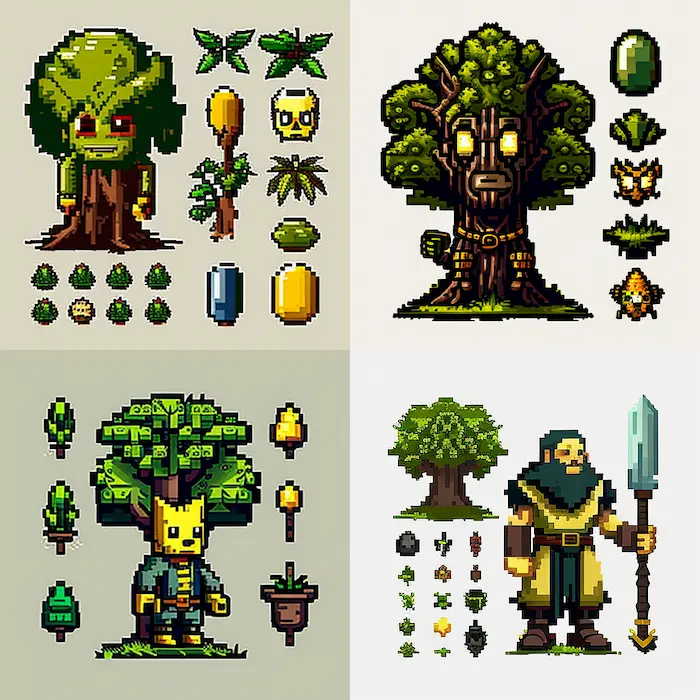
Prompt: superman pixel art style, –v 4

Prompt: a 2d rpg forest, background, skyline, parralax, pixel art style –v 4
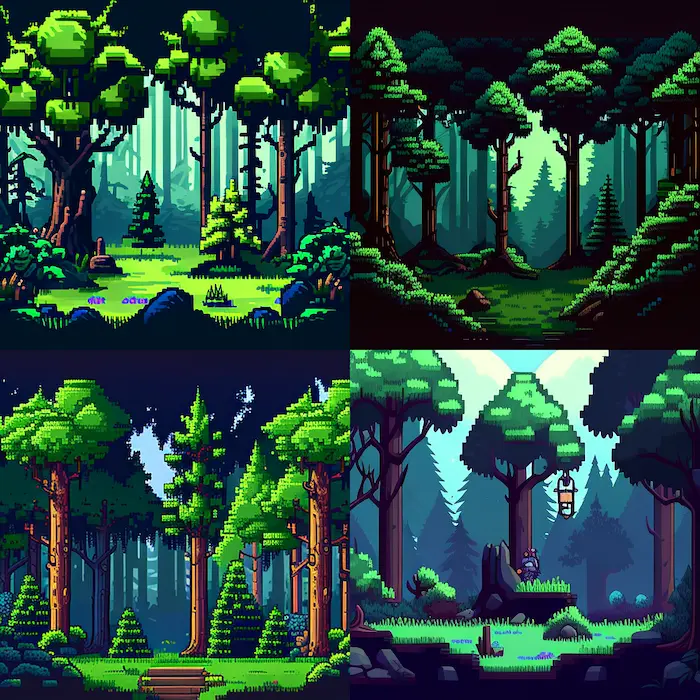
Related Stories:
2. Isometric Midjourney Pixel Art
Another famous pixel art style is “isometric Pixel Art”.
The word “isometric” talks about how things are seen in this style, and it often looks like objects on a grid.
But there are two kinds of isometric art.
One of them has an old-school “retro” vibe and looks like pixelated 2D art.
The other looks like it was made in a 3D computer program and usually has smooth, polygon-like surfaces.
To make this isometric Midjourney pixel art, you can use this template:
/imagine <object/scene>, isometric clean vector, pixel art game, –v 4
From what we’ve found, the words you use aren’t the most important thing in deciding if you get a “retro” or “3D” look.
It seems like Midjourney links certain things to one style or the other, and it always gives you the same style.
But, as before, you can use pictures to show the AI the kind of Midjourney pixel art style you want.
Isometric Midjourney Pixel Art Examples
Prompt: interior of 16-bit pizza parlour, isometric, pixel art, cute, in style of Stardew valley –v 4

Prompt: isometric donut pixel-art vector-style t-shirt design –ar 2:3 –v 4

Related Stories:
3. 3D Block-Style Midjourney Pixel Art
Lastly, this last group of creations isn’t exactly Midjourney pixel art, but it’s similar to gaming, so I wanted to include it as a little extra.
If you enjoy Lego type games and want to make art that looks like it’s from one of those games, you can use this template to make it happen.
/imagine <object/scene>, minecraft style, roblox, –v 4
3D Block-Style Midjourney Pixel Art Examples
Prompt: stone golem, sword, warrior, minecraft, voxel, pixel art, pixel, chat –v 4

Prompt: A wheelchair, logo, 3D, 16-bit pixel art — v4

While some Midjourney pixel art may look great from a distance, if you look closely, you’ll see they’re not perfect.
They’re like pixel art, but the pixels aren’t as sharp and clear as they should be.
One way to make them better is by using pixel art converter tools like “Mosaic” in Adobe Photoshop, but not everyone can afford Photoshop.
Luckily, there are free options online to solve this problem.
Pixelit is a simple, open-source, and free pixel art generator online tool for making pixel art. Just upload your image, choose the size of the blocks and colors, and you’re good to go.
You can quickly make your Midjourney pixel art look neat and tidy and then download a perfect version of it.
If you’re not satisfied with Pixelit, You can even try Pixelied. They also provide a free plan to create pixel art.
To use Pixelied, You don’t need fancy software to turn a picture into pixel art. You can do it easily with our online tool in just four simple steps:
1. Upload a photo by dragging and dropping it or pick one from our library.
2. Click “Edit image” at the top.
3. Find “Pixelate” and slide the slider to change the picture into pixel art.
4. Download your creation in different high-quality image formats.
Other free pixel art converters are Pixel Me, Photo2Pixel, Img8Bit, etc.
Frequently Asked Questions
How can I make my own pixel art?
To make you own pixel art, you can use Pixelit. The steps are simple: Just upload your image, choose the size of the blocks and colors, and you’re good to go.
Is there a free pixel art maker?
Yes, there is a free pixel art maker known as Pixelit. Apart from this open-source tool, you can also try other free pixel art generator are Pixelified, Pixel Me, Photo2Pixel, Img8Bit, etc.
Can you make pixel art in Midjourney?
Yes, you can you make pixel art in Midjourney. We have already shown you how to create different types of pixel art in Midjourney.
