Looking for a list of the best AutoGPT plugins? If yes, then you’re at the right place. Let’s begin with an intro. AutoGPT plugins are add-ons that integrate seamlessly with the AutoGPT framework, expanding its capabilities and allowing users to tailor the model to their specific needs.
These plugins act as modular components that can be easily plugged into the AutoGPT system, offering targeted features and functionalities.
A search AutoGPT plugin, for example, might be used to automate the process of acquiring information for a research project.
A social media AutoGPT plugin could help you automate the process of posting and maintaining social media material for your company.
To automate the process of replying to consumer inquiries, you may utilize an email AutoGPT plugin.
You might also utilize a creative plugin to automate the creation of creative content such as blog posts, articles, and stories.
AutoGPT plugins are an effective approach to expanding the capabilities of the AutoGPT platform, making it more versatile and helpful.
This article will provide you with a thorough explanation of AutoGPT plugins, how to install them, and a complete overview of the various features.
Table Of Contents 👉
Best AutoGPT Plugins

AutoGPT MetaTrader Plugin
The free and open-source AutoGPT MetaTrader Plugin is a tool that helps traders link their trading accounts on MetaTrader 4 or 5 to Auto-GPT (GPT 3.5 or GPT 4).
It uses live data, information from various sources, and special signals to make decisions, not just GPT 3.5 or 4. Nobody guarantees it will make a profit, but why not try it out on a practice account and see what happens?
What you can do with the AutoGPT MetaTrader Plugin?
- Place Trades
- Account Information
- Close Trade
- Close All Trades
- Candlestick Data
- Stock of The Day
- Red Folder News
- Community Sentiment (In-Progress)
- Modify Trades (In-Progress)
If you are looking for an AutoGPT MetaTrader Plugin Download guide, then check out here.
AutoGPT Crypto Plugin
The AutoGPT Crypto Plugin is a tool that helps traders link their cryptocurrency wallet or exchange account to AutoGPT.
What you can do with the AutoGPT Crypto Plugin?
- Get ETH Balance
- Get Wallet Token Holdings
- Get Wallet NFT Holdings
- Get Coin/NFT of The Day
- Create Wallet
- Send ETH & MATIC
- Get New Tokens From Dextools
- Telegram Crypto Groups Listener
- NFT Metadata
- Transaction Data
- Signals (Pivot Points, Moving Averages, Technical Indicators)
- CoinMarketCap Airdrops
- Currency Converter
- Recent Crypto Social Feed
- Stake Tokens (In-Progress)
- Swap Tokens (In-Progress)
- Send Tokens (In-Progress)
- Purchase NFT (In-Progress)
- Trade on Exchanges (In-Progress)
- Crypto News (In-Progress)
- Indicators (In-Progress)
- Fetch Candlesticks (In-Progress)
- Search Top Holders (In-Progress)
- Get Coins By Market Cap (In-Progress)
- Get Crypto Influencers (In-Progress)
If you want to learn how to download and install AutoGPT Crypto Plugin, then check out here.
Related Stories:
AutoGPT Search Plugin
AutoGPT Search Plugin connects AutoGPT to many search engines, including Google, Bing, and Baidu.
AutoGPT transmits your query to the search engine and provides the results to you when you utilize a search plugin.
Search plugins can be used to execute web searches, produce code, translate languages, and other functions.
These are examples of search engine plugins:
Google Search: With this plugin, you may search the web straight from AutoGPT and receive results in text, code, or other formats.
For example, you could ask AutoGPT to “Google Search for: what is the capital of France?” and it would return the results.
Baidu Search: Similar to the Google Search plugin, this plugin uses the Baidu search engine instead.
Bing Search: Similar to the Google Search plugin, this plugin uses the Bing search engine instead of Google.
AutoGPT WordPress Plugin
With AutoGPT, making content for your WordPress website is super easy. The AutoGPT WordPress Plugin connects to the OpenAI API and can create high-quality, engaging text within minutes.
Simply set the global settings, choose the posts, and click the button. You can sit back, relax, and let the plugin do the work. If you don’t like what the AI created, you can easily regenerate the content for one post or many at once.
Additionally, this AutoGPT WordPress Plugin lets you create AI-generated featured images for various post types, including posts, products, and pages.
Just provide a prompt for the AI, and the plugin will fetch up to images for you to choose from. Once you’ve selected an image, you can easily replace the existing featured image with it.
AutoGPT Email Plugin
AutoGPT Email plugin connects AutoGPT to email services like Gmail and Outlook. AutoGPT can read, write, and respond to emails when you use an email plugin.
Email plugins can be used to automate email responses, create customized email messages, and send email notifications.
Examples of AutoGPT email plugins:
AutoGPT Plugin for Gmail: You can read, write, and respond to Gmail messages directly from AutoGPT using this plugin.
For example, you could tell AutoGPT to “send an email to John Doe with the subject: New project proposal,” and it would do so.
AutoGPT Plugin for Outlook: Similar to the Gmail plugin, this plugin allows you to read, compose, and respond to Outlook messages.
AutoGPT Plugin for ProtonMail: Similar to the Gmail plugin, this plugin allows you to read, write, and respond to ProtonMail messages.
AutoGPT Plugin for Image Generation
With this plugin, you can create images from text descriptions. For example, you might tell AutoGPT to “generate an image of a lady sitting on a beach,” and it would create an image that matched your description.
AutoGPT Plugin for Text Translation
You can use this plugin to translate text from one language to another. For example, you could tell AutoGPT, “Translate the following sentence into Spanish: I love sarees!” and it would return the translated sentence to you.
AutoGPT Social Media Plugin
AutoGPT Social Media Plugin connects AutoGPT to social media networks like Twitter and Facebook. AutoGPT can be used to post and manage social media material when you utilize a social media plugin.
Social media plugins can be used to automate the posting of social media content, generate on-demand social media content, and analyze social media data.
Twitter: You may use this plugin to post and manage Twitter material straight from AutoGPT. For example, you might tell AutoGPT to “Tweet the following message: Today is a great day to start using AutoGPT!” and it would post the message to your Twitter account.
Facebook: Similar to the Twitter plugin, this plugin allows you to post and manage Facebook material instead.
AutoGPT Productivity Plugin
AutoGPT Productivity Plugin helps you be more productive by automating chores like taking notes, making to-do lists, and managing your calendar.
Productivity AutoGPT plugins can help you automate your process, save time and effort, and stay organized.
To-Do List: With this AutoGPT plugin, you can create and manage to-do lists right from AutoGPT.
For example, you may say, “Add the following task to my to-do list: Write a blog post about AutoGPT,” and AutoGPT will add the task to your to-do list.
Calendar Management: You may manage your calendar straight from AutoGPT with this AutoGPT plugin.
For example, you could tell AutoGPT, “Schedule a meeting with the sales team for next Monday at 2 p.m.,” and it would do so.
Related Stories:
Other Core AutoGPT Plugins
AutoGPT Code Generation: You can use this AutoGPT plugin to generate code from natural language descriptions.
For example, you could say, “Generate a Python function to calculate the factorial of a number,” and AutoGPT would generate the code for you.
AutoGPT Wikipedia Plugin: Using this plugin, you can access Wikipedia articles from AutoGPT.
For example, you could say, “Summarize the Wikipedia article on artificial intelligence,” and AutoGPT would return a summary of the topic to you.
AutoGPT Wolfram Alpha Plugin: This plugin allows you to use AutoGPT to access the Wolfram Alpha knowledge base.
For example, you could ask AutoGPT, “Ask Wolfram Alpha, what is the capital of France?” and it would respond with the answer.
AutoGPT Alpaca Trading Plugin: The AutoGPT AlpacaTrader plugin enables you to use AutoGPT to trade stocks and cryptocurrency on paper or in real-time with Alpaca Trading.
AutoGPT Reddit: You may use AutoGPT to connect with Reddit by posting, commenting, and upvoting.
AutoGPT User Input Request: With this plugin, you may develop AutoGPT prompts that seek user input. This can help you create interactive AutoGPT experiences.
Auto GPT Bing AI: With this plugin, you can link AutoGPT with BingAI, a huge language model from Microsoft.
AutoGPT Discord: With this plugin, you can communicate with Discord by sending and receiving messages.
Dolly AutoGPT Claner: This plugin has several capabilities for managing AutoGPT clans.
AutoGPT Google Analytics Plugin: Provides information on your website’s visits and traffic.
AutoGPT IFTTT webhook Plugin: Allows you to link different apps and services so that data is automatically sent between them.
AutoGPT iMessage Plugin: Sends and receives text messages and other content from your Mac.
AutoGPT Astro Info Plugin: Displays the current date, time, and astrological conditions.
API tools: Allows you to make HTTP queries and parse answers.
AutoGPT Baidu Search Engine Plugin: It enables you to use AutoGPT to search the Baidu search engine.
How To Install AutoGPT Plugins?
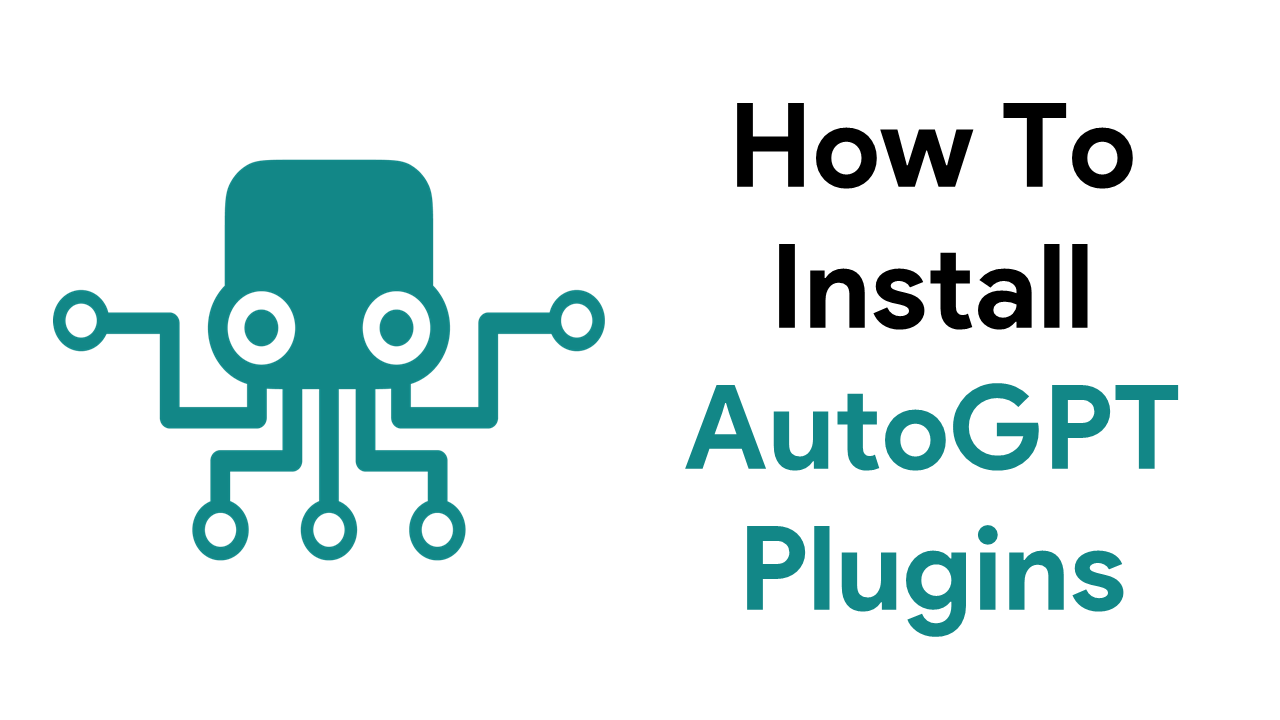
There are many articles on how to install AutoGPT Plugins, but they are for advanced-level enthusiasts.
We have found something that even beginners and intermediates can use and download AutoGPT Plugins.
Go through the below-given video on how to install AutoGPT Plugins and enjoy all the plugins.
Conclusion
AutoGPT plugins are small perks to the AutoGPT platform, allowing it the ability to execute multiple jobs ranging from ordinary to extraordinary.
AutoGPT can expand beyond its initial function using these AutoGPT plugins, becoming a useful tool for a wide range of creative and productive pursuits.
These Plugins for AutoGPT are the key to unlocking AutoGPT’s full potential, whether you’re a writer, programmer, student, or simply someone who wants to get more out of it.
You may use these AutoGPT plugins to automate activities, develop creative material, and access a massive resource of knowledge and information with only a few easy keystrokes.
Hope you find this curated list of AutoGPT plugins and a small step-by-step guide on how to install all these AutoGPT plugins.

