If you’re interested in using ChatGPT but hesitant to provide your phone number for verification, don’t worry.
Although ChatGPT usually requires phone number verification during sign-up, alternative methods exist to create an account without revealing your phone number or email address.
This article will provide detailed information on how to use ChatGPT without phone number.
Table Of Contents 👉
How To Use ChatGPT Without Phone Verification?
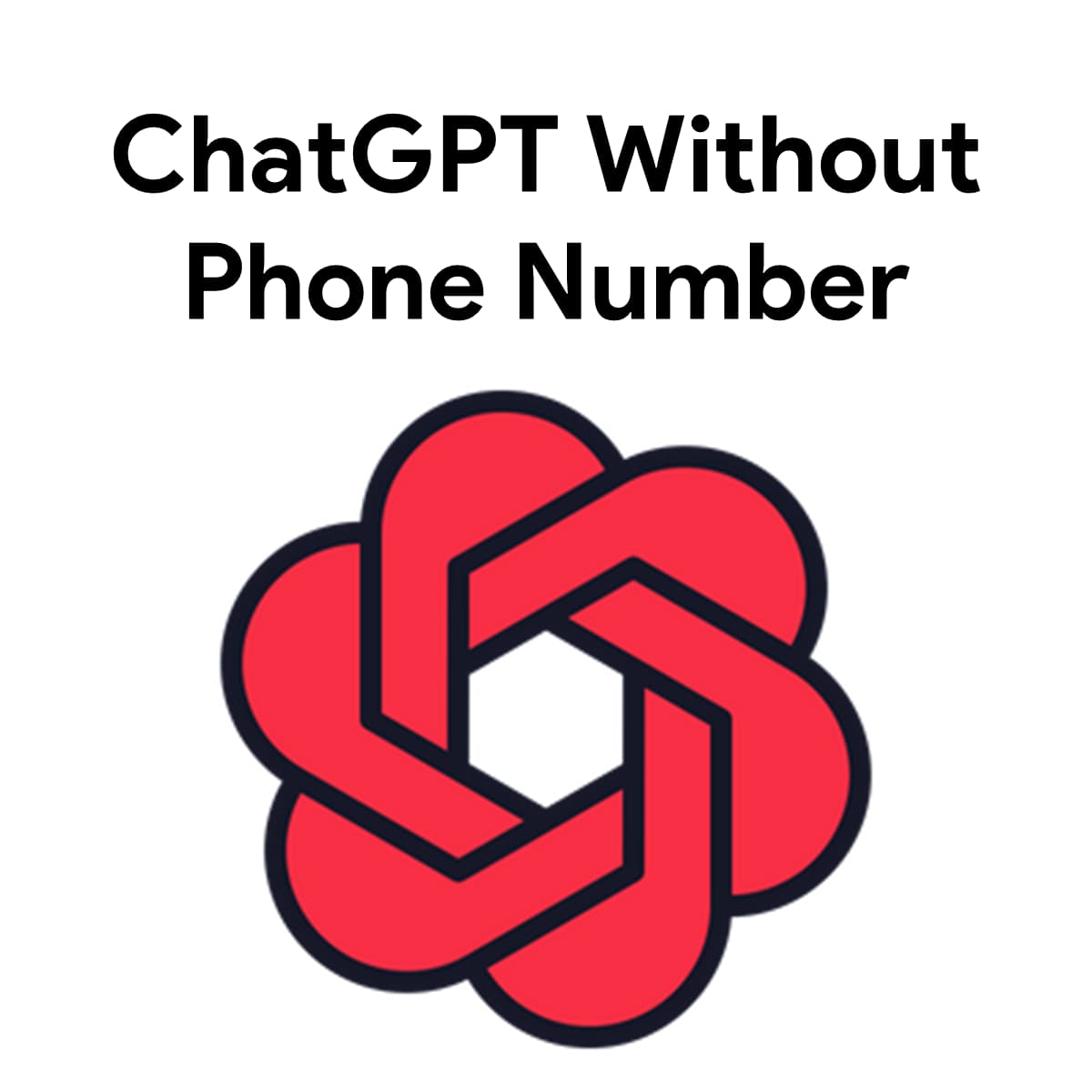
1. Use a Virtual Phone Number Service
There are many temporary phone number services available on the internet that you can use to verify your ChatGPT account. However, some of these services may not work due to OpenAI’s restrictions on public services.
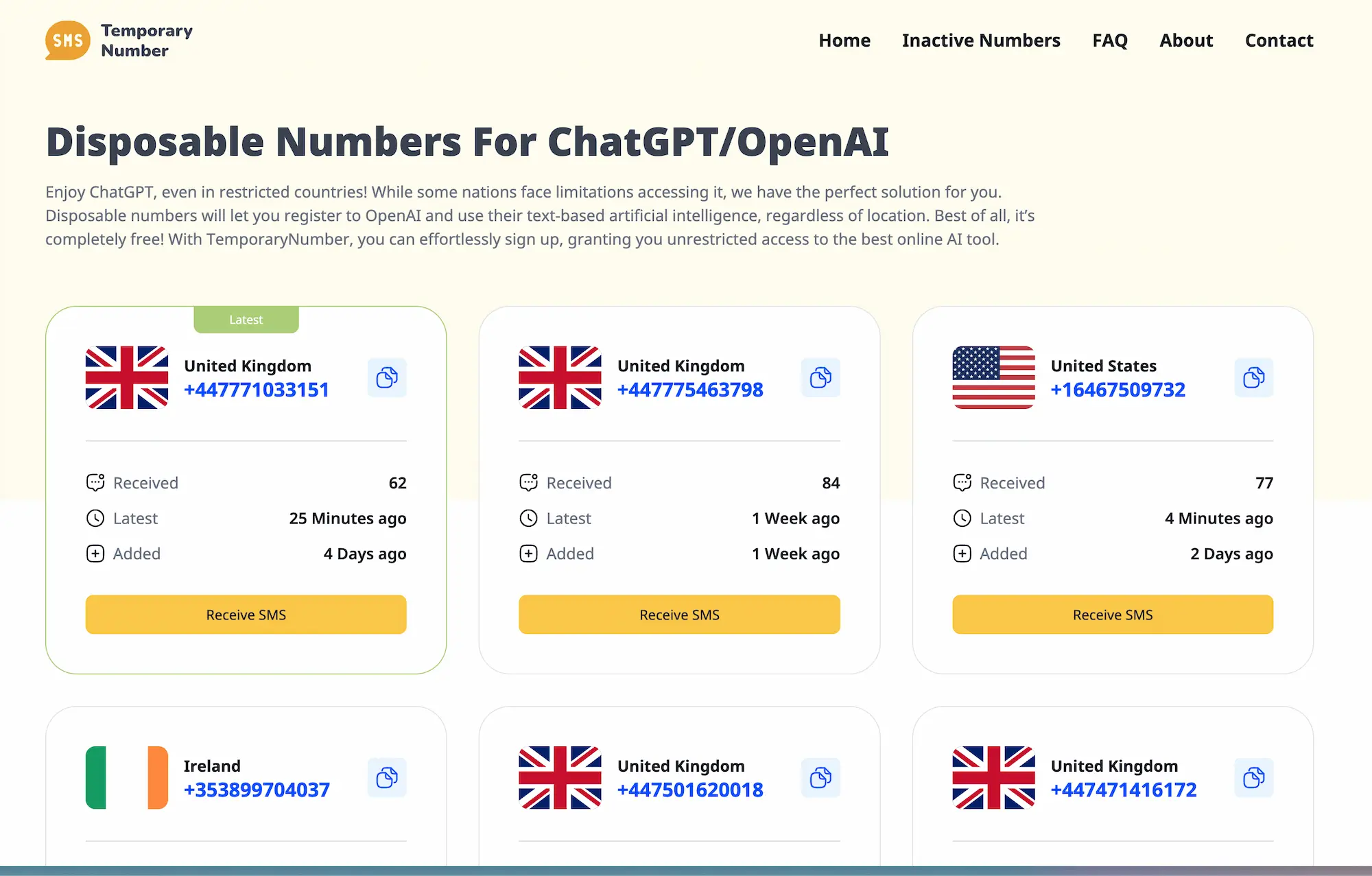
Fortunately, We have found a new service that has been around for several months and is not very well-known, but all of their numbers work perfectly.
The advantage of this service is that their numbers are based on real SIM cards, unlike virtual numbers that are often blocked by platforms like OpenAI.
This makes it impossible for OpenAI to distinguish between TemporaryNumber and virtual phone numbers.
2. Join the Reddit ChatGPT Discord Channel
You can use ChatGPT without giving phone number by joining the publicly available Discord server maintained by the /r/ChatGPT subreddit community.
To join the server, visit this link and accept the invite. After creating or logging in to your Discord account, you’ll find a list of chatbots, such as ChatGPT-1, ChatGPT-2, Bing-AI-1, and Bing-AI-2, all of which you can interact with without the need for a phone number.
3. Use Your Friend’s Phone Number
If you don’t want to provide your phone number to verify your ChatGPT account, you can ask a friend with a ChatGPT account to verify it. Notably, each phone number can be used to verify up to 2 ChatGPT accounts.
However, keep in mind that if you use this method, your friend can access your account by resetting your password. Therefore, it’s essential to only use this method with someone you trust.
4. Use Bing
Microsoft’s search engine, Bing, has its version of ChatGPT that you can use without phone number verification. However, to use it, you need to have a Microsoft account.
The advantage is that you can sign up for a Microsoft account using a VoIP phone number, such as the free one provided by Google Voice.
Unlike signing up through OpenAI, this method allows you to use a VoIP phone number. To start using Bing’s ChatGPT, visit this website.
5. Use WhatsApp
In certain countries where ChatGPT is not officially available, you can use WhatsApp instead of a phone number to verify your account as of early 2023.
This feature is currently available in Indonesia, Pakistan, Nigeria, Israel, Saudi Arabia, the United Arab Emirates, India, Vietnam, Ukraine, Malaysia, Egypt, and Turkey only.
When signing up for ChatGPT, select your country from the drop-down menu. If you choose one of the WhatsApp-supported countries, you’ll see a prompt “Do you have WhatsApp?” below the phone number field.
Click Yes, then choose “Send code via WhatsApp” to receive your verification code. Enter the code to complete the verification process and start using ChatGPT.
ChatGPT Alternative Without Phone Number

Colossal AI
Colossal AI is an AI chatbot that runs on Meta’s LLaMA model, allowing it to learn from your conversations. The best part is that there is no need to create an account, so you won’t have to provide personal information such as your phone number or email address.
Perplexity
Perplexity is a free AI chatbot that uses OpenAI’s language model, similar to ChatGPT. However, it doesn’t require you to create an account. Additionally, unlike ChatGPT, Perplexity can provide sources for its answers, making it a great tool for essay writing.
Google Bard
If you’re hesitant to provide your phone number, you can still try out an AI chatbot from Google called Bard without any verification process.
Unlike ChatGPT, Bard is powered by Google’s own LaMDA language model, which has some limitations, such as being unable to help with coding.
However, Bard is a great way to get started with AI chatbots; you don’t have to provide your phone number.
Neeva
Neeva, an alternative search engine to Google, offers an AI chatbot that doesn’t require phone number verification. However, you need to provide an email address to sign up.
There are no restrictions on which email addresses you can use. Once you create an account, you can use the AI chatbot located at the top of the search page to ask questions similar to what you would ask ChatGPT.
Character AI
Do you want to use ChatGPT without mobile number and also talk with famous people like Billy Eilish, Sigmund Freud, Elon Musk, or Kanye West? If so, try out Character.ai, a chatbot that can emulate conversations with famous personalities.
In addition, you can also create your own character to chat with. The best part is that you don’t need to provide any personal information, including a phone number, to use this tool. Visit this website to start chatting today.
Related Stories:
