Looking for GPT-3.5 like model but want it for some specific domains and tasks? InstructGPT can help you with that. Let’s learn in detail about How InstructGPT works, how to use Instruct GPT, applications, architecture, and more.
Table Of Contents 👉
What Is Instruct GPT?

InstructGPT is a smart computer program made by OpenAI that is better than an older program called GPT-3. It is designed to understand specific instructions and complete tasks faster.
With reinforcement learning and human feedback, Instruct GPT aims to align its responses with human intentions, delivering superior quality and contextually appropriate output.
How Instruct GPT Works?
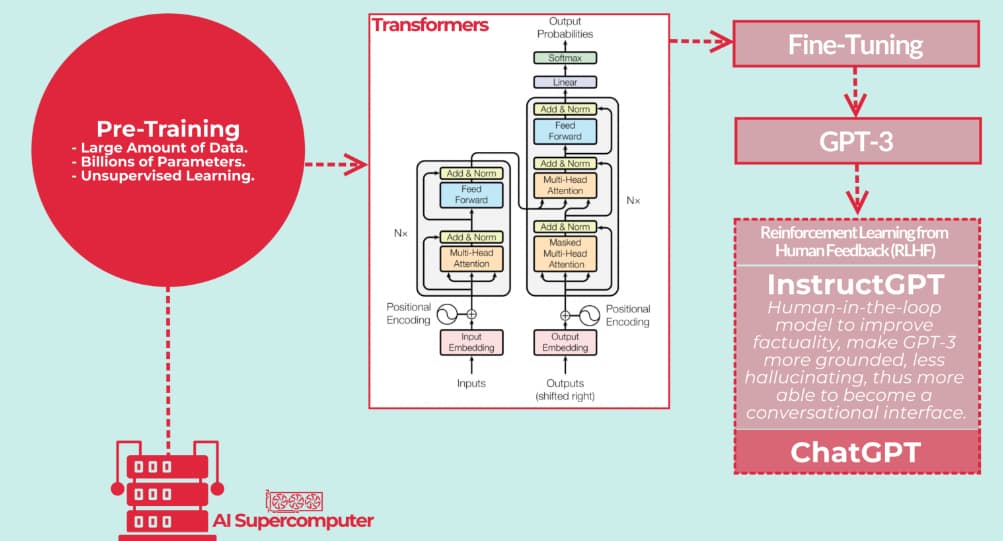
The InstructGPT is a modified version of GPT-3, designed to improve its ability to follow instructions by combining extra fine-tuning techniques.
This model utilizes a unique human feedback method, where a group of human annotators evaluates a set of model outputs after the initial pre-training.
This feedback is then used to refine the reward signal, allowing the model to learn from human preferences and optimize its accuracy.
After fine-tuning, users can utilize Instruct GPT to execute specific tasks by providing a prompt or a set of instructions and a task-specific dataset.
This process produces a model that follows human intention through a reinforcement learning approach, making it more proficient in accomplishing tasks compared to other language models.
What Is InstructGPT Architecture?
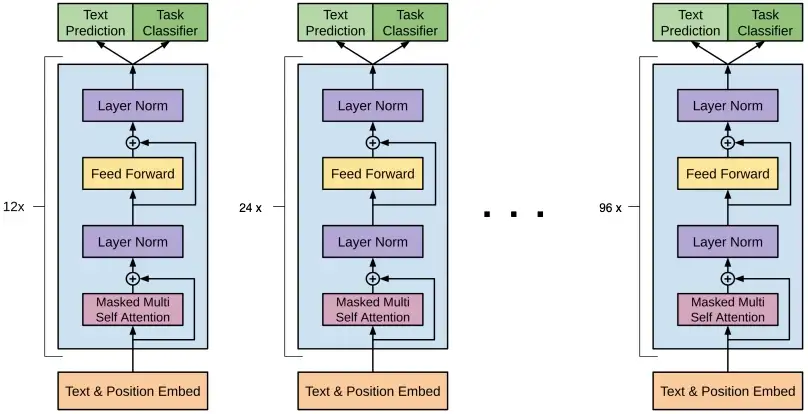
InstructGPT’s architecture relies on the transformer architecture, a neural network structure initially proposed by Google researchers in a 2017 paper.
This architecture comprises numerous layers, with each layer featuring a self-attention mechanism and a feed-forward neural network.
The self-attention mechanism enables the model to evaluate the significance of different input components when generating predictions. Meanwhile, the feed-forward neural network is leveraged to make the final predictions.
Instruct GPT’s architecture undergoes fine-tuning to execute specific tasks like language translation or question answering.
This fine-tuning occurs through training the model on a sizable dataset of examples relevant to the task.
Moreover, the model undergoes pre-training using a vast amount of textual data, allowing it to learn general language patterns and enhance its performance across various NLP tasks.
InstructGPT also uses a technique known as “few-shot learning,” enabling the model to learn a new task with minimal examples instead of requiring a labeled dataset with numerous examples.
How To Access InstructGPT?

To use InstructGPT, you need to follow some specific steps:
Sign up for an OpenAI API key: Before you can use the OpenAI API, you need to sign up for an API key.
Install the OpenAI API package: To use the OpenAI API, you need to install the OpenAI API package on your local machine.
You can do this using pip, the Python package installer, by running the command “pip install openai” in your terminal.
Initialize the OpenAI API: Once you have installed the OpenAI API package, you can initialize the API by importing the “openai” module and setting your API key as an environment variable.
You can do this by adding the following lines of code to your Python script:
import openai
openai.api_key = “YOUR_API_KEY”
Create a text prompt: To use InstructGPT, you need to provide a text prompt that instructs the model on what task to perform. The text prompt should be written in English and should be as clear and concise as possible.
For example, if you want to use Instruct GPT for summarization, you might provide a text prompt like this:
prompt = “Summarize the following article: ‘Studies Finds Drinking Two to Three Cups of Coffee a Day May Benefit the Heart.'”
Generate a response: Once you have created a text prompt, you can use the OpenAI API to generate a response using the InstructGPT model.
You can do this by calling the “openai.Completion.create” method and passing in your API key, your text prompt, and any other relevant parameters. For example:
response = openai.Completion.create(
engine=”text-davinci-002″,
prompt=prompt,
max_tokens=100
)
In this example, we are using the Davinci language model, which is the most powerful model available on the OpenAI API. We are also specifying a maximum number of tokens to generate in the response (in this case, 100).
Evaluate the response: Once you have generated a response, you can evaluate it to see if it meets your requirements.
Depending on the task you are performing, you might evaluate the response based on factors such as accuracy, coherence, or relevance.
If the response does not meet your requirements, you can modify your text prompt or adjust the parameters used to generate the response.
Repeat as needed: You can repeat this process as many times as needed to generate responses for different text prompts or perform different NLP tasks.
Just be sure to provide clear and concise text prompts that instruct the model on what task to perform, and evaluate the responses carefully to ensure that they meet your requirements.
What Are The Advantages Of InstructGPT?
Large Scale Training: InstructGPT generates high-quality and contextually relevant responses due to its massive training on diverse data.
State-of-the-Art Architecture: Instruct GPT utilizes the Transformer architecture, which is currently the state-of-the-art in NLP.
Versatile Use Case: InstructGPT’s versatility allows it to be fine-tuned for various NLP tasks such as question-answering, language translation, and text generation.
Great Performance: In various NLP benchmarks, InstructGPT has demonstrated its superior performance by outperforming previous models.
Easy Integration: Integrating Instruct GPT into existing applications is easy, allowing organizations to use its capabilities for a variety of NLP-related tasks.
What Are The Best Use Cases Of InstructGPT?
Automated Customer Service: InstructGPT has the potential to generate automated responses to customer queries, which can reduce the work of customer service agents and improve response times.
Content Generation: Instruct GPT enables the generation of top-notch content for various platforms, such as blogs, articles, and social media posts. Businesses can produce highly relevant and captivating content for their target audience by customizing the model on a particular topic or domain.
Multiple Language Translation: InstructGPT can translate language and enables businesses to efficiently and accurately translate documents and content into multiple languages.
Data Cleaning And Data Entry: Instruct GPT has the potential to automate data entry and cleaning tasks, leading to a reduction in errors and saving valuable time and resources for businesses.
Related Stories:
Frequently Asked Questions
Is InstructGPT Free?
No, InstructGPT is not free.
Does InstructGPT Have An API?
You can access InstructGPT using OpenAI API.
Can Anyone Use Instruct GPT?
Yes, anyone can use InstructGPT. But you cannot access Instruct GPT like ChatGPT. You can check all the steps mentioned in this article on How to Use InstructGPT.
