Do you find opening multiple tabs and searching for unknown terms and concepts exhausting while reading technical blog posts or research papers?
Then, this article has a solution for you. In this blog post, we’ll learn in detail about SciSpace Copilot Chrome Extension.
Table Of Contents 👉
What Is SciSpace AI Assistant?

SciSpace AI Assistant also known as SciSpace Copilot Chrome Extension is an AI-powered tool that acts as a research assistant to explain the text, mathematical equations, and tables in scientific literature, such as research papers, technical blog posts, and reports.
It allows users to ask follow-up questions and receive instant responses.
SciSpace Copilot eliminates the need to constantly open new tabs and search for unfamiliar terms or concepts on Google by providing a clear and concise explanation on demand.
What This AI-Powered Chrome Extension Can Do?
- This AI tool simplifies technical language by providing straightforward explanations for complex paragraphs, jargon, and acronyms. All you have to do is highlight the unfamiliar term, and Copilot will take care of the rest.
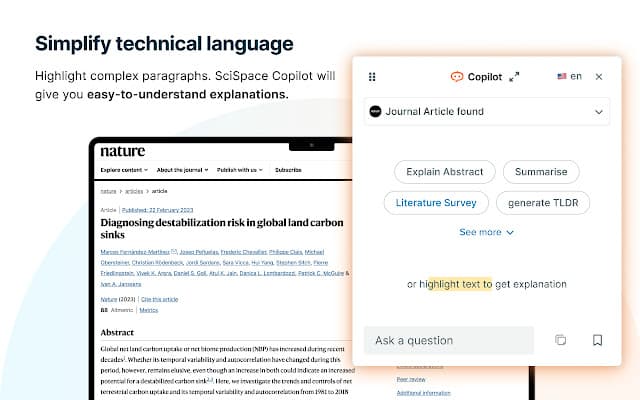
- SciSpace Copilot also offers preset questions to delve deeper into the topic, or you can ask your own if you have any doubts while reading an article.
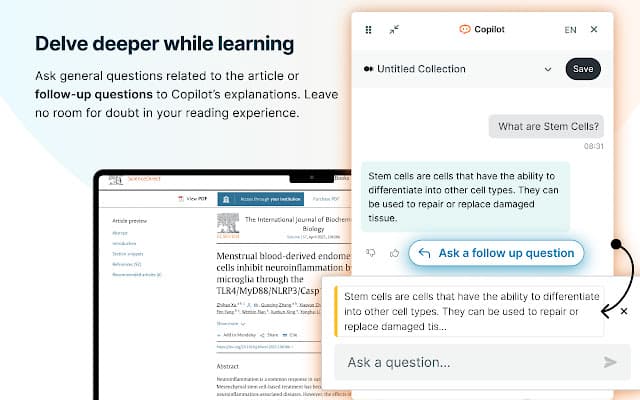
- If you discover an unfamiliar mathematical equation or table in a PDF, simply snap the pic and click on Explain This to receive an instant explanation.
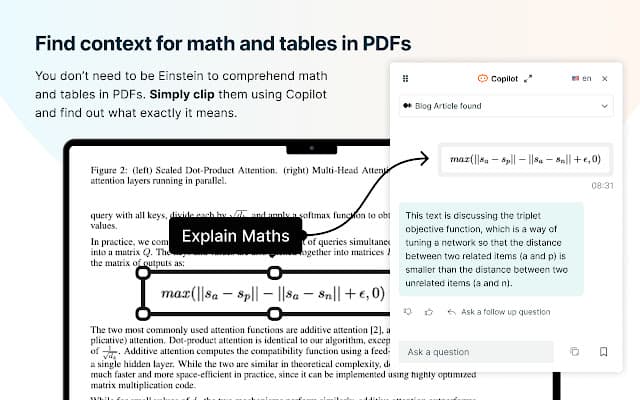
- With SciSpace Copilot, you can switch between 13 languages and get explanations in your preferred language.
- This feature enables users to interact with Copilot in their native language, making it easier to understand complex concepts.
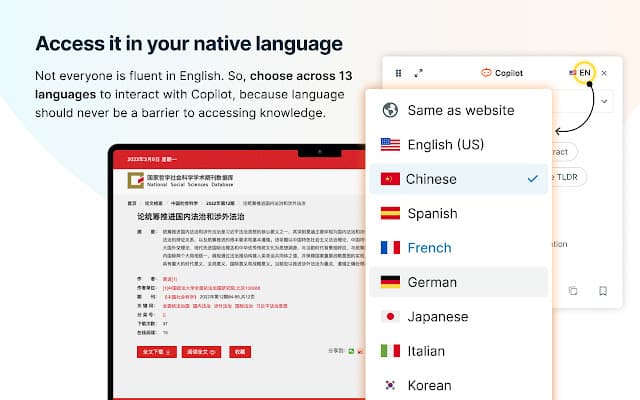
- You can save any article or PDF to your Copilot collection and return to it anytime to pick up where you left off. The bookmark feature ensures you don’t lose track of important articles or documents.
- It also offers related research paper suggestions based on your text selection.
- You’ll be soon able to take notes and highlight important information with ease using SciSpace Copilot. Keep track of important details and color code your notes for better organization. Utilize the search bar to quickly access your annotations when needed. (upcoming feature)
- And More
Which Websites Does SciSpace AI Assistant Support?
Some of the websites you can access are:
- Nature
- Elsevier
- ResearchGate
- Google Scholar
- ArXiv
- Medium
- Wall Street Journal
- Scientific American
- And More
SciSpace Copilot Log In Process
- To register for a SciSpace Copilot account, go to this website and click on the “Sign up” button. You can use this account for both the Copilot extension and the SciSpace platform.
- Alternatively, if you only intend to use Copilot without logging in, download the Chrome extension and start using it instantly.
- Once you have created a SciSpace account, log in to SciSpace Copilot using your login credentials. To access the login page, go to the same website as mentioned above and select the “Log in” button located in the top right corner of the page.
- Enter your SciSpace account email address and password in the login form and click the “Log in” button. You will be redirected to the Copilot dashboard where you can begin utilizing the tool to decipher research papers.
Related Stories:
Frequently Asked Questions:
Is SciSpace Copilot Free?
Yes, SciSpace Copilot Chrome Extension Is free to use for everyone.
What Is SciSpace AI?
SciSpace Copilot is an AI assistant that provides real-time explanations of scientific papers.
By highlighting the text, users can better understand the unknown terms in the research papers, including formulas, graphs, and tables.
Additionally, users can ask Copilot anything about the paper for further clarification.
