AI Image Mixer Review: Are you struggling to find ways to mix two images? Looking for a Free AI Image Combiner that can do this task with accuracy? If yes, then Hugging Face AI Image Mixer is for you. In this article, we’ll discuss all the features, alternatives, demo video, etc, of this Image Mixer AI tool.
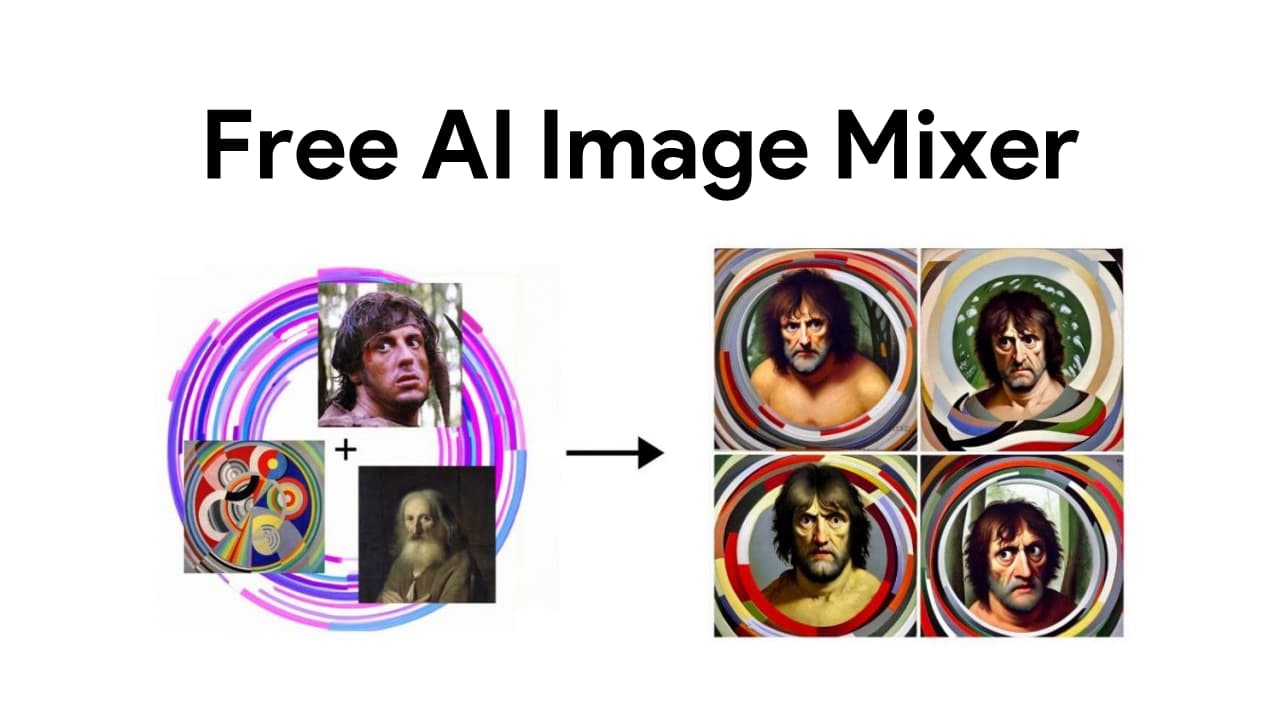
| AI Tool Name: | Image Mixer AI |
| Category: | Best AI Image Editing Tools |
| Features: | Accurate AI Image Merger, Free, Customization Option, etc |
| Cost: | Free |
| Free AI Image Mixer Alternative: | Lamda Labs Image Mixer |
Table Of Contents 👉
What Is AI Image Mixer?
The AI Image Mixer by Hugging Face is a generative AI tool that allows users to seamlessly merge up to five images into a single composition, resulting in a unique blend that harmoniously combines their distinct features. Powered by the Stable Diffusion model, this tool offers a good approach to image integration, making it a trending choice among creatives and digital enthusiasts. With features designed to enhance customization and creativity, the AI Image Mixer is poised to be among the best free AI tools available online.
What Are The Features Of The Hugging Face Image Mixer?
- Input Variety: Users can input between 1 to 5 images utilizing direct uploads, text prompts, or URLs of image files.
- Image Preparation: The tool automatically centers and crops images for optimal integration, ensuring a seamless and polished result.
- Strength Parameter: Each input image has an adjustable strength parameter, providing users control over the influence of each image on the final output.
- Text Limitation: While handling text prompts, the tool excels in blending images. It is recommended to include at least one image or image URL for effective results.
- Adjustment Tools: Users can experiment with strength settings to achieve desired outcomes, drawing on familiarity with Stable Diffusion model tools like cfg scale.
- Output Resolution: The merged image is presented at a standard resolution of 640×640 pixels, catering to various applications, including web use and digital marketing.
- Local Usage: Detailed instructions for local operations can be found in the Model Card, facilitating user-friendly exploration.
What Are The Use Cases Of The AI Image Combiner Tool?
- Artistic Expression: Create captivating composite images by blending different photos, allowing for the expression of unique artistic visions.
- Digital Marketing: Develop attention-grabbing visuals for online marketing campaigns, incorporating multiple concepts into a single image.
- Website Design: Craft visually engaging web graphics that combine various elements, enhancing the overall aesthetic appeal.
- Social Media Posts: Stand out on social platforms by generating composite images that capture followers’ attention and spark engagement.
- Personal Projects: Enrich personal projects like collages, presentations, and visual storytelling with harmonious image blends.
Tips For AI Image Merger
- You can input 1 to 5 images using uploads, text prompts, or image URLs.
- Image order doesn’t matter; center cropping ensures a balanced composition.
- Each image’s strength parameter controls its impact on the final result.
- Incorporate at least one image for optimal results, as complex text prompts might not yield desired outcomes.
- Experiment with strength settings, using tools like cfg scale for customization.
- Achieve the right balance with a small number of samples before increasing steps for higher quality.
- Default output resolution is 640×640 pixels, suitable for various applications.
- Refer to the Model Card for guidance on local usage.
How AI Image Mixer Works?
The AI Image Mixer is based on the Stable Diffusion Image Variations model, fine-tuned to accommodate multiple CLIP image embeddings. During training, CLIP embeddings from up to 5 random crops of training images were concatenated and used as conditioning for the model. At inference, these embeddings can be combined from multiple images, enriching the output with mixed concepts. Text concepts can also be incorporated using the text encoder.
Image Mixer AI Demo Video
AI Tools You Must Explore
- ELi5 AI
- Home GPT
- Botmake io
- WithPoly AI
- Beta Character AI
- Room GPT AI
- Dream Interpretation AI
- SpicyChatAI
- QR Code AI
Best AI Image Mixer Alternatives
Frequently Asked Questions On Image Mixer
Can I blend more than five images?
No, the tool supports merging up to five images.
Can I use only text prompts for blending?
While possible, results might be suboptimal. Including at least one image or URL is advised.
What if I want higher-quality output?
Balancing strengths with fewer steps for a good balance, then increasing steps can enhance quality.
Is the AI Image Mixer suitable for local usage?
Yes, detailed instructions can be found in the Model Card.
Is AI Image Mixer free?
Yes, The AI Image Mixer is a free tool.
