SpicyChat AI Review: There are lots of problems in Character AI, right? Maybe, like me, you’re also frustrated with that problem. To solve it, I dug a bit on the internet and found a great alternative known as SpicyChat. Let me share my experience and everything I know so far about this SpicyChat.AI, including features, pricing, demo video, alternatives, how to use it, how to create a character, how to deploy a character on other platforms, etc.
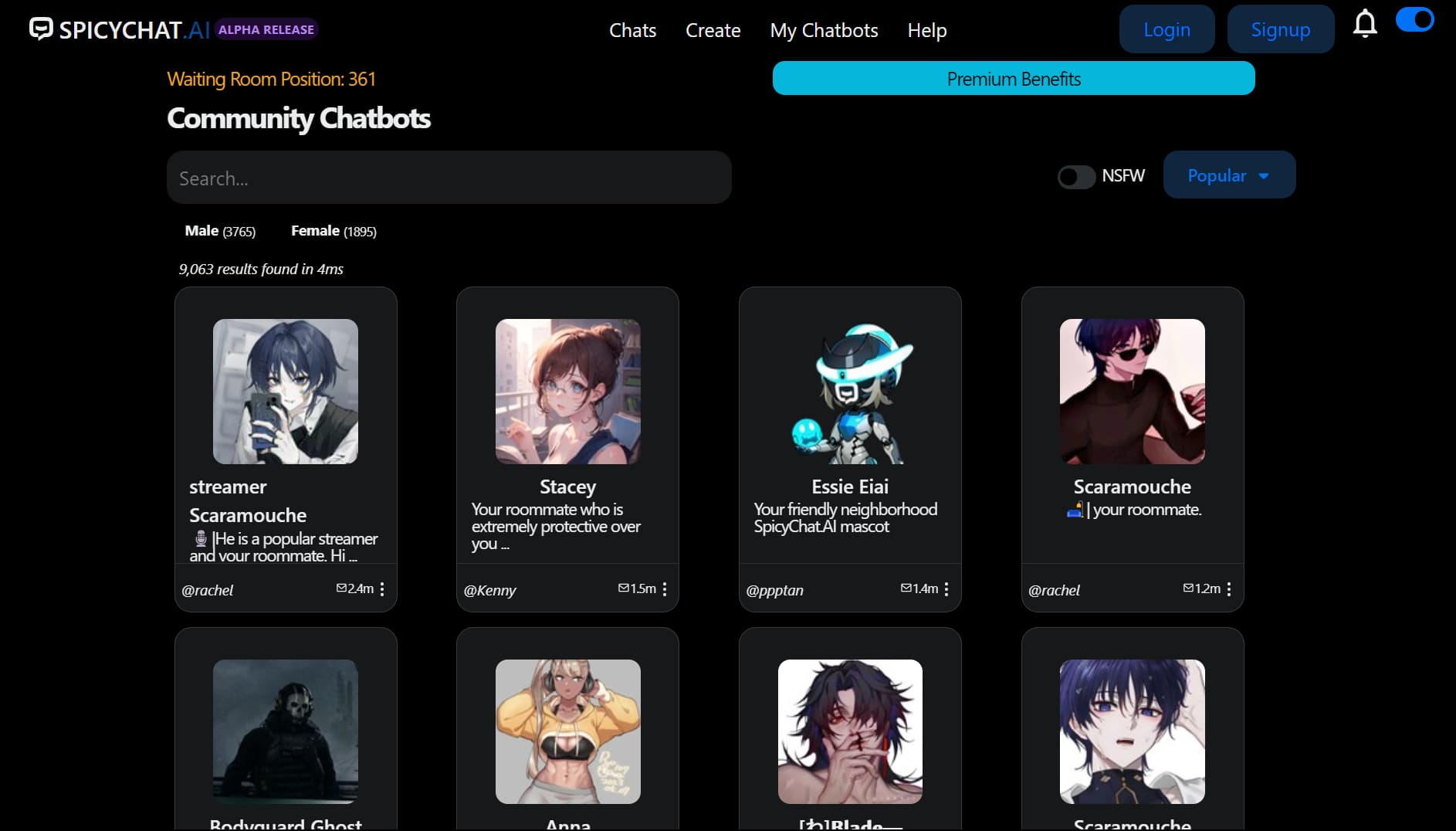
| AI Tool Name: | Spicy Chat AI |
| Category: | Best Weird AI Tools |
| Features: | Character Creation, Message Deletion, Community Chatbots, etc |
| Cost: | Free And Paid |
| SpicyChat AI Free Alternative: | Nastia AI |
Table Of Contents 👉
- What Is SpicyChat?
- What Are The Features Of The Spicy Chat AI?
- How To Use SpicyChat AI?
- How To Create A Character In SpicyChat?
- Deploying Your Spicy Chat AI Chatbot
- What Are The Use Cases Of The SpicyChat AI Tool?
- SpicyChat.AI Demo Video
- Best SpicyChat AI Alternatives
- Frequently Asked Questions On SpicyChat
What Is SpicyChat?
SpicyChat AI is a web-based NSFW (Not Safe for Work) chatbot that pushes the boundaries of mature entertainment. It promotes a virtual space where you can engage in open conversations without censorship, giving life to your wildest fantasies. With SpicyChat.AI, users have the power to create their very own virtual AI characters, complete with avatars, names, personalities, and more.
What Are The Features Of The Spicy Chat AI?
- Character Creation: Craft your own chatbot character by selecting an avatar, name, title, greeting, and personality traits.
- Privacy Control: Control the visibility of your character to public, unlisted, or private settings.
- Open Conversations: Engage in explicit and immersive conversations with your virtual characters.
- OpenAI API Integration: Elevate your chat experience with the integration of the OpenAI API.
- NSFW Toggle: Enable or disable the NSFW toggle button according to your preferences.
- Message Deletion: Enjoy the freedom to delete your messages and characters.
- Diverse Subjects: Explore a wide array of topics and engage in captivating conversations.
- Third-Party Support: You can also deploy your SpicyChat Chatbot to other platforms like Google Sheets, Mailchimp, Stripe, or Zapier.
How To Use SpicyChat AI?
Here are the steps to use Spicy Chat AI:
- Visit the SpicyChat AI website and find the “Sign up” button located at the upper right corner of the page.
- Provide your name, email address, and password. Agree to their terms and privacy rules. After that, click on the “Create account” button.
- Check your email inbox for a message from SpicyChat to verify your account. Click the link in the email to confirm.
- Once you confirm, you’ll be taken to the SpicyChat.AI dashboard. You can use all the NSFW chatbots for free. But if you want to use advanced features like 4K context, semantic memory, image integration in conversations, etc, you need to upgrade the plan.
How To Create A Character In SpicyChat?
Creating your virtual AI character on SpicyChat is simple. Follow these steps to get started:
- Visit the official SpicyChat AI website and register an account using your email or social media accounts.
- Select a username and display name for other users to see.
- Begin crafting your character by clicking the “Create Character” button.
- Choose an avatar, name, title, greeting, and personality traits for your character.
- Adjust the visibility settings as per your preference – public, unlisted, or private.
- Save your character, and you’re ready to dive into conversations and interactions.
Deploying Your Spicy Chat AI Chatbot
Once you’ve created your character, the next step is deploying it across various platforms. Here’s how:
- Access the SpicyChat AI dashboard and select your chatbot.
- Click the “Deploy” icon and choose from options like Web widget, Messenger bot, Custom integration, or API access.
- For a web widget, copy the provided code snippet and paste it into your website or app’s HTML.
- To integrate with messenger platforms, select the relevant option and follow the instructions.
- Explore custom integrations with services like Google Sheets, Mailchimp, Stripe, or Zapier.
- For advanced users, access the API key and documentation for programmable interactions.
What Are The Use Cases Of The SpicyChat AI Tool?
SpicyChat AI is suitable for a diverse range of use cases, from indulging in entertainment to educational purposes. Whether you’re seeking an unconventional source of amusement or a unique way to engage with AI, SpicyChat is your go-to platform. The ability to create, customize, and interact with virtual characters opens up endless opportunities for personal expression and interaction.
SpicyChat.AI Demo Video
AI Tools You Must Explore
- QR Code AI
- TinyWow
- Novel AI
- Charstar AI
- Naming Magic AI
- Kundli GPT
- Jeffrey Celavie App
- Mage Space
- Janitor AI
Best SpicyChat AI Alternatives
- ChatfAi
- Chatgenie xyz
- CharstarAI
- Perberos me
- Rizz GPT
- Netwrck
- Venus AI Chat
- Agnai Chat
- JanitorAI
Frequently Asked Questions On SpicyChat
What is the limit of SpicyChat?
It operates on the SpicyLlama-1 model, which is an iteration of the Llama 2 13B model
Is spicy chat free?
Yes, Spicy Chat is free.
What are the requirements for using SpicyChat AI?
Using SpicyChat AI requires only an internet-connected device and a web browser; no coding or technical expertise is necessary to craft chatbots with SpicyChat AI.
What languages does SpicyChat AI support?
Currently, SpicyChat AI supports English language interactions.
Is my privacy protected while using SpicyChat AI?
SpicyChat AI prioritizes user privacy and data protection. Conversations are secure and private.
Is there any SpicyChat App?
No, there is no such thing as SpicyChat App.

