Have you ever wondered what it would be like to talk to great personalities like Elon Musk? or a cartoon character like Pokemon? or Alexander The Great? Beta Character AI lets you talk to any fictional character or a historical figure. Character AI is similar to ChatGPT and various other text generators. The only difference that makes it stand out is that this tool models itself on the character of your choice.
This tool is helping us to get a step closer to bringing the virtual world and imagination to reality. Using the Character AI tool, you can talk with AI-generated characters.
It also allows you to create virtual characters and also chat with them just like real people. There are several pre-built characters which you can interact with. It is similar to other tools like SpicyChat AI, Charstar AI, Janitor AI, etc.
The more interesting part is that these virtual characters can also respond in a very believable and natural way. The interactions are not scripted but are real-time replies from the AI. It is among the most popular AI chatbots after ChatGPT.
Although it is similar to ChatGPT, Character AI’s responses are more human-like and allow you to talk to more than one bot at a time. It is available for free, and to get started, you simply have to create an account for free.
Let’s see how Character.AI exactly works, its features, and step-by-step instructions to do various operations like creating a character or a room on Character AI.
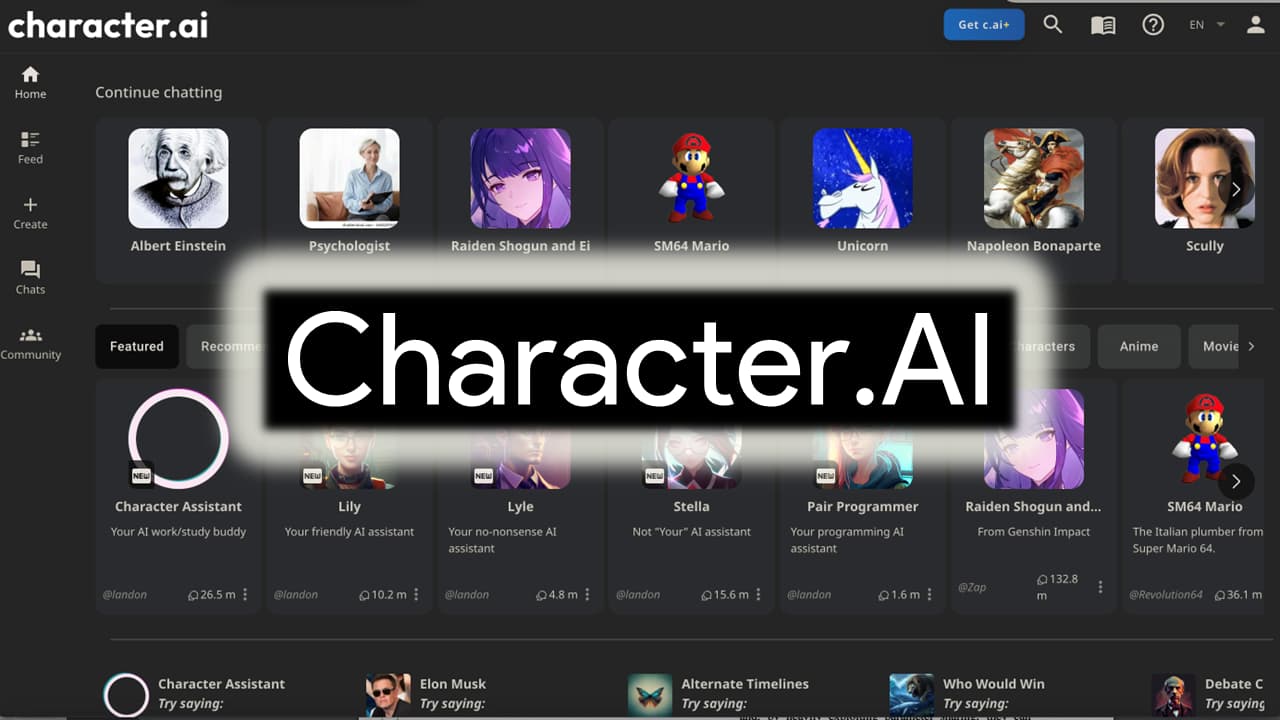
Table Of Contents 👉
- What Features Are Available On Beta Character AI?
- How Does Character.AI Generate Dialogue?
- How To Talk To Other Characters?
- How To Create A Character In Character AI?
- Tricks For Creating Better Responding Characters
- How To Create A Room In Character.AI?
- Markdown Styling In Beta Character AI
- What Is Character AI Labs?
- Can Character AI Creators See Your Chats?
- Does Character AI Save Chats?
- Does Character.AI Allow Nsfw?
- How To Delete Character AI Bots?
- What Are The Limitations Of Beta.Character.AI?
- Conclusion
- Frequently Asked Questions On Character AI
What Features Are Available On Beta Character AI?
- Numerous categories of characters to choose from: There are about 20 categories like helpers, gamers, famous people, game characters, anime, movies, etc to choose from. You can talk to celebrities, movie stars, anime characters, and historical figures too. The human-like replies of the AI will make you feel like you’re talking to the real Pokemon, George Washington, Elon Musk, Edward Cullen, or even Taylor Swift.
- Available on computer and mobile: You can carry these characters anywhere with you as it is available on both iOS and Android. You can download the character ai android app from here and character ai ios app from here.
- Learn a new language: You can learn a new language using the language learning bots available. You can increase your vocabulary and even translate text using this.
- Chat in a room with different characters: By using the group chat feature, you can interact with multiple characters by adding them to a group. These characters can also talk to each other in the group.
- Don’t like a response? Simply swipe away: An interesting feature is that you get three responses for every prompt. You can simply swipe left and right to toggle between the different responses.
How Does Character.AI Generate Dialogue?
It uses Neural Language Models to generate conversations. It is also powered by deep machine learning. Now what exactly are Neural Language Models? In simple terms, a Neural Language Model makes it possible for a computer or a machine to understand human language. It brings life to your imaginary characters.
These models are based on advanced and complex computer algorithms and programs which use Artificial Intelligence to understand human language. The models are trained on huge amounts of training text datasets.
As a result of this training, the models learn the underlying patterns and hidden relationships in the data. Using these, the models can predict and hence respond in impressively accurate ways.
How To Talk To Other Characters?
If you want to talk to the pre-built characters or the other characters that are created by fellow users, follow these steps to find the character you want and start chatting:
To talk to a particular character, you simply have to enter the name of the character, movie or anything that they are related to, in the search box. The search results will show the most relevant matches.
Now click on the character you wish to talk with.
A new window will open where the character will introduce itself.
Now you can begin chatting and immerse in this entertaining experience.
You can also rate the response of the AI on a scale of one to four. This feedback mechanism allows the AI to assess the accuracy of its responses and improve its quality accordingly. If you find a reply offensive, you can rate it one star so that it gets filtered the next time.
You can ‘talk’ to your character using the speech-to-text feature by clicking on the microphone button. The more interesting part is that the character also talks back to you. The creators can choose the voice for their character in the advanced settings while creating the character.
How To Create A Character In Character AI?
It is extremely easy to create your own character
with your imagination.
Follow the steps mentioned below to
- Go to the “Charecter.AI” homepage.
- Now click on the “Create” button.
- Select the “Create a character” option.
- A new window will open where you will have to enter the details of the character.
- Firstly give a name to the character.
- Then add the greeting message that the character will send to the user when the user first clicks on the character. This should basically contain the character’s introduction. The introduction should be informal and fun.
- Now you can also add a photo of your character.
- You have to choose whether you want your character to be able to generate images in chat by enabling the toggle image generation checkbox.
- Now you can select who can interact with your character in the visibility section. You can set it to Public (anyone), Unlisted (anyone with the link), or Private (only you).
- Click on the ‘Edit details (advanced)’ button to configure advanced settings.
- Using advanced settings, you can enable tweaking, like relevant keywords or tags. You can also choose the talking voice for your character from the drop-down menu.
- Short and long descriptions of the character can be entered now.
- Save the data and then click on the ‘Create and Chat’ button. Now your character is ready to go!
Tricks For Creating Better Responding Characters
There are several hundreds of characters made by other users on Character AI. But not all the characters are up to the mark and respond well.
This happens due to poor and inefficient character creation by the users. You can improve your character’s responses by following the tricks mentioned below.
1. Use a significant greeting message: The contents of the greeting message are very important as they help dictate the character’s behavior, actions, and thoughts.
Using parenthesis is a great way to shape your character’s personality. Anything written within the parenthesis is considered direct instruction to the AI. It is called out-of-character (OOC) in role-playing.
For Example: Instead of writing a long description, you can simply command the AI to act in a certain way.
a. (I am an adventure AI, and this RP is surprising and has no limits unless otherwise stated)
b. (This is a romance RP, and the AI may act flirty or sensual.)
2. Use a long description section to mention the physical characteristics: You can include physical details like height, hair, gender, face structure, size, etc, in the long description section.
Avoid writing personality traits here. The character cannot remember all the information due to token limits.
For Example: Ryan is a 6-foot-tall man. He is 25 years old. He has an athletic build and short dark hair. He wears a plain white T-shirt and dark jeans. He has brown eyes. He has a faint scar over his left eye.
3. Using advanced sections for personality details: You can add information about a character’s personality, behavior, and background here.
Character AI’s official guide suggests formatting your definition in a {{user}} and {{char}} style. Though the {{user}} part can be avoided. There is a 32000 characters limit which you can use to fill in the relevant details.
For Example: {{char}}: (Meet Vincent, a shrewd lawyer in his 50s who works for the mob. He is highly intelligent, perceptive, and strategic, with an uncanny ability to turn situations to his advantage. Vincent has a silver tongue, using his eloquent speech to manipulate and persuade even the most stubborn of individuals. Despite his charming exterior, he is not one to be trifled with, as he is fiercely loyal to the mob and will do anything to protect its interests. He is also known for his impeccable style, always dressed in perfectly tailored suits and exuding an air of confidence. Vincent possesses a keen sense of humor, often employing sarcasm and dry wit to navigate tense situations. While he may seem untouchable, he has a deep appreciation for the arts, revealing a more cultured side of his personality. Though he rarely shows affection, those close to him know that he will go to great lengths to protect the ones he cares about. Vincent may be a ruthless mob lawyer, but beneath his tough exterior, there is a complexity that makes him an intriguing character.)
4. Make the initial conversations meaningful: The initial interactions with your character will largely determine how the model will understand the personality.
Pay attention to the message length, formatting and use symbols like asterisks, quotes, and brackets to denote non-verbal actions. Roleplaying chat occurs in this way and helps you to engage in meaningful conversations.
If you don’t have anything to respond to, you can use asterisks to denote some actions.
For Example: David looks off into the distance and lets out a long sigh
Now the AI’s response will be concurrent with the previous conversations and reply to your actions.
5. Respond accurately and specifically ask the questions which you want answers: The responses from the AI depend upon how you talk to the AI. Ask directly for an entertaining, emotional, or educating response if you want one.
For example, if a bot that speaks in Spanish, like Hyperglot, gives very complex and advanced responses, you should simply ask the bot to stick to simple phrases.
6. Keep referencing the important traits mentioned in the description, as there is a limit to how far back AI can remember.
Talk to the character in the third person for gender clarity: Talking in the third person will help the AI to gender you or the character you are role-playing in the correct way. You should address the AI using ‘you’.
7. Give feedback on the character’s responses: Rating your conversations with the character helps the AI to understand the accuracy of its responses.
Public bots sometimes perform poorly due to inaccurate feedback ratings from users. Reinforced Learning from Human Feedback, or RLHF, plays a very significant role in training good and precise models.
How To Create A Room In Character.AI?
This feature certainly makes Character AI stand out from other text-generative bots. Using the group chat feature, you can interact with multiple characters by adding them to a group.
These characters can also talk to each other in the group. To create a group, follow the steps mentioned below:
- Click on the ‘Create’ button.
- Now click on ‘Create a room’.
- Now give a name to your room.
- Add the characters you want to this room and assign a topic for discussion. You can add only some of the top 5000 characters or the ones you have created.
- Then click on the ‘Create it’ option to create a room.
- Your room is ready, and you can start any discussion in the group.
Markdown Styling In Beta Character AI
You can use markdown styling to highlight important and unique parts of the conversation. You can format the text to bold, italic, highlight, and strikethrough.
1. Bold: Write the text within double asterisks.
For example: Bold text
Output: Bold text
2. Italic: Write the text within single asterisks.
For example: Italic text
Output: Italic text
3. Highlight: Write the text after a single backtick.
For example: \Highlighted text
Output: Highlighted text
4. Strikethrough: Write the text within tildes.
For example: ~Strikethrough text~
Output: s̶t̶r̶i̶k̶e̶t̶h̶r̶o̶u̶g̶h̶ t̶e̶x̶t̶
- Text within three asterisks (***) gives the output of bold and italic.
- Text within four asterisks (****) gives the output of extra bold text.
- Text within five asterisks (*) gives the output of extra bold and italic.
Character.AI also allows you to resize headings. You can use one to five hashtags (#) at the beginning of the text to increase the size of the text.
What Is Character AI Labs?
This is like the premium membership, where the paid subscribers get to try out new features before they are launched publically. To access Character AI Labs, you need a Character AI Plus subscription. After purchasing the subscription, simply log into your account. Go to the “C.AI+” section to access Character AI Labs.
Features of Character AI Labs:
- Change the color of the text in chat.
- Change the speed at which the AI generates the response.
- Creative mode allows you to control the direction of conversation better. You can choose which character will respond next, what order is to be followed, what roles the AI should play etc.
Can Character AI Creators See Your Chats?
The creators of the custom-made characters cannot view the conversations that you have with the character. Character AI is totally safe. The conversations with the prebuilt bots are also private. No one other than you can view your chats with the AI.
Does Character AI Save Chats?
Character AI does track some parts of the user data and may access conversation history for moderating the content and reducing absurd and offensive responses. So you should be careful about what you chat if you are concerned with privacy.
Does Character.AI Allow Nsfw?
No, The company doesn’t allow making or talking about inappropriate stuff with Character AI. So, please don’t have any NSFW chats while using it. If you do, your account could get banned.
How To Delete Character AI Bots?
If you want to delete a particular Character AI bot you made, follow these steps to change its details:
- Pick the character you wish to remove.
- Erase all the past chats in the message history.
- Open the editing screen for that character.
- Remove all the current details about your character, like its name and any added descriptions.
- Fill in the mandatory fields with some placeholder text. I usually use ‘—‘ since the form needs at least three characters.
- Your character is now removed successfully.
What Are The Limitations Of Beta.Character.AI?
You should keep in mind that this tool is still under development, due to which some of the responses can be offensive, hurtful, and false. Also, some well-known and popular characters can sometimes give weird replies which are not in line with the actual character’s behavior and morals. This occurs because these characters are made by ordinary people and not their original creators.
For example, a popular character on Beta.Character.AI called Hermione responded by saying that she was a Hufflepuff even though she is famously a Gryffindor. When cross-questioned regarding this, it replied saying, “I often get this reaction, but I am most certainly in Hufflepuff, I share the same values as Hufflepuff, being loyal, dedicated, and fair… My ambition is to do well at Hogwarts and make something of myself, which I believe is a common trait of Hufflepuffs.” This just shows that the characters are not exactly similar to the characters you watch in series or anime.
Image generation is another limitation of Character AI as it was developed as a text generator and not an AI Art Generator like Midjourney.
Conclusion
Although Character AI is similar to text-generative bots like ChatGPT, it is significantly different and unique in terms of the other available features. Being able to converse with characters, whether they are real or unreal, alive or dead, is a totally new and evolving concept. Beta.Character.AI is presently used for fun and entertaining purposes, but the real-world applications of this powerful platform are limitless. From video games, virtual reality, and augmented reality to the animation and film industry, Beta Character AI is going to change these industries for the better, making them even more immersive, entertaining, and advanced.
Frequently Asked Questions On Character AI
Can People See Your Chats On Character AI
No, People cannot see your chats on Character AI, but the creators i.e. Character.AI owners can see the conversation.
Is Character AI Safe?
Many people using Character.AI have been worried about how safe it is. But based on what we’ve learned and heard from Beta Character AI users, we can say for sure that Character AI is safe and trustworthy. The website has strong security measures and is clear about its rules and privacy policy.
How To Bypass Character AI Filter?
Though it takes a lot of effort, if you do it correctly, you can bypass Character AI filter and make your desired bot do various things. Check out all the steps given here to get rid of character ai filter.
Is Character.AI down?
Want to know whether Character.AI is down for all or not? If yes, Bookmark this website and check out the latest issue reports from other users of Beta Character AI. See where they reported the problems to find out if people in your area are experiencing similar issues.
Can You Get Banned From Character AI?
Yes, you can get banned from Character Ai if you violate their rules and policies, like creating NSFW character, trying to remove Character AI filter, etc.
Is Character AI Free?
Using Character.AI is free, but there’s a premium option called c.ai+ that comes with extra benefits. These include getting chat priority, quicker responses from characters, and early access to new features.
Can the characters in Character AI experience emotions?
The characters can be simulated with emotions using the character ai tool. As it is an AI, it cannot technically feel emotions, although the responses are more realistic and emotional in nature.
How does Character.AI make money?
Character AI is earning from paid membership, creator revenue sharing, and sponsored content. Currently, their focus is not revenue, their focus is to grab as many users as they can. And to achieve that, they recently raised an amount of $150 million in a Series A round.
Is Character.AI Plus worth it?
Yes, it’s worth it. The premium membership is available for $9.99 per month and about $120 a year. You get early access to unreleased features. It allows priority server access by avoiding long wait times, faster response time, c.ai+ community access, and c.ai+ supporter badge.
