QR Code AI Review: In today’s digital age, where visual aesthetics play a pivotal role in capturing audience attention, QR codes have become more than just static black-and-white patterns. But we have a tool that you can use to create AI Generated QR Code. These AI Generated QR Codes look so beautiful, and attractive, and they work similarly to the earlier ones.
In this guide, we’ll delve into QR Code AI, exploring its features, use cases, and alternatives, see some QR codes generated using AI, a demo video of the tool, and answer frequently asked questions.
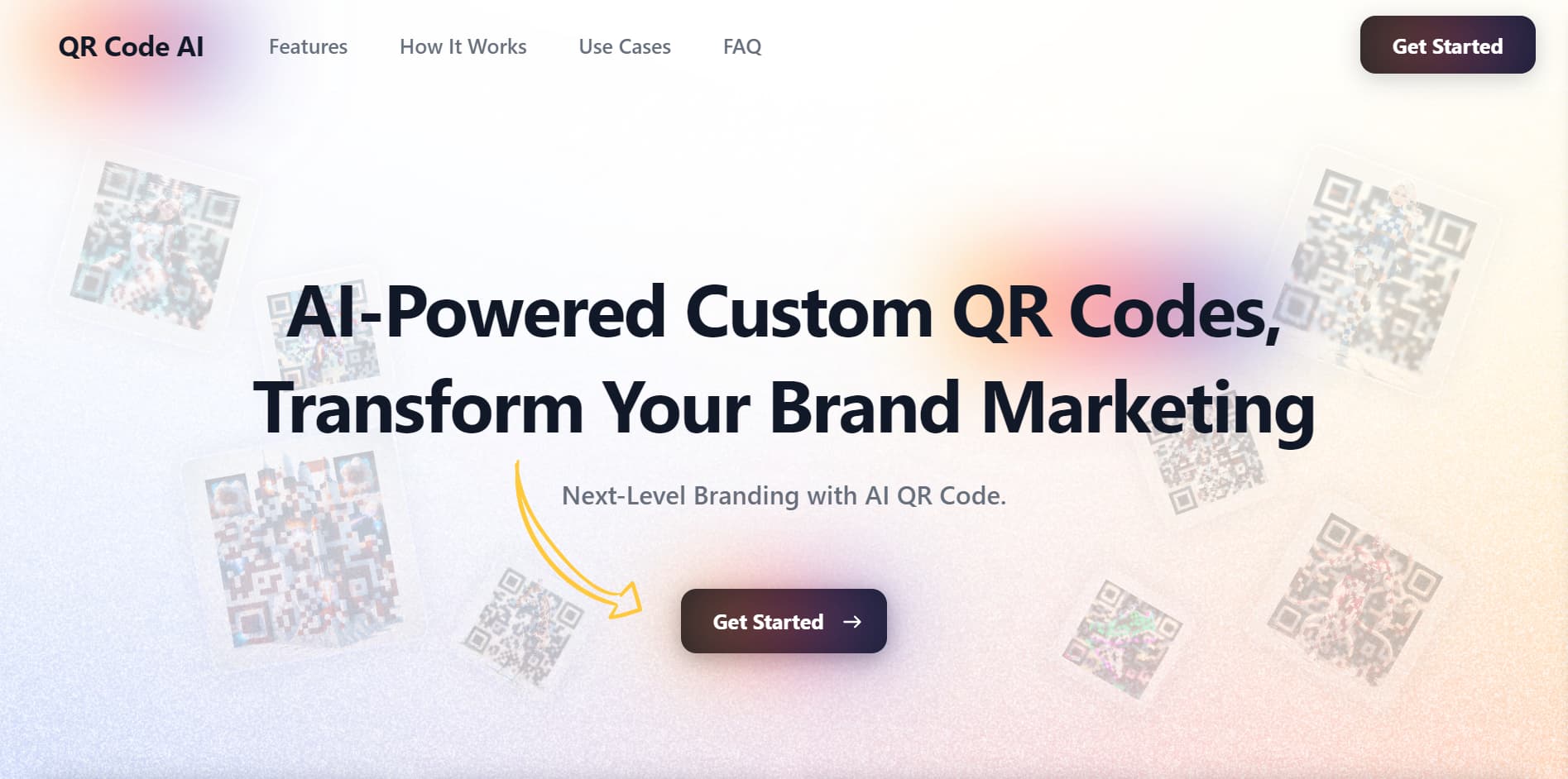
| AI Tool Name: | QR Code AI |
| Category: | Best AI Art Generator Tools |
| Features: | AI QR Code Art Generator, Free Trial For Design, Customization Options Analytics, etc |
| Cost: | Free Plan (Design Creation And Preview Only), Pricing For Paid Plans Starts From $9.90 Monthly |
| QR Code AI Free Alternative: | Free AI QR Code Generator |
Table Of Contents 👉
- What Is QR Code AI Generator?
- What Are The Features Of The QR Code AI?
- What Are The Use Cases Of The QR Code AI Generator Tool?
- How Do I Create An AI QR Code?
- Pricing Of QRCode AI
- AI QR Code Generator Demo Images
- Demo Video Of AI Art QR Code Tool
- Best QR Code AI Alternatives
- Frequently Asked Questions On Working AI QR Code Art Generator
What Is QR Code AI Generator?
QR Code AI is a tool that transforms the ordinary QR code into a work of art. With the help of AI models, this tool generates QR codes that not only serve their functional purpose but also resonate with your brand’s visual identity. Whether you’re a business owner, marketer, or creative enthusiast, QR Code AI opens up new horizons for incorporating artistic flair into your digital materials.
What Are The Features Of The QR Code AI?
- QR Code Customization: QR Code AI allows you to customize QR codes according to your preferences, aligning them with your brand colors and design elements.
- Templates: 20+ amazing premade templates are allotted. So you can pick any if you don’t want to waste time creating your own.
- Artistic Rendering: The tool employs AI-powered image prompts to generate QR codes with intricate designs and visual appeal.
- Effortless Integration: QR Code AI seamlessly integrates into your marketing campaigns, packaging, menus, and other materials, enhancing user engagement.
- Analytics: The tool also provides tracking features for better understanding.
- Availability: The tool is available in the form of a website as well as an app (both Apple and Android).
- User-Friendly Interface: Even for those unfamiliar with QR codes or AI technology, QR Code AI offers a user-friendly experience with intuitive controls.
What Are The Use Cases Of The QR Code AI Generator Tool?
- Brand Marketing: Infuse your QR codes with your brand’s essence, creating memorable interactions for customers.
- Packaging Enhancement: Add an interactive dimension to your product packaging, enticing customers to explore further.
- Restaurant Menus: Make dining experiences more engaging by embedding QR codes that provide access to dynamic menus and promotions.
- Digital Materials: Enhance e-books, presentations, and online content with artistically designed QR codes.
How Do I Create An AI QR Code?
Method 1: Use A QR Code Art Generator Website
To start, we will use a helpful website (link given below) that creates QR code art. This site uses your words and the web link you want for the QR code. Follow these steps:
- Type in the web link you want the QR code to show.
- Pick a template and use it or create your own from scratch.
- The QR code website has more settings. When you’re ready, click “Generate” to start making the QR code.
- Now, you’ll have a QR code with cool pictures made by a computer.
Method 2: Use A QR Code Generator App On Your iPhone Or Android
If you don’t want to go to a website and wait for a while again and again, you can use an app on your phone to make QR codes.
Steps for Android devices:
- Visit this link to download the QR Code AI app.
- Create a new account by signing up with any of your Google accounts.
- Select any QR Code Art from the freely available QR Code Templates.
- Enter the website or application or ebook, or any URL or email id which you want to put inside the QR code.
- Click on Generate. That’s it.
- To download, customize, add analytics, etc, you need to purchase a premium plan.
Steps for iPhone / iPad devices:
- First, you need to have an iPhone. If you do, go to the App Store and get the app called “QRGEN: AI Art QR Code Generator.”
- Open the app and press the “Let’s Start” button. Then say okay to the rules by pressing “Privacy Policy” and “Terms of Use.”
- Now you’ll see the main screen of the app. It has spots where you can type the words for your QR code, the kind of picture you want, and the style of the QR code. Fill in those spots with what you want. You can also press “Inspire Me” for some ideas.
- The next screen shows you lots of different ways your QR code can look. But since we’re using the free version, press the button that says “Generate AI QR code.” After a short while, a little ad might show up, but you can skip it.
- Wait for a bit (a little more than a minute), and then you’ll see a cool and artsy QR code. You can use different words to make the QR code just how you want it. After that, you can save the QR code or take a picture of it on your phone.
Pricing Of QRCode AI
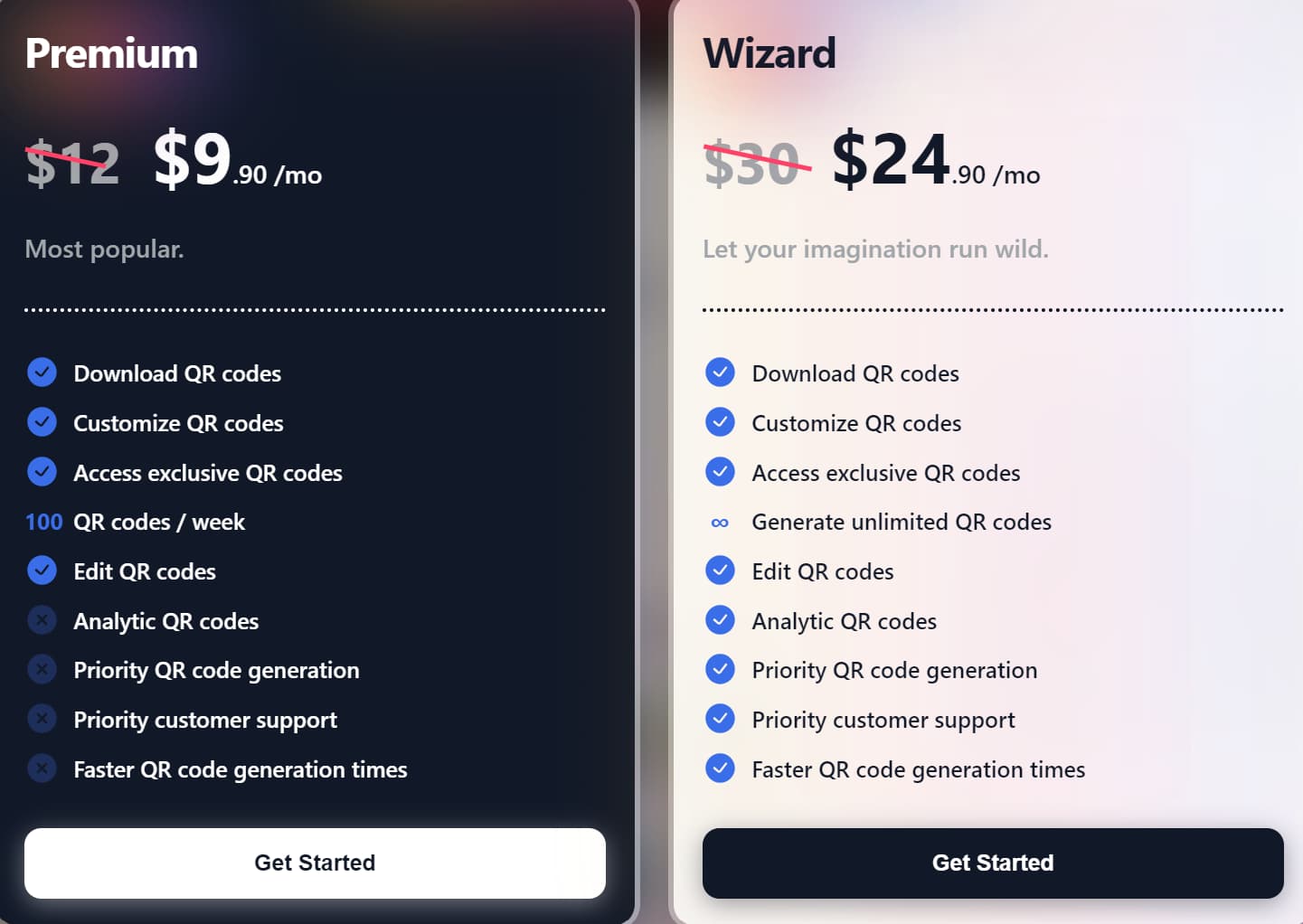
AI QR Code Generator Demo Images
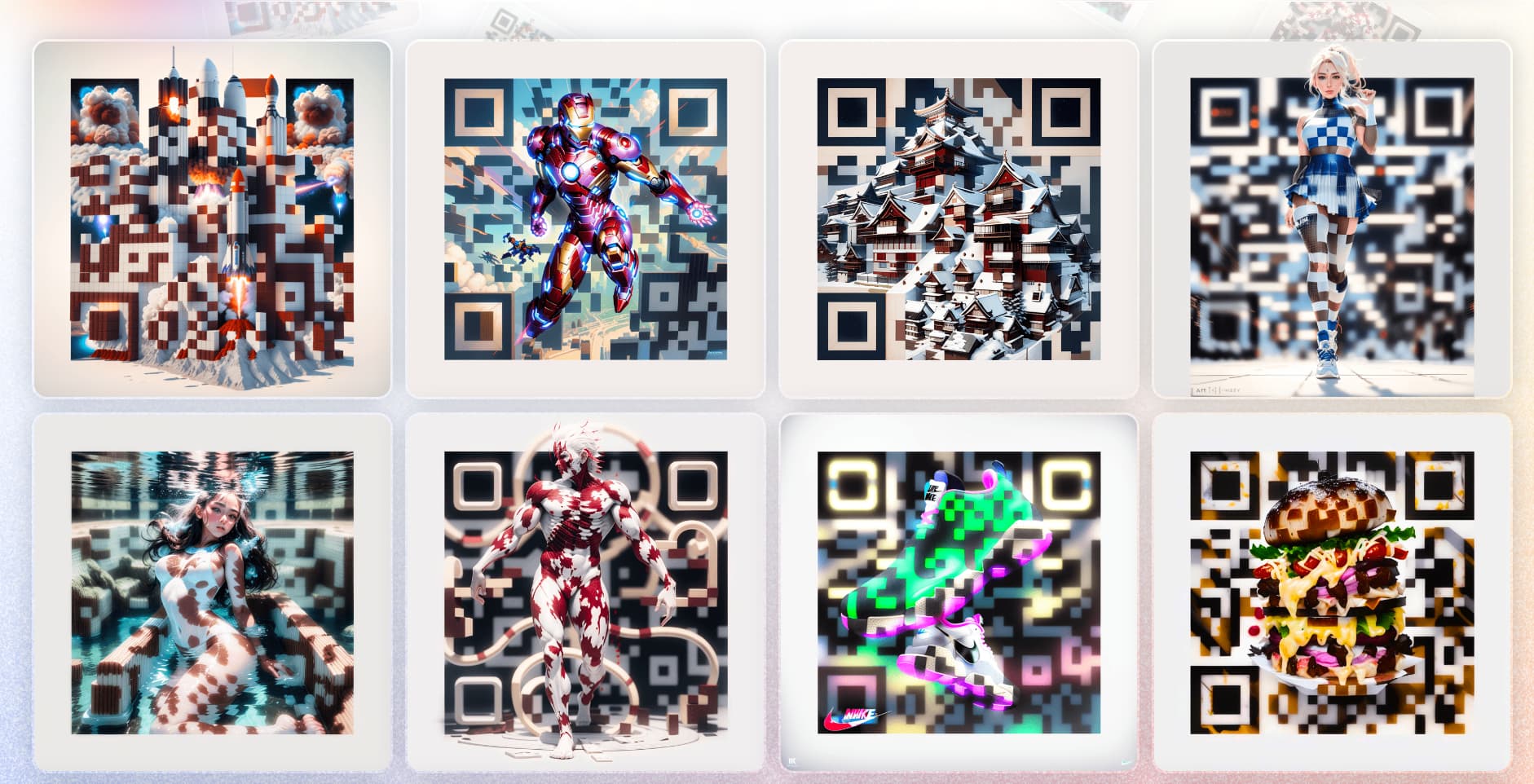
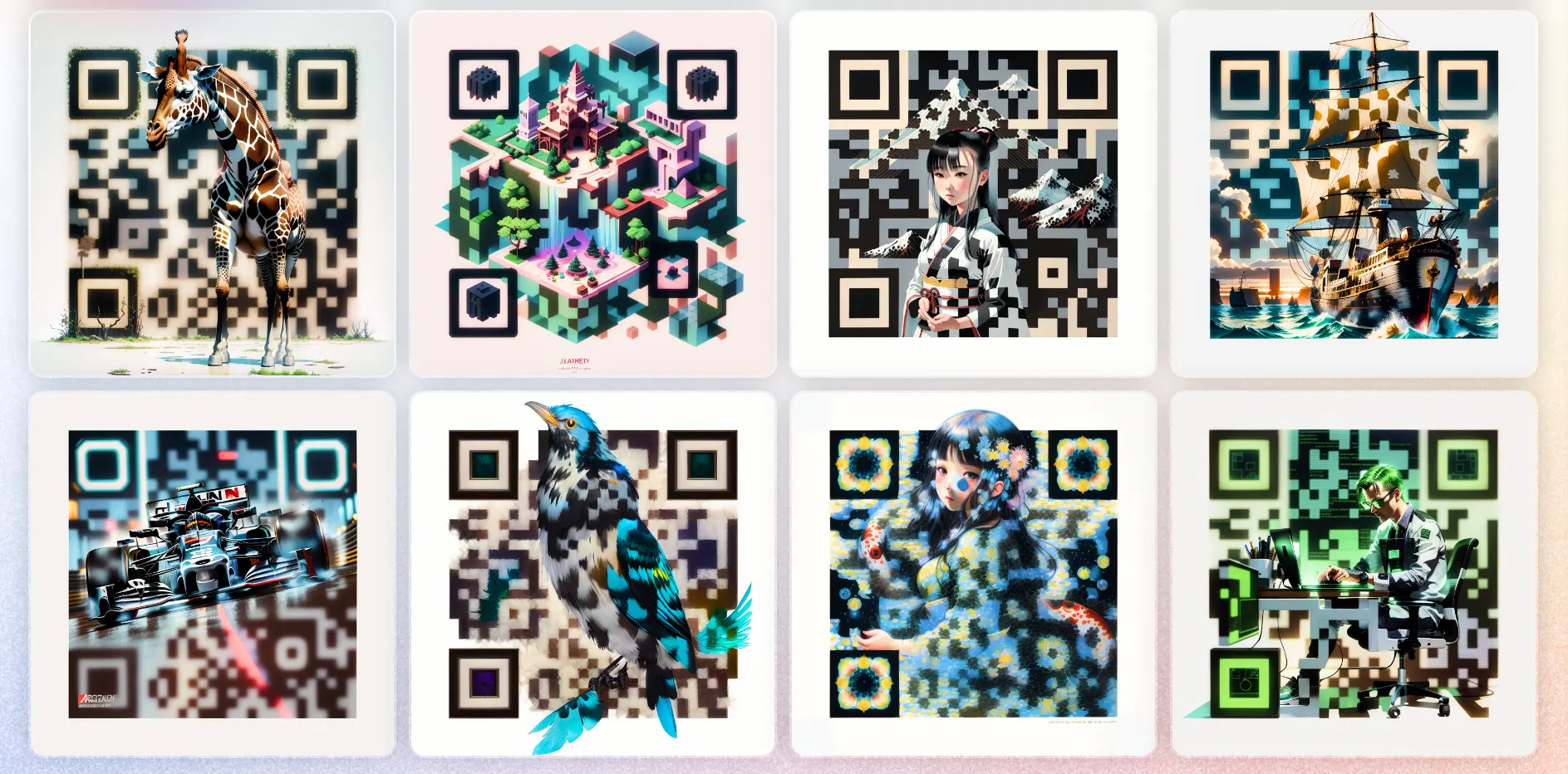
Demo Video Of AI Art QR Code Tool
AI Tools You Must Explore
Best QR Code AI Alternatives
- AI Generated QR Codes
- QRfiddle
- QR Code AI Art Generator
- AI Art QR Code Generator
- AI QR Code Generator
- QR Codes Generator
- QR Code Art Generator
Frequently Asked Questions On Working AI QR Code Art Generator
How does QR Code AI work?
QR Code AI utilizes advanced AI models and details you enter in customization options to create unique and artistic QR codes.
Can AI generate QR code?
Yes, it can. Just try QR Code AI or Hugging Face Free QR Code Generator and see the magic.
Is there a free version of QR Code AI?
QR Code AI offers a premium subscription for additional features, but it also provides a range of free services.
How can I access QR Code AI?
You can access QR Code AI through its website or a dedicated mobile app available for Android as well as iOS users.

