If you are searching for a “QR Code generator,” one of the first two names that will pop up on your screen is – Uniqode QR Code generator (Previously Beaconstac) and Canva QR Code generator.
And that is where the confusion begins.
On the one hand, you want multi-functional QR Code software like Uniqode that allows you to generate unlimited dynamic QR Codes with little to no effort. On the other hand, Canva is one of those DIY design tools that allow you to generate compelling, visually attractive QR Codes.
So, now the question is, which one to pick, Uniqode vs. Canva?
We are here to help you make the best decision so you don’t miss out on Uniqode’s intuitiveness or Canva’s charisma! This article will explain a feature comparison of both these tools to help you pick the most suitable one.
Additionally, as you explore these tools, remember that having a strong digital presence can also benefit from other strategies, such as ways to gain Instagram likes, to increase engagement and visibility for your brand or personal profile.
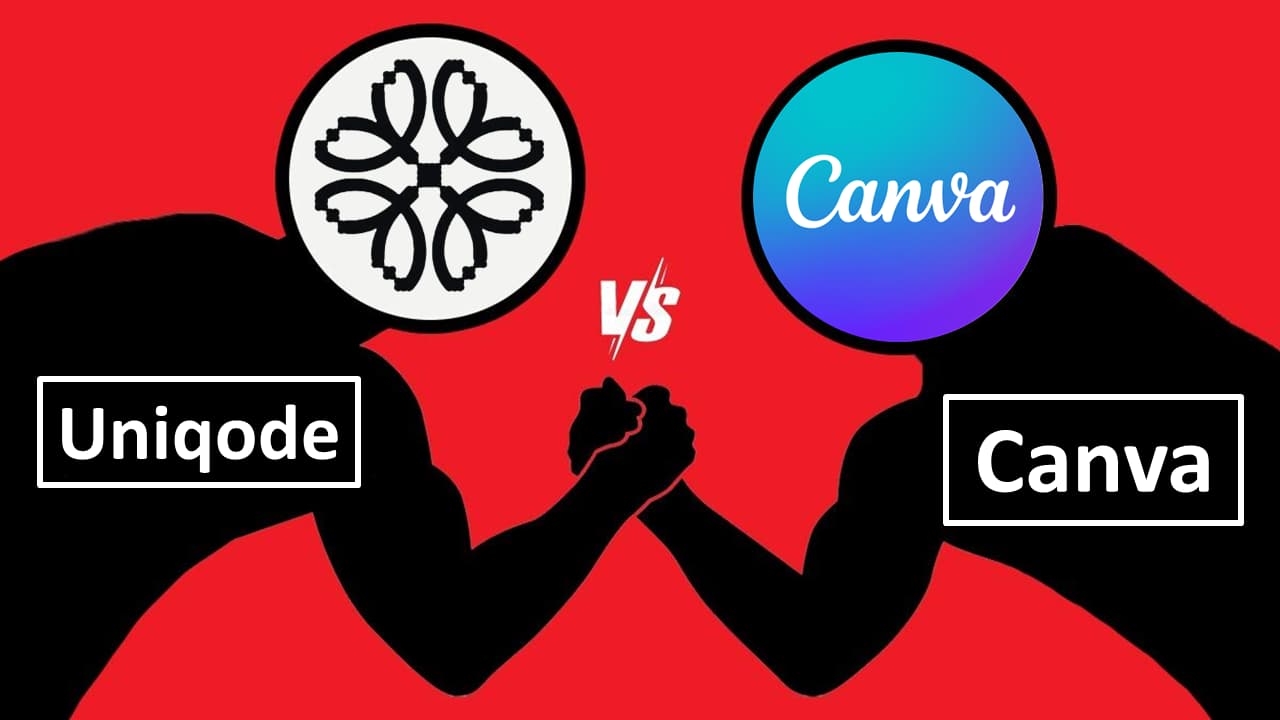
Table Of Contents 👉
What is Canva?
Canva, popularly known as a no-code design tool, also offers a Free QR Code generator. Canva QR Code generator is helpful for marketing, sales, and design teams to create QR Codes within seconds for marketing campaigns, sales collaterals, and business cards.
You can create QR Codes from scratch or pick suitable templates from a built-in library. Once generated, embed the QR Code in your website or collateral layouts or use the QR Code URL across multiple touchpoints.
Trusted by the likes of PayPal, Gucci, and Sony, Canva is a good place to start your QR Code creation journey.
What is Uniqode?
Uniqode is a leading QR Code generator, simplifying the transition from offline to online experience through dynamic, intuitive, personalized QR Codes. Uniqode is the number one choice for marketing, sales, and event marketing teams and is used across multiple industries like hospitality, real estate, healthcare, retail, legal, and so on.
Uniqode is trusted by 50,000+ brands, including leading names like Amazon, Nestle, and Toyota. Uniqode’s QR Codes are built to scale businesses with powerful features like – in-depth analytics, top-notch customization, re-usability, collaboration, and high security.
Top Features of Canva
Canva’s QR Code generator is perfect for marketing teams, freelancers, and business users. With Canva, you can experience the following features:
Next-level personalization
- Access an extensive library with millions of free images, graphics, audio effects, and elements to design your QR Codes.
- A comprehensive font library with 3000+ premium fonts is available, and it is free to use.
- Generate a personalized color palette for your brand and stick to it for all future QR Codes.
Additionally, if you have Canva Pro, you will have access to two more features:
- A brand hub to store all your brand assets, logos, colors, and elements to reuse these design assets as often as you need.
- With a one-click magic tool, resize any existing design collateral in your desired dimension.
Easy collaboration
- Invite unlimited team members from your organization to view, edit, and share the generated QR Codes.
- With real-time collaboration, multiple team members can work on the same design simultaneously from anywhere and using any device.
- Canva auto-saves progress in your QR Code design, helping you make updates anytime.
Easy creation and sharing
- The QR Codes generated using Canva can be downloaded in multiple formats like JPG, PNG, or PDF.
Cloud storage and accessibility
- Canva offers each user cloud storage of up to 5GB for storing their design assets and QR Codes. Upgrading to Canva Pro gives you access to up to 100GB of storage.
- Canva is easily accessible from the web, desktop, or mobile applications.
Top Features of Uniqode
Uniqode’s QR Code generator is a game-changer for medium to large enterprises planning to use QR Codes at scale for their marketing, sales, and other creative initiatives. Here are some of the critical features:
In-depth customization and branding
- Create custom QR Codes of different shapes and patterns that communicate your brand’s value with personalized logos, colors, fonts, and backgrounds.
- Ditch the same old “Sign Up” CTAs and create campaign-specific CTAs like “Scan me”, “Buy now”, etc., to drive more conversion.
- Download QR Codes in multiple formats like PDFs, PNG, SVG, JPG, etc., and make your campaigns more attention-grabbing.
- Boost brand recognition by adding branding to dashboards and using custom domains for the QR Codes.
QR Codes for all marketing and sales assets
Create QR Codes for all marketing and sales collaterals to support your campaigns. With Uniqode’s QR Code generator, businesses generate the following types of QR Codes:
- Websites, landing pages, forms
- Google map locations
- App downloads, calls, emails, and SMS
- Social media platforms like Facebook, Instagram, etc.
- Restaurant food menus
- Coupons
And the list goes on.
Dynamic QR Codes and an extensive template library
- Uniqode helps you generate static and dynamic QR Codes for marketing and sales campaigns. Static QR Codes are apt for one-time campaigns that don’t require editing and tracking. Dynamic QR Codes, on the other hand, are useful for large enterprises launching multiple campaigns and need frequent last-minute content changes. Dynamic QR Codes are editable and trackable through Uniqode’s intuitive dashboard.
- Uniqode offers a comprehensive library of over 20 professionally designed and handpicked QR Code templates for different industries. Marketers can either use these templates as they are or make necessary adjustments to personalize them.
- QR Codes are essential to bridge the gap between offline and online engagement. They are practically of no use if not easily scanable. With Uniqode’s QR Code generator, users can check the scanability score of each QR Code before embedding it to their desired destinations.
Comprehensive analytics
- Uniqode’s comprehensive dashboard tracks critical campaign metrics like the number of scans, number of users, scan timing, scan device, top-performing campaigns, location IP of the scanners, and so on.
- Uniqode easily integrates with Google Analytics and email analytics solutions. This helps businesses get critical user insights like users’ intent, demographics, behavior patterns, and more. Integration with email analytics platforms lets you understand the overall scan performance report to identify top-performing email campaigns.
Easy collaboration
- Set up teams and add new team members and users to manage access smoothly. Keep track of all users from the master account and empower users by providing role-based access.
- Add labels to QR Codes to organize them better. Uniqode also allows you to move QR Codes to specific users and teams from the central dashboard when required.
- Uniqode’s comprehensive asset library allows you to upload all shared assets within the same library so everyone in the team can re-use them multiple times.
Uniqode vs. Canva – What are the Differences?
Now that you know the distinctive features of both Canva and Uniqode QR Code generators, let us break down the pointers with a detailed comparison.
The comparison factors we are choosing here are:
- Template library
- Customization
- QR Code formats
- Collaboration
- Asset library and storage
| Features | Canva | Uniqode | Winner |
| Template library | – Millions of free images, graphics, audio effects, and elements – 3000+ premium fonts – Customized color palette – Magic QR Code resizer | – Extensive template library with 20+ ready-to-use templates | Canva |
| Customization | – Personalized QR codes with brand-specific uniqueness like logos, fonts, colors, etc. | – Personalized QR Codes with brand elements like logo, colors, fonts, frames, customized CTAs, customized domains, and backgrounds. | Uniqode |
| QR Code formats | – JPG, PNG, and PDF | – PDFs, PNG, SVG, JPG | Uniqode |
| Collaboration | – Real-time collaboration with multiple team members – Easy view, edit, and comment features – Auto-saving design progress – 5GB storage in Free plan, 100GB storage for Pro users | – Real-time collaboration with various team members and users -Personalized tags to organize QR Codes better – Role-based access to each team member – A comprehensive asset library to store all assets | Uniqode |
The Final Verdict
It is difficult to pick any one QR Code generator between Uniqode and Canva. While Canva offers solid design and personalization features, Uniqode shines in these aspects, along with other significant benefits like multiple QR Code types and formats, more straightforward collaboration, comprehensive analytics, and so on.
Why pick any one of these tools when you can enjoy the best of both worlds?
Opt for Uniqode and Canva integration and experience benefits like:
- Add QR Codes to your Canva designs and vice versa
- Stop switching between multiple applications and fetch QR Code designs without leaving the Canva application
To get this integration, make sure to have the Uniqode Pro plan. You must have admin access to enjoy all the benefits of this integration.
Conclusion
A QR Code generator is supposed to strike a perfect balance between offline and online user experience. As a marketer or sales professional, your focus should be on making this experience exceptional with a set of tools instead of just sticking to one tool.
The same concept goes when selecting between Uniqode vs. Canva. Both these tools have individual benefits when generating and personalizing business QR Codes. It all comes down to which tool does justice to your requirements.
In this case, you don’t need to subscribe for both Canva and Uniqode QR Code generators. Uniqode offers a simple Canva integration that helps you design QR Codes without switching between applications.
Related Stories:
