In this article, we’ll discuss what is stable diffusion, how does stable diffusion work with an infographic, and how the diffusion process works. Let’s begin.
Table Of Contents 👉
How Does Stable Diffusion Work?
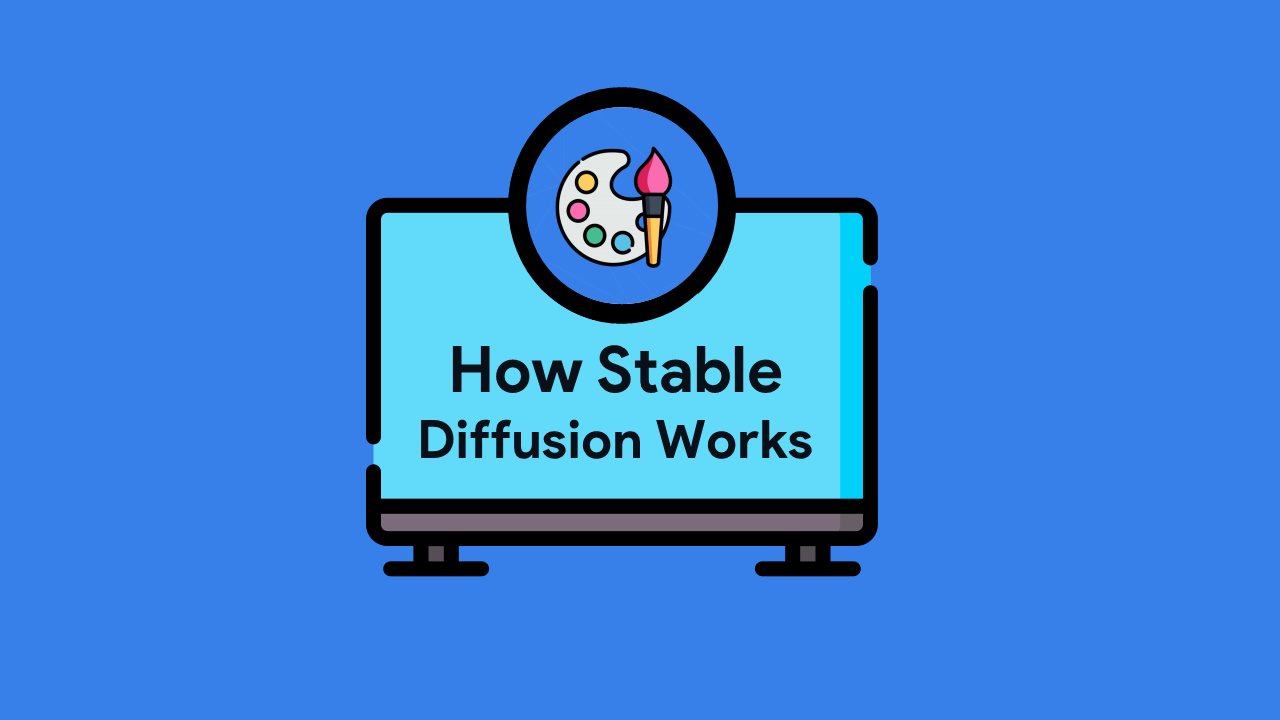
Stable Diffusion works by gradually making an image smoother. It does this by repeatedly applying a process called diffusion to the image.
Each time it does this, it looks at the different parts of the image and decides how much smoothing should be applied based on things like changes in color and sharpness.
The diffusion process works by spreading out the colors in the image according to what’s nearby.
It reduces noise in smooth areas of the image while keeping sharp edges and details intact.
This helps to keep the important parts of the image clear and prevents blurring.
Do you feel it’s still difficult to understand? Don’t worry, we have an infographic on how does stable diffusion work that explains it like you’re a five-year-old.
Infographic: How Stabble Diffusion Works

How Diffusion Process Work?
The Diffusion Process is divided into five parts.
1. Text interpretation: When a user describes what they want, Stable Diffusion understands and analyzes the text to extract the relevant information for generating the image.
2. Diffusion model: Stable Diffusion uses a special model that is trained to remove noise from blurry images. It starts with a blurry image and gradually improves it through a series of steps until it becomes clear and sharp, matching the user’s desired output.
3. Continuous learning: Stable Diffusion learns and improves over time as it interacts with users and receives more text descriptions.
This ongoing learning process helps it generate more accurate and realistic images.
4. Image generation: Once Stable Diffusion understands the text and applies the diffusion model, it creates an image using the provided information and its training.
In some cases, it can generate multiple images that represent different understandings of the description.
5. Editing existing images: In addition to creating images from scratch, Stable Diffusion can also modify existing images based on user instructions.
This includes tasks like adding or removing objects, changing colors, or adjusting other elements in the image.
Hope you find this explanation of How Stable Diffusion works helpful. One more thing i.e. the credits of the images used in this article goes to Plumish Plum.
If you find the above infographic valuable, Please share it with your friends and social media community.
Related Stories:
