Microsoft is making every effort to convince users to choose Bing AI over Google’s experimental AI chatbot when accessing Google Bard on the Edge browser. Developer Vitor de Lucca noticed this alteration and shared it on Twitter.
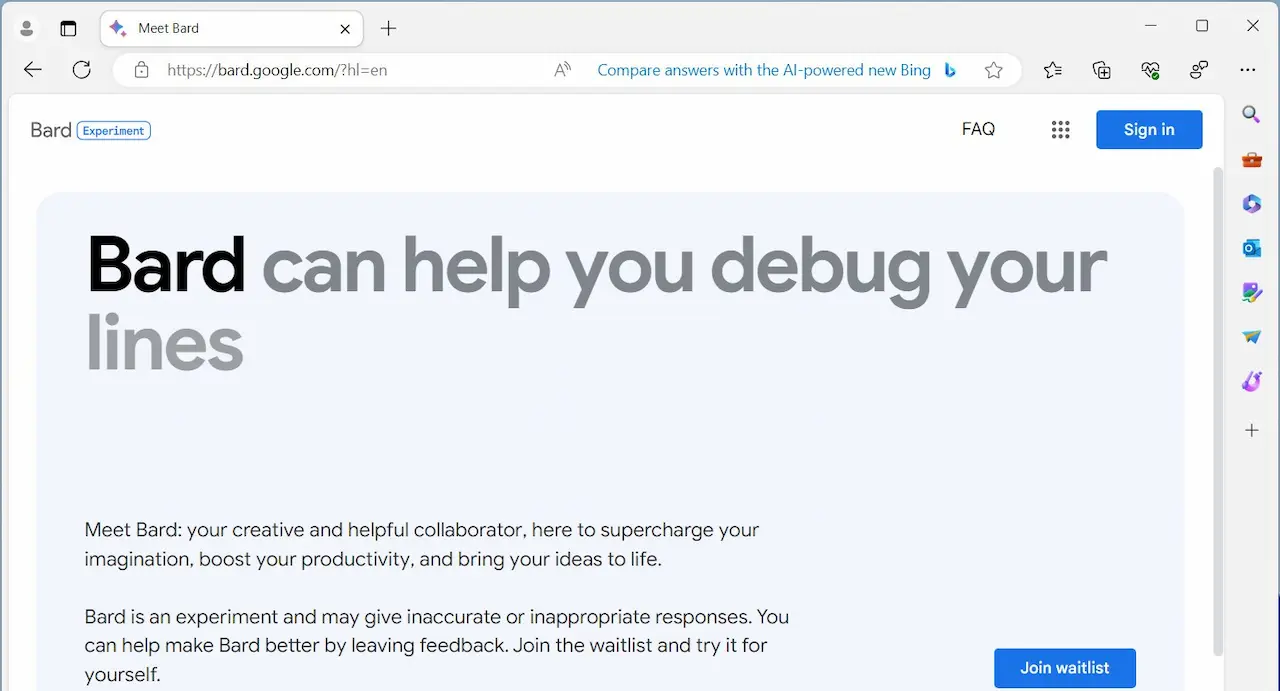
According to his statement, when you launch Bard on Microsoft’s Edge, a button appears to compare answers with Bing. However, if you attempt to do the same, an animated slide displaying “compare answers with the AI-powered new Bing” will emerge in the upper right corner.
Subsequently, the text slides to the right, leaving a Bing icon that, upon clicking, opens Microsoft Edge’s new split view, allowing users to compare answers directly. However, this modification is only accessible in version 114.0.1807.1 of the Microsoft Edge developer build, and not everyone can currently test it.
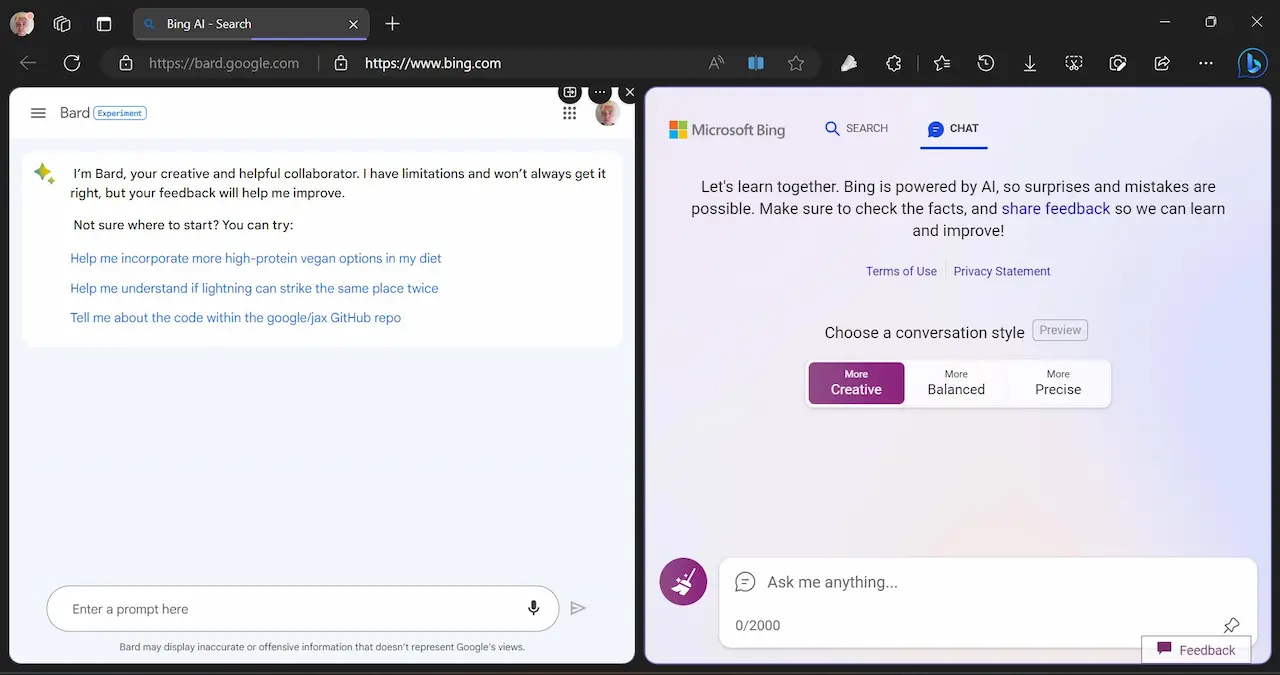
Surprisingly, after years of being overlooked, Microsoft is now putting all its efforts into the new Bing. The new assistant has significantly improved despite a rocky beginning with the AI-powered Bing providing inaccurate information and sassy responses.
Microsoft recently introduced a new feature that allows the chatbot to produce images. This capability is powered by an advanced version of OpenAI’s DALL-E deep learning model. Users can generate an image within seconds by describing what they want to see, and Bing will produce the image accordingly.
If you are part of the Bing preview program, Bing Image Creator will be integrated into Bing Chat’s Creative mode. Users can input a description of an image and additional contexts like a location, an activity, or an art style. Bing Image Creator will then try to generate images that match the user’s input.
In addition, Microsoft intends to integrate Bing Image Creator into the Edge browser directly. When this feature will be launched for all, Edge users need to simply click on the Bing Image Creator icon in the sidebar to start generating images. All they need to do is input a description into the chat box and press the “Create” button.
Related Stories:
