Today, TikTok reigns supreme as the most used social media, attracting global users with its short, funny videos. Sometimes, you may want to save these clips for offline entertainment or sharing. Here, we introduce you to SnapTikVideo, a powerful TikTok video downloader that helps you save videos and audio from TikTok easily and fast.

SnapTikVideo is an easy-to-use platform that allows watermark-free TikTok downloads, which makes it the choice of many TikTok enthusiasts. It is an online site that can provide services based on the web, so using SnapTikVideo does not require additional software downloads. Simply enter the URL of the TikTok video you want to download, and the tool takes care of the rest.
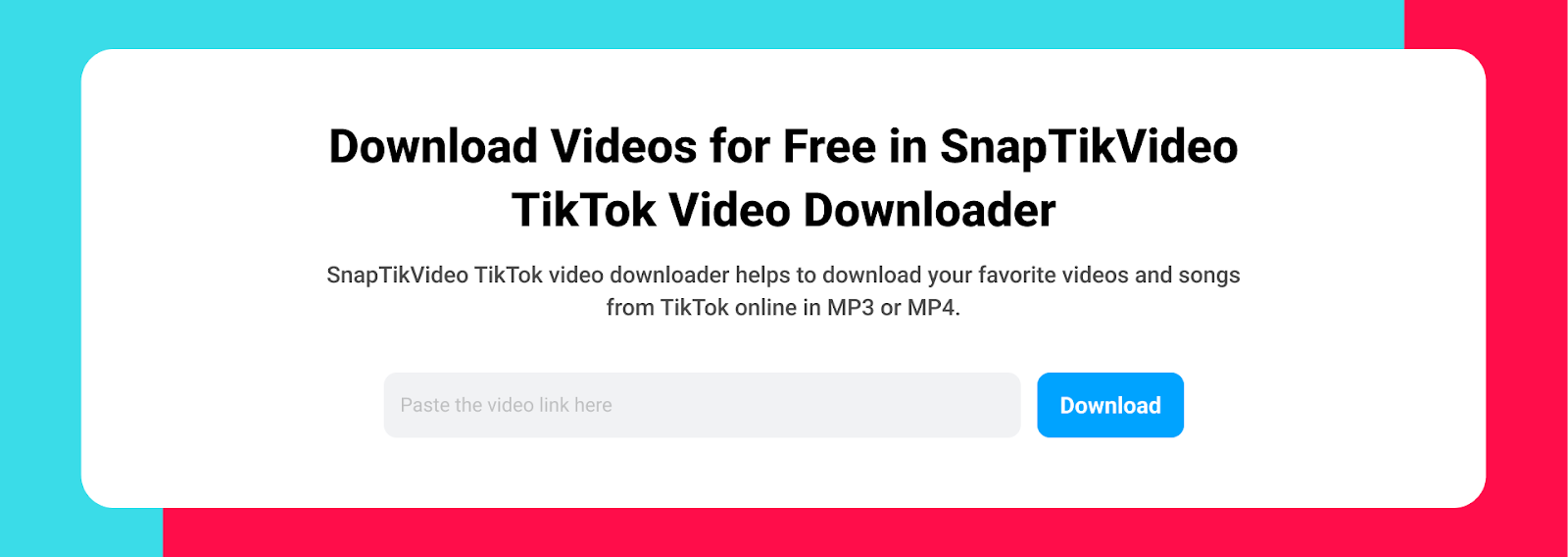
Table Of Contents 👉
Why SnapTikVideo is the Best TikTok Downloader
With the best TikTok video downloader, you can save media content from TikTok to your mobile devices, tablets and PC. SnapTikVideo makes it easy to save TikTok videos, images, profile pictures, slideshows, and even MP3 files.

SnapTikVideo stands out from its competitors for several reasons:
- It’s incredibly user-friendly: Even if you’re not tech-savvy, you can easily navigate the SnapTikVideo interface and download TikTok videos in few seconds.
- Fast download speed: SnapTikVideo is fast and efficient. It processes and downloads videos quickly, saving you valuable time. Simply paste the link of the video and SnapTikVideo will quickly download it, making it a fast and efficient TikTok Video Downloader.
- HD download quality: Additionally, SnapTikVideo does not compromise the quality of the downloaded videos. It ensures that the videos maintain their original resolution, thus offering high-quality downloads.
- No watermark: Using SnapTikVideoVideo, you can choose to save TikTok videos without the watermark, which is a significant advantage over other similar services.
- No annoying ads on the website: SnaTikVideo is not ads filled like the others. When you visit the website and start downloading, you will not see any ads or pop-ups, and the entire process is smooth and friendly.
- It’s free to use: You don’t have to pay anything to download TikTok videos. SnapTikVideo is free to everyone.
- Safety and security: The platform does not require any personal account or information to download videos, protecting user privacy.
How to Download TikTok Videos with SnapTikVideo
The process to download TikTok videos using SnapTikVideo is straightforward. First, make sure you have the URL of the TikTok video you want to download. This can be obtained by clicking the “Share” button of the video and selecting the “Copy link” option.

Next, navigate to the SnapTikVideo website, where you will see a search box. Paste the copied link there and click the Download button. SnapTikVideo will quickly process the video, and instantly generate a download button.

The downloaded video will be saved on your device. You can find it in your browser’s Downloads folder and also the gallery app. After downloading, You can view your favorite TikTok videos anytime even without an internet connection.
A Step-by-Step Guide
Here’s a step-by-step guide to using SnapTikVideo for TikTok video downloads:
- Open the TikTok app. Search to find the video you want to download.
- Tap on the share icon and then select “Copy link”.
- Go to the SnapTikVideo website and paste the copied link into the input box.
- Press the Download button.
- Wait for SnapTikVideo to fetch the video. This usually takes a few seconds.
- You will see the target video with its creator’s name and caption below. You can preview it before downloading.
- Then click the Download button again to save the video to your device.
- Repeat the process if you want to download more videos.
Conclusion
Overall, SnapTikVideo is a great platform as it is available on all platforms including PC, Android, and iOS. You can download any TikTok video or song in HD format without any watermark. Although it requires manually entering the video link every time, considering it’s free, easy to use, and has fast download speed, you can give it a try.
Related Stories And Tools:
