Ssemble Review: Struggling to create professional videos without a complicated editing process? Looking for an AI-powered video editor with all the features you’ve in your old video editor and some advanced features? If yes, then this Ssemble is for you. Let’s dive into each detail of this tool including features, demo video, pricing, alternatives, etc.
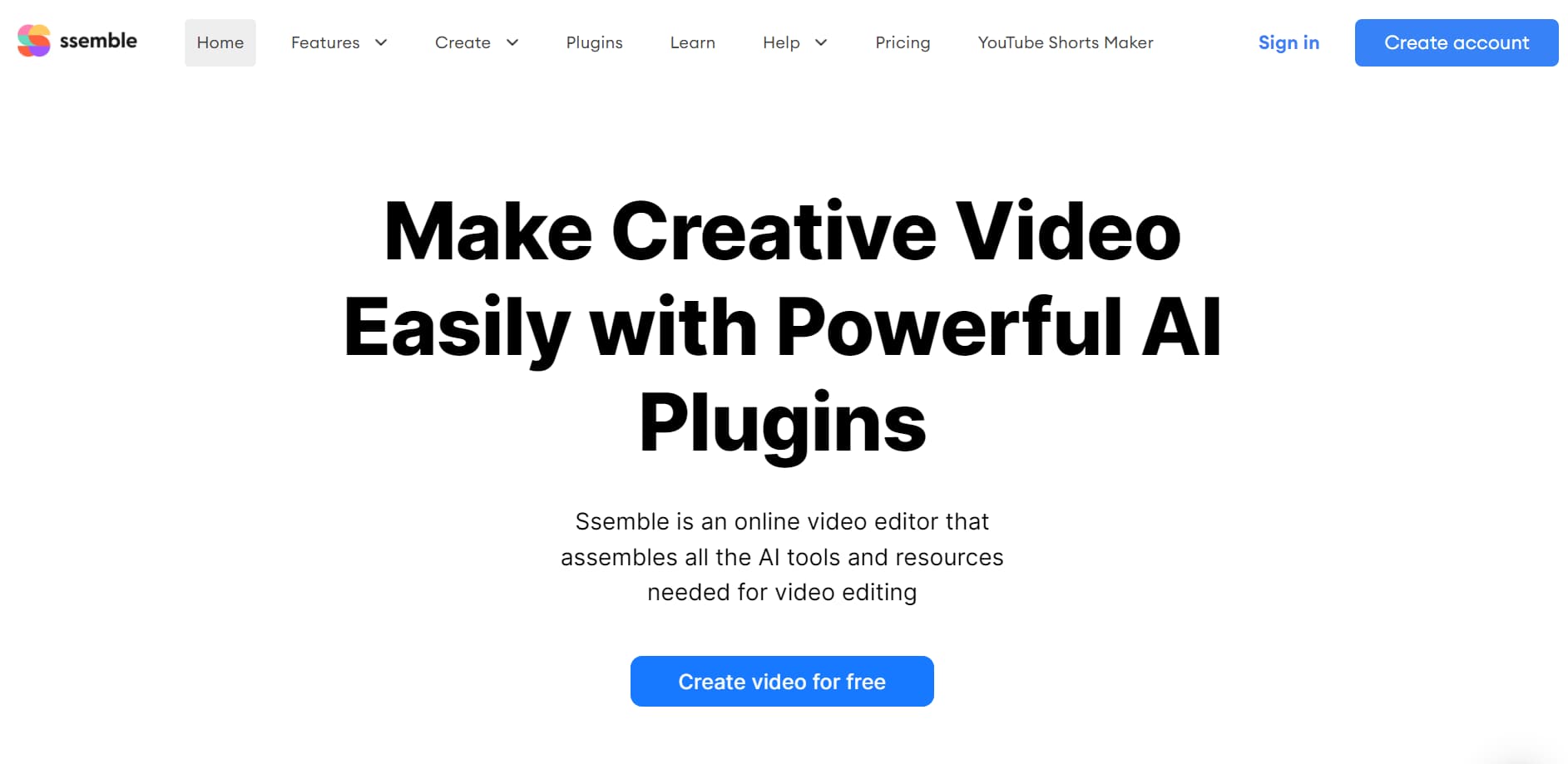
| AI Tool Name: | Ssemble |
| Category: | Best AI Video Editing Tools |
| Features: | Powerful Video Editing Tools, Free Plan, AI-Powered Plugins, Royalty Free Sound, etc. |
| Cost: | Free And Paid |
Table Of Contents 👉
What Is Ssemble?
Ssemble is a flexible online video editor that empowers users to effortlessly create professional-looking videos. With its user-friendly interface and a wide range of editing tools, the platform allows you to trim, split, rotate, zoom in/out, adjust speed, and apply transition effects and VFX to your video clips. It also offers AI-powered plugins, such as Background Remover and Voice Creator, to enhance your editing capabilities.
What Are The Features Of This Tool?
- Powerful Video Editing Tools: Ssemble provides a comprehensive set of video editing features, including trimming, splitting, zooming in/out, rotating, looping, adjusting, speeding up, and slowing down your video clips. You can also apply stunning transition effects and VFX to add visual appeal to your videos.
- Amazing Plugins: Ssemble offers a collection of small yet powerful plugins that expand the functionality of the video editor. These plugins include the Background Remover, which allows you to remove the background from your videos with just one click. The Voice Creator plugin enables you to generate natural-sounding dubbing by typing your desired text.
- Cloud Storage Integration: Importing photos and videos into Ssemble is made effortless with the Cloud Storage integration. With just one click, you can seamlessly import your media files, streamlining your editing process.
- Epidemic Sound: Ssemble provides access to Epidemic Sound, a vast collection of royalty-free music, to enhance your videos. You can easily add high-quality background music to your projects, elevating the overall production value.
- Quick Sharing and Feedback: Ssemble enables users to share their video projects instantly and receive feedback without the need for long encoding processes. This feature saves time and allows for efficient collaboration with team members or clients.
- Video Cutter: Easily trim your video clips to remove unwanted sections or create shorter clips for specific purposes.
- Overlay Videos: Combine multiple video clips or add overlays to create unique visual effects and layering in your videos.
- Add Subtitles to Video: Enhance accessibility and engagement by adding subtitles or captions to your videos. This feature is particularly useful for reaching a wider audience or when the audio quality is compromised.
- Auto Subtitle Generator: Ssemble’s AI-powered auto subtitle generator can automatically generate subtitles for your videos, saving you time and effort in the captioning process.
- Add Watermark to Video: Protect your intellectual property or brand identity by adding watermarks to your videos. This feature allows you to overlay logos or text in a way that discourages unauthorized use or distribution.
- YouTube Downloader: Ssemble includes a built-in YouTube downloader, enabling you to easily import videos from YouTube for editing. This feature is particularly useful for content creators who want to repurpose or remix existing YouTube videos.
What Are The Use Cases Of This AI Tool?
- Content Creators: Ssemble is an ideal tool for content creators, such as YouTubers, vloggers, and social media influencers, who want to produce engaging videos with professional editing effects.
- Businesses and Marketers: Ssemble can be used by businesses and marketers to create promotional videos, product demos, and advertisements that grab attention and convey their message effectively.
- Educators and Trainers: Teachers, trainers, and online course creators can leverage Ssemble to produce educational videos with subtitles, text overlays, and voiceovers, enhancing the learning experience.
- Personal Projects: Whether you’re creating a memorable vacation video or a montage for a special occasion, Ssemble provides the tools needed to transform your raw footage into a polished production.
Ssemble Demo Video
AI Tools You Must Explore
- Free AI-Powered YT Downloader
- Vsub – AI Video Caption Generator
- Best Sonic OC Generator
- CollovGPT
- PizzaGPT
- Cactus AI
- Vidnoz AI Video Generator
- Mermaid Chart
- Muah AI
Best Alternatives
- FineCam
- CapCut Online Creative Suite
- Gling
- Video Editor AI
- Topaz Video AI
- Clippah
- Picsart
- Nova A.I.
- Vidio
- Morise
Frequently Asked Questions
Can I use Ssemble for free?
Yes, The platform offers a free version with limited export length, storage, and export quality. However, for more advanced features and extended capabilities, you can upgrade to the PRO plan.
Can I import my own media files into this tool?
Absolutely! Ssemble offers cloud storage integration, enabling you to import your photos and videos with just one click.
Is Ssemble suitable for professional video production?
Yes, The platform caters to both amateur and professional video editors. Its extensive set of features and plugins make it a versatile tool for various video production needs.
Can I export my videos in high-quality formats?
Yes, The platform offers different export quality options, including 720p for the free version and 1080p for the PRO plan, ensuring your videos look professional and crisp.
Can I use Ssemble without installing any software?
Yes, you can. It’s an online tool that requires no software installation. It operates within your web browser.

