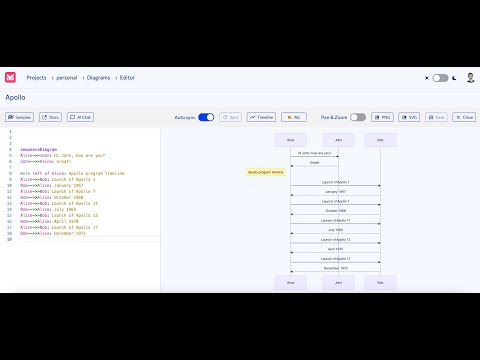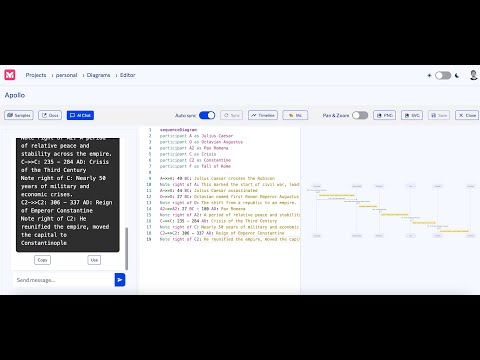Mermaid Chart Review: In today’s hybrid work environment, effectively communicating complex ideas, documentation, codes, and concepts can be challenging. That’s where Mermaid Chart, a powerful tool for creating diagrams using simple code or plain text, comes in.
In this article, we’ll explore the features, use cases, pricing, demo video, examples, reviews of senior developers, and functionality of Mermaid. Whether you’re a developer, technical writer, or project manager, this tool will help you all in many ways. Let’s learn how and what are the capabilities of this tool.
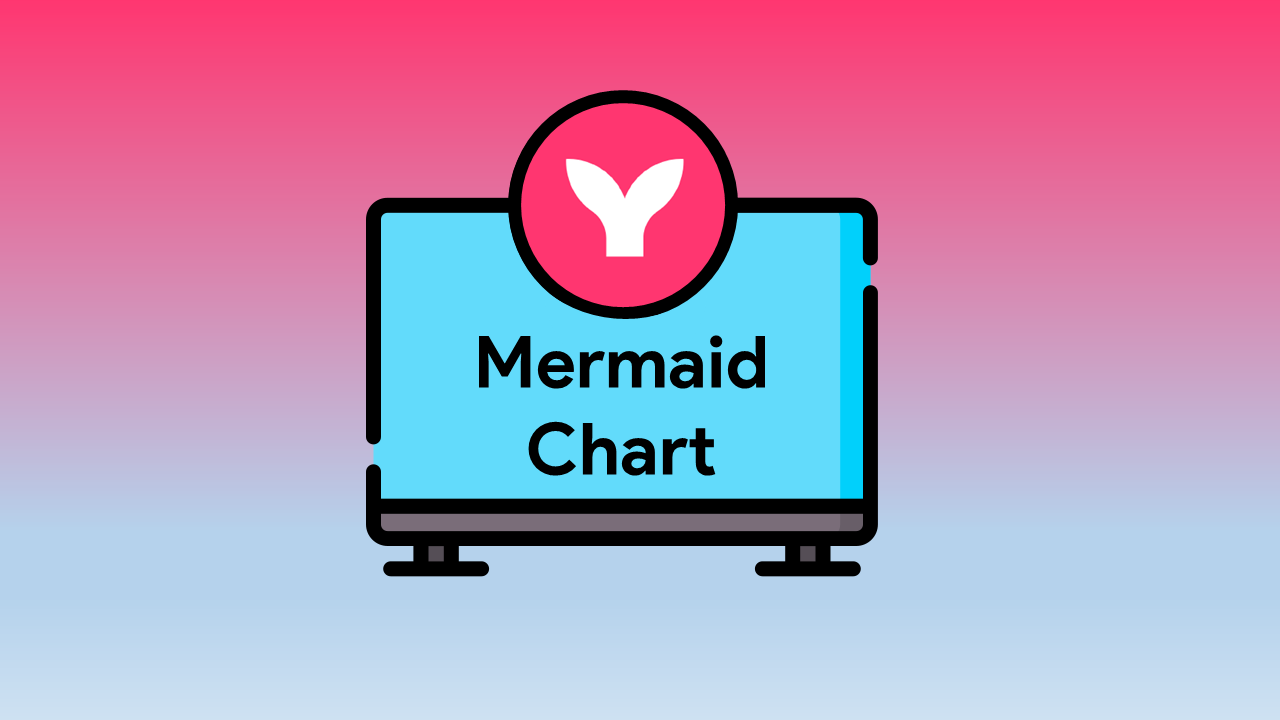
| AI Tool Name: | Mermaid AI |
| Category: | Best AI Coding Tools, Best AI Design Tools |
| Features: | Wide Range of Diagram Types, Markdown And VS Code Integration, Mermaid ChatGPT Plugin, Free And Paid Plan, etc. |
| Cost: | Free And Paid, Pricing for Paid Plans Starts from $80 |
Table Of Contents 👉
- What Is Mermaid Chart?
- What Are The Features Of This Text To Flowchart AI Tool?
- What Are The Use Cases Of This Tool?
- Mermaid ChatGPT Plugin
- Pricing Options
- Mermaid Chart Examples
- What Users Say About Mermaid Charting And Diagramming Tool?
- Mermaid Chart AI Demo Videos
- Best Mermaid Chart Generator Alternatives
- Frequently Asked Questions
What Is Mermaid Chart?
Mermaid Chart is a tool that enables you to create complex diagrams using simple commands and syntax. It eliminates the need for manual drawing and allows you to focus on expressing your ideas.
With Mermaid, you can create various types of diagrams, including flowcharts, sequence diagrams, state diagrams, and more. Its user-friendly approach makes diagram creation accessible to both programmers and non-programmers. They also just launched the Mermaid AI, an updated editor, teams, VS code plugin, and more with all the Mermaid enthusiasts.
Special Offer: We have a special offer for everyone. Use the HUNT2023 promo code to get a 25% Extra Discount on paid plans.
Different Types Of Diagrams, Charts, And Other Things You Can Create With Mermaid Chart:
- Class diagrams
- Sequence diagrams
- State diagrams
- Activity diagrams
- Component diagrams
- Deployment diagrams
- Object diagrams
- Data flow diagrams
- Entity relationship diagrams
- Use case diagrams
- Flowcharts
- Requirement Diagram
- Elk
- User Journey
- Pie Chart
- Gitgraph Diagram
- Gantt charts
- Timeline
- C4C Diagram
- Mindmap
- And more
What Are The Features Of This Text To Flowchart AI Tool?
- Wide Range of Diagram Types: Mermaid supports an extensive collection of diagrams, including class diagrams, sequence diagrams, state diagrams, and more.
- Markdown And VS Code Integration: Mermaid seamlessly integrates with VS Code and Markdown, enabling you to create diagrams using simple code.
- Sensible Arrangement: Mermaid automatically arranges your diagrams in a logical manner, saving you the hassle of manual rearrangement.
- Export Options: Diagrams created with Mermaid Chart can be exported to various formats, such as PNG, SVG, and PDF.
- Integration with Documentation Generators: Mermaid diagrams are commonly used in conjunction with documentation generators like Jekyll and GitBook to create visually appealing and informative documentation.
- The Editor in Mermaid allows even non-programmers to create detailed diagrams effortlessly.
- Teams Collaboration: With the Teams feature, you can collaborate with team members, ensuring a single source of truth and streamlining communication.
- Free And Pro Plan: In the free plan, the tool offers basic features with a limit of five diagrams, ChatGPT Plugin access, and basic functionality. The Pro Plan comes with a multi-user editing, revision history, custom workflows, comments, notifications, and a lot more.
- Prebuilt Templates And Diagrams: The tool also offers a wide range of pre-built templates for different purposes. You can directly use them and customize them.
What Are The Use Cases Of This Tool?
- Complex Documentation: Mermaid AI simplifies the process of explaining complex systems and processes in software documentation.
- Technical Presentations: Use the Mermaid Chart Generator to create visually engaging diagrams for technical presentations.
- Project Management: Visualize project workflows and timelines using Gantt charts and other diagram types.
- System Design: Create class diagrams and deployment diagrams to illustrate the structure and components of a system.
- Data Flow Analysis: Utilize data flow diagrams and entity relationship diagrams to analyze data flows and relationships.
Mermaid ChatGPT Plugin
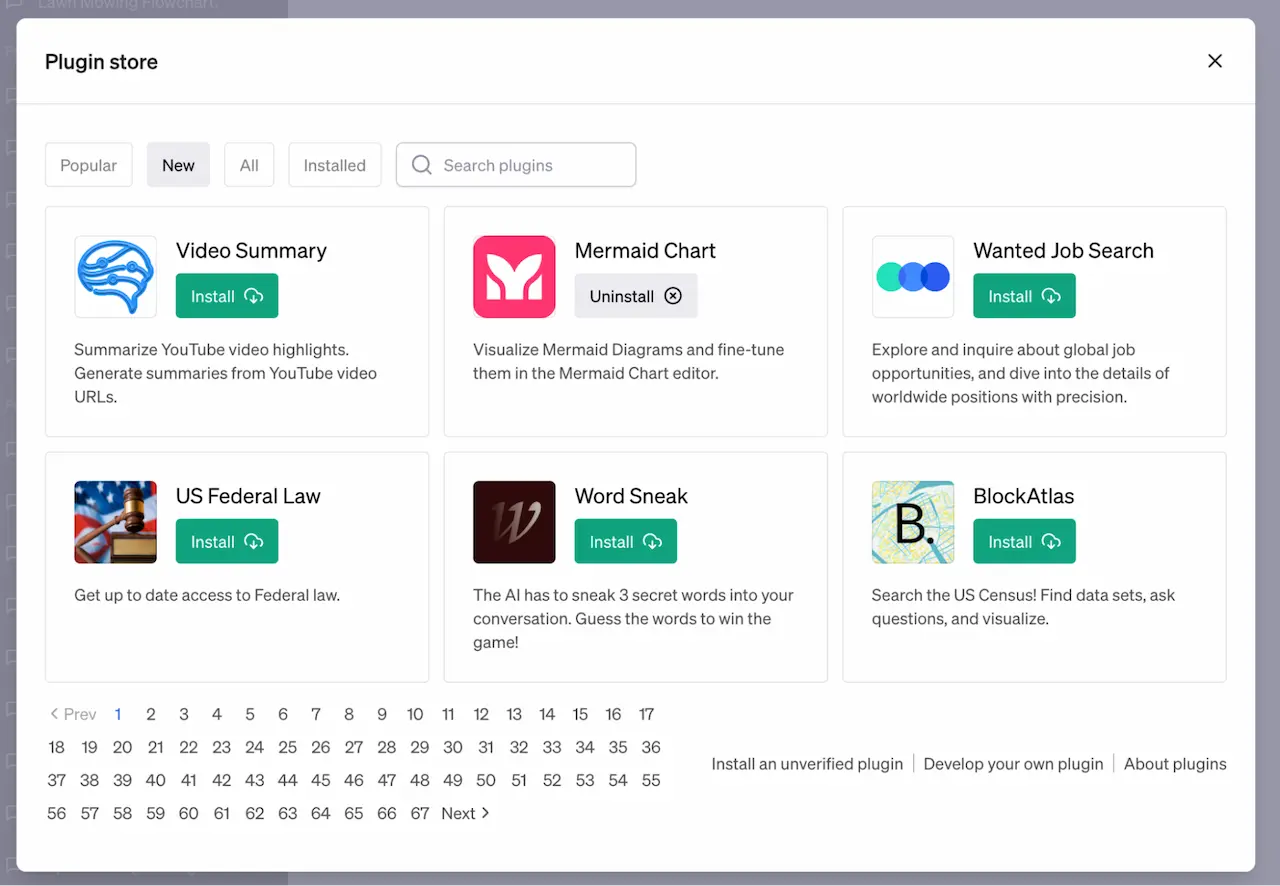
The Mermaid Chart ChatGPT plugin combines the power of ChatGPT and Mermaid, allowing users to generate and edit diagrams seamlessly within ChatGPT. This feature is included in Mermaid Chart Pro. The plugin enhances communication and simplifies workflows by providing visual clarity and real-time collaboration. Installation is very simple. The steps to install and use the Mermaid ChatGPT Plugin are as follows:
- Go to the ChatGPT Plugin Store and search “Mermaid Chart.”
- Tap on the “Install” button and let the plugin easily join your ChatGPT.
- To use Mermaid Chart In ChatGPT, Just type instructions like “Make a diagram showing the different parts of a stereo” or “Draw a timeline of World War II.” The diagrams will be in text format.
- After the diagram is created, you can make further adjustments and improvements using the Mermaid platform. The ChatGPT plugin helps you get the diagram off to a good start, and then you can go to the Mermaid Chart editor to make it even better and finalize it. You can also use Mermaid AI to fix broken code and make rapid additions to your existing diagrams.
Pricing Options
- Free Plan: Includes the ChatGPT Plugin, a limit of five diagrams, and basic functionality.
- Pro Plan: Priced at $80 per user annually, it provides unlimited diagrams, presentation mode, multi-user editing, and advanced features like the Editor chatbot and diagram & summary generator.
- Enterprise Plan: Offers all Pro features, custom integrations, IP whitelisting, and SAML authentication. Contact Mermaid for pricing details.
Mermaid Chart Examples
1. Create a diagram showing the software development process with options
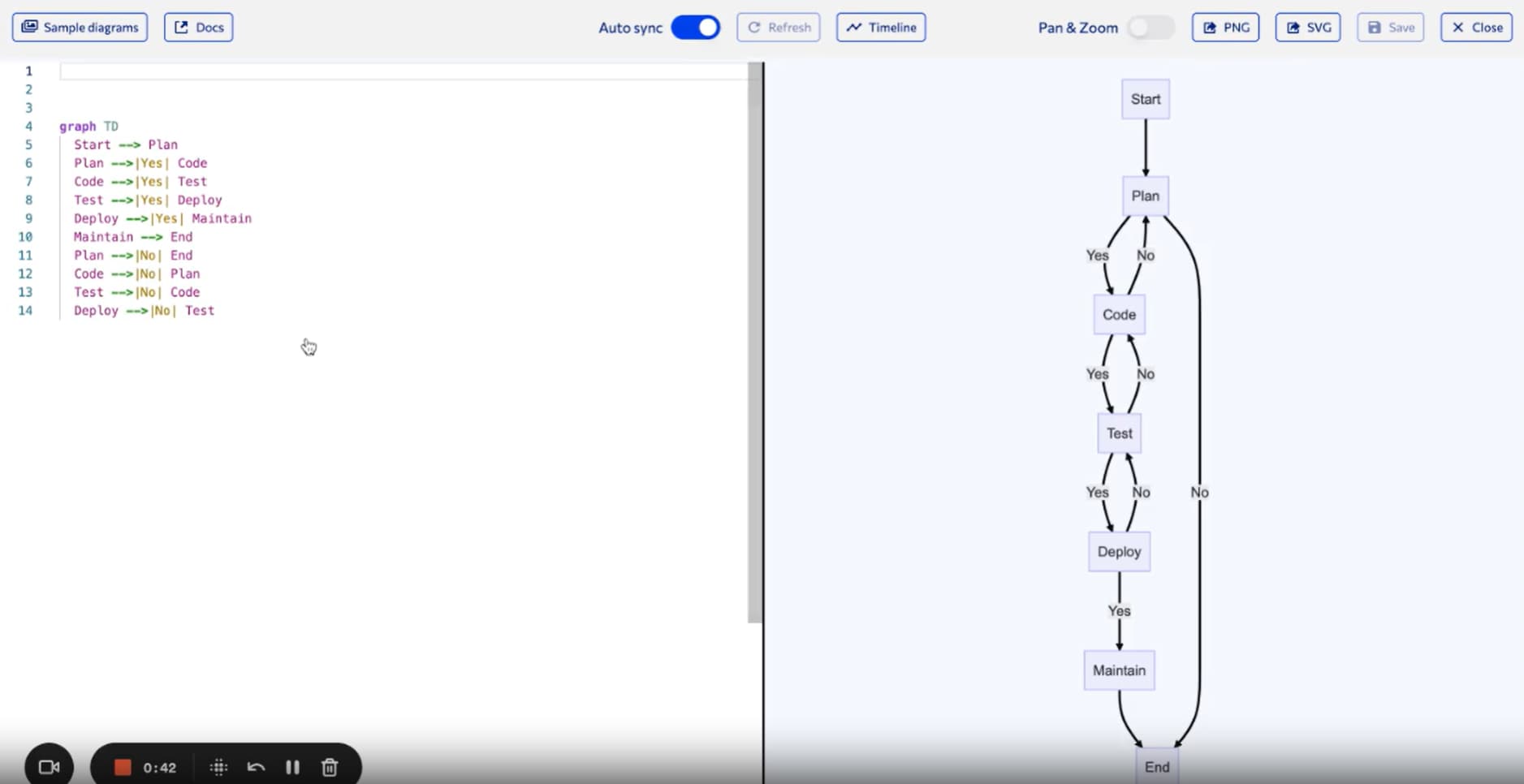
2. Create A Flowchart For Making Coffee
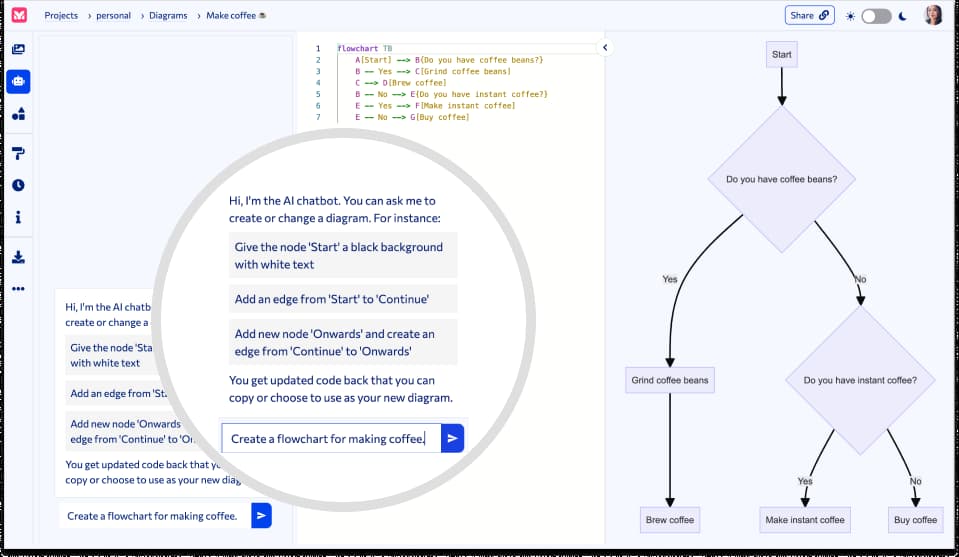
What Users Say About Mermaid Charting And Diagramming Tool?
Mermaid is a better choice than PlantuML.
By A Developer Experience @ Mercedes-Benz Group AG
If you’re looking for an easy to use diagramming tool that integrates with VS Code and Markdown including on GitHub, then Mermaid is a great way to go.
Software Developer With 20 Years Of Experience
Mermaid Chart AI Demo Videos
Mermaid Chart Demo
Mermaid Chart AI Demo
Mermaid Diagram Generator Demo
AI Tools You Must Explore
Best Mermaid Chart Generator Alternatives
- PlantUML
- Graphviz
- Kroki
- Typora
- D2
- Draw.io
Frequently Asked Questions
What is a Mermaid chart?
Mermaid Chart is a tool that simplifies complex diagrams. With simple commands and syntax, users can create detailed diagrams without having to draw a single box. This tool is beneficial for complex systems, algorithms, code bases, presentations, technical topics, and project plans.
Is Mermaid chart free?
Yes, Mermaid offers a free plan that includes basic functionality and the ChatGPT Plugin.
What are the options for the Mermaid chart?
Mermaid supports various diagram types, including flowcharts, sequence, state, and class diagrams.
What is Mermaid Chart used for?
Mermaid Chart is used to simplify the creation of diagrams, making it easier to explain complex systems, processes, and concepts.