Vsub Review: Struggling with time-consuming video captioning? Ever spent endless hours on complex software for captions? Looking for an accurate AI Caption Generator? If yes, then this tool is for you. Let’s dive into the details of this tool, including its features, use cases, demo video, alternatives, and more,
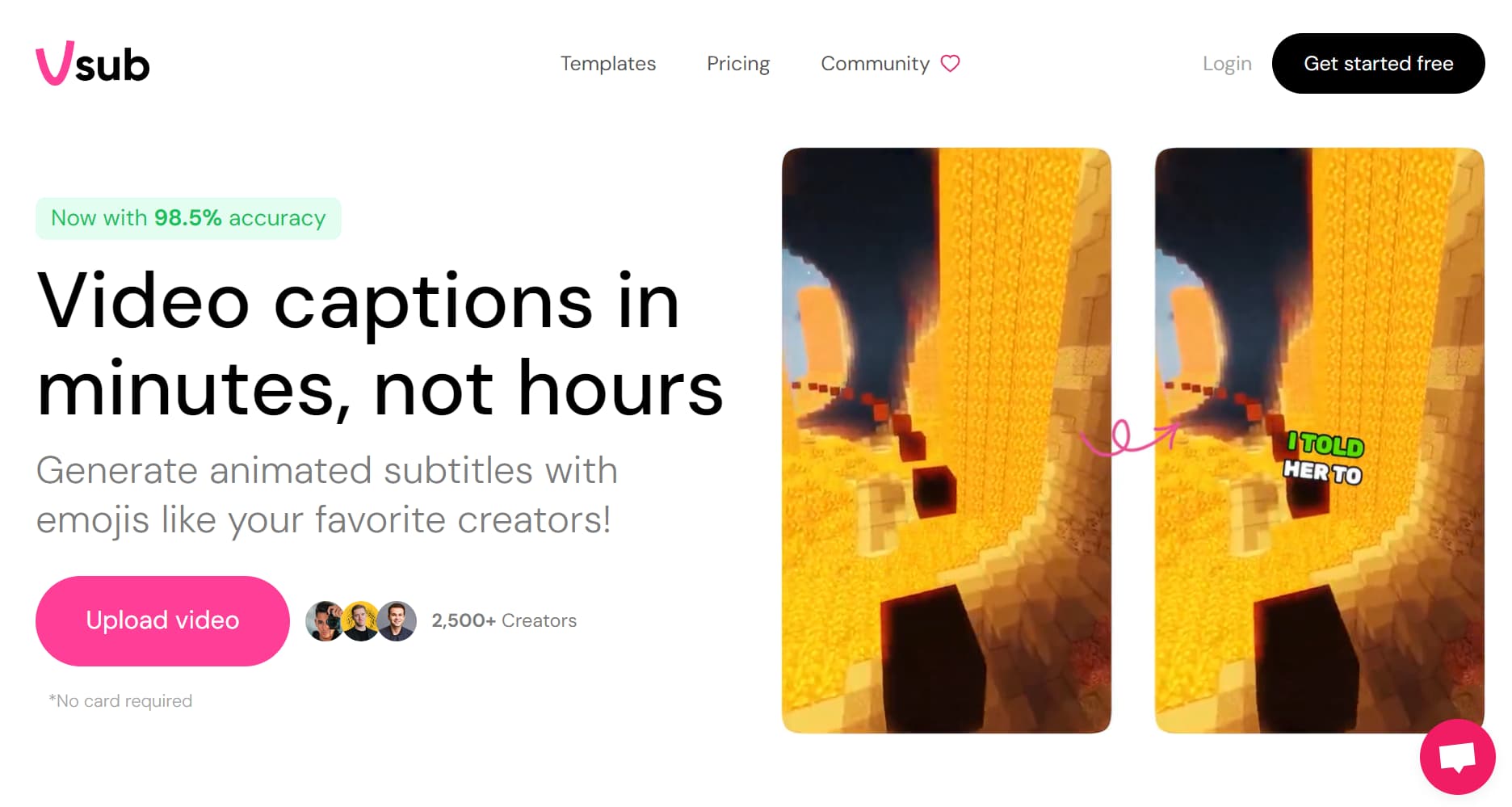
| AI Tool Name: | Vsub.io |
| Category: | Free AI Video Caption Generator |
| Features: | AI Generated Captions, Free Plan, Customization Options, Pre Designed Templates, Multi-Language Support, Multiple Export Options, etc. |
| Cost: | Free and Paid, Pricing for Paid Starts At $19 Per Month |
Table Of Contents 👉
What Is Vsub?
Vsub is an AI-powered tool that simplifies and speeds up the process of creating video captions. With Vsub.io, users can generate accurate subtitles for their videos in minutes, eliminating the need for manual captioning. With an accuracy of 98.5%, the tool generates video captions in minutes, not hours. Don’t consider it a normal video caption generator tool. You’ll get to know it after using it. Give it a try, as it offers 10 videos per month for free.
What Are The Features Of This Tool?
- AI Generated Captions: Vsub’s AI Auto Generated Captions feature effortlessly transforms your videos into text with outstanding accuracy.
- Customization Options: The tool allows users to customize the appearance of captions to align with their branding or personal style. You can adjust the captions’ font, size, color, effects, custom font upload options, different video sizes, and positioning to create a cohesive and visually appealing look.
- Trendy Templates: Choose from a variety of visually appealing styles created by the Vsub io team. These templates will give your videos a polished and vibrant look with minimal effort.
- Animated Emoji Captioning: Add fun and expression to your captions with animated emojis in just one click. Vsub allows you to easily incorporate animated emojis into your captions, making your content stand out and captivating.
- Multi-Language Support: The tool supports multiple languages, enabling users to generate captions and subtitles in various languages to cater to a global audience. This feature is particularly useful for international content creators and businesses targeting diverse markets.
- Multiple Export Options: You can export your captions in different text formats like .srt, .txt, .pdf, etc.
- Speech-to-Text Conversion: With Vsub’s speech-to-text conversion feature, users can upload audio files or have them automatically transcribed into text. This functionality is beneficial for podcasters, interviewers, and anyone working with audio content.
- One-click Content Creation: Create content like the best creators with one click. Vsub.io enables you to speed up your subscribers and potentially monetize your long-form videos and shorts by sharing high-quality, captioned content.
What Are The Use Cases Of This Tool?
- Content Creators: Vsub is particularly useful for content creators who want to enhance the quality of their videos and engage their audience. With Vsub’s features, creators can easily add captions, highlight key points, and incorporate animated emojis, giving their content a professional touch.
- Educators and E-Learning: The tool simplifies the process of adding captions to educational videos, making them more accessible to a wider audience. The auto highlight keywords feature also helps emphasize important concepts, improving the learning experience.
- Social Media Marketers: Captions are crucial for social media videos to grab attention and convey messages effectively. Vsub offers a quick and efficient way to add captions and make them visually appealing, helping marketers increase engagement and reach.
- Video Archives and Libraries: The tool is beneficial for organizations and institutions that maintain video archives or libraries. By adding captions to archival footage or historical recordings, these institutions can improve searchability, enhance the user experience, and provide accessibility to a wider audience.
Vsub.io Demo Video
AI Tools You Must Explore
- OnlyFansAI
- Replika NSFW
- Perberos AI
- Candy AI
- Warrior Cat OC Generator
- Mario AI Chat Bot
- Kupid AI
- Smash Or Pass AI
- Yandere AI Girlfriend Simulator
- Roast Generator AI
Best Vsub Alternatives
- Animaker
- Veed io
- Kapwing
- Flexclip
- Media io
- Maestra AI
- Zeemo AI
Frequently Asked Questions
Can I try Vsub before purchasing?
Yes, you can. Vsub offers a trial version that doesn’t require any credit card information. You can generate captions for 10 videos per month for free.
How long does it take to generate captions with this AI tool?
It just takes a few seconds to generate captions for any short videos. It may take a few minutes for long-form videos, podcasts, interviews, etc.
Can I customize the captions’ appearance?
While the tool provides trendy templates that you can choose from, it also allows for some customization options, such as font style, size, and color.
Are the animated emojis compatible with all video platforms?
Yes, the animated emojis created by Vsub can be used with various video platforms and players, making your content stand out no matter where it’s viewed.
Is technical support available if I encounter any issues?
Absolutely! Vsub provides chat support to assist users with any technical issues or questions they may have. Additionally, there’s email support as well as a community where users can connect, share experiences, and learn from one another.
