Compose AI Extension Review: Are you tired of spending valuable time grappling with writer’s block and struggling to find the right words while writing? If yes, then this tool is for you. Compose AI, backed by YCombinator, is a Chrome extension that uses artificial intelligence to enhance your writing experience. By providing autocompletion, text generation, rephrasing, and more, Compose AI extension aims to save time and improve writing quality. In this article, We will explore its features, use cases, how to use compose ai chrome extension, pros, and cons, FAQs, alternatives, demo video, and other details of this tool.
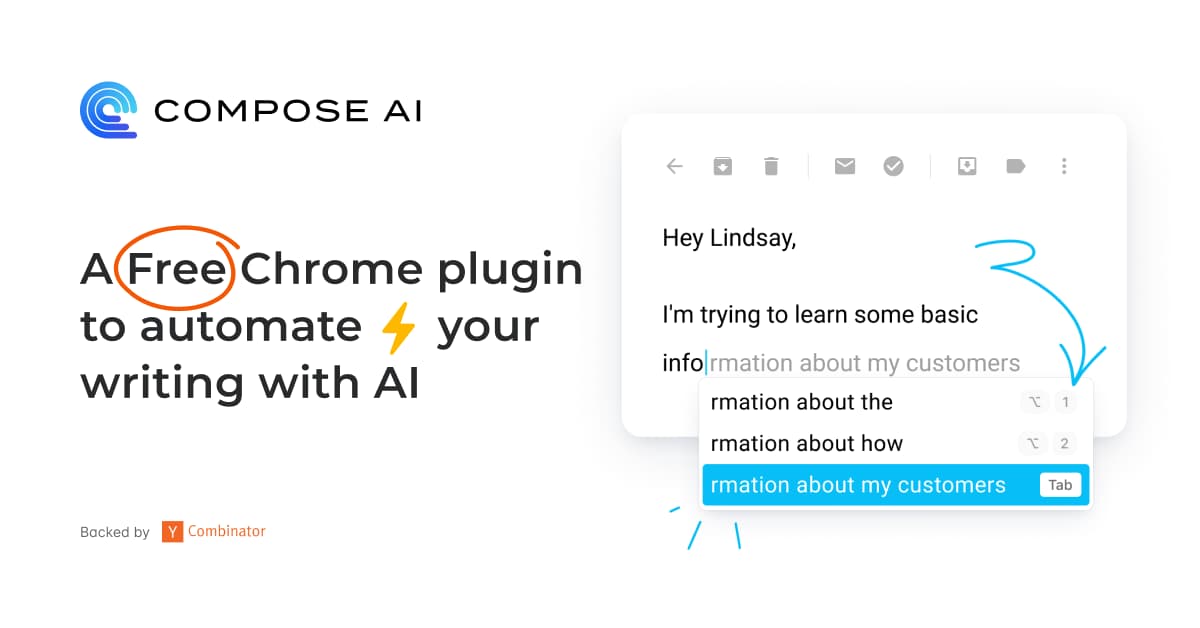
| AI Tool Name: | Compose AI |
| Category: | Best AI Email Tools |
| Features: | Personalized suggestions, Time-saving, Free, etc. |
| Cost: | Free And Paid Plans, Pricing for Paid Plans Starts From $9.99 Monthly |
| Free Alternative To Compose AI: | Editeur |
Table Of Contents 👉
- What Is Compose AI?
- What Are The Features Of The Compose AI Extension?
- What Are The Use Cases Of The Compose AI Tool?
- Pros Of Compose AI Extension
- Cons Of Compose AI Extension
- How to Use Compose AI Chrome Extension?
- Compose AI Chrome Extension Demo Video
- Frequently Asked Questions On ComposeAI
- Best Compose AI Alternatives
What Is Compose AI?
Compose AI is an extension designed for Google Chrome, aimed at enhancing users’ writing efficiency. It uses the power of artificial intelligence to help you write emails accurately and rapidly. The compose ai Chrome extension incorporates various functionalities, including auto-completion, rephrasing, shortcuts, and the ability to compose emails based on natural language instructions.
What Are The Features Of The Compose AI Extension?
- Time-saving: Reduce your typing time by up to 40% with AI-powered autocompletion and text generation, allowing you to focus on other important tasks.
- AI-powered features: Benefit from advanced AI-driven capabilities, including autocompletion, sentence rephrasing, and AI-inspired editing.
- Personalized suggestions: Compose AI adapts to your unique writing style, providing tailored assistance and helping you maintain consistency in your content.
- Seamless integration: Work effortlessly with your existing platforms and tools, as Compose AI smoothly integrates with Google Docs and Gmail.
What Are The Use Cases Of The Compose AI Tool?
- Writers and Content Creators: Streamline your writing process, boost productivity, and explore new ideas with Compose AI’s AI-powered suggestions.
- Professionals: Improve email communication by using AI-generated content, saving time and ensuring a professional tone in your messages.
- Students: Enhance your writing skills with personalized suggestions and receive inspiration from AI-generated rephrasings.
- Journalists: Expedite article writing with AI-powered autocompletion and generate ideas for compelling stories.
- Marketers: Respond to emails efficiently with AI-generated full email replies, saving valuable time in repetitive tasks.
- Business Executives: Offload tedious email communications to AI, allowing you to focus on strategic decision-making.
Pros Of Compose AI Extension
- AI-Generated Email Replies
- Accurate Suggestions
- User-Friendly
- Free Tool
Cons Of Compose AI Extension
- Limited Platform Availability: Currently, Compose AI is only accessible on Google Docs and Gmail, restricting its use on other platforms.
- AI Limitations: While Compose AI offers advanced AI capabilities, some manual editing may still be required to fine-tune the content.
How to Use Compose AI Chrome Extension?
- Install the Compose AI Chrome Extension: Search for “Compose AI” in the Chrome Web Store and click “Add to Chrome” to install the extension.
- Start Writing: Once installed, begin writing in Google Docs or Gmail, and Compose AI will display suggestions as you type.
- Accept Suggestions: Evaluate the AI-generated suggestions and accept them with a simple Tab key press to incorporate them into your text.
Compose AI Chrome Extension Demo Video
Frequently Asked Questions On ComposeAI
Is Compose AI a free tool?
Yes, Compose AI offers a free version with essential features. There’s also a premium version available for access to advanced functionalities.
Can Compose AI be used on other browsers besides Chrome?
As of now, Compose AI is exclusively available as a Chrome extension, limiting its compatibility with other browsers.
Is Compose AI compatible with non-English languages?
At present, Compose AI primarily supports English language content.
Can Compose AI be used offline?
No, Compose AI requires an internet connection to access its AI-powered features.
Is Compose AI Safe?
Yes, Compose AI Extension is safe.
Best Compose AI Alternatives
- EdgeWriter
- Elephas
- Lex
- MagickPen
- AI-Writer
- WriteMeAI
- Editeur
- AI Cowriter
- Writingmate
- Writier
- GrammarGuru
- Writeplus
AI Tools You Must Explore

