Kaiber AI Review: Have you ever wanted to make videos from text or images but found it hard and tricky? If yes, then the Kaiber-AI tool can help you make amazing videos. Whether you’re into making stuff, music, online marketing, or just love cool things, Kaiber.AI is here for you. In this guide, we’re going to show you everything about KaiberAI – what it can do, how it works, pricing, alternatives, how to use it, features, demo video, and more.
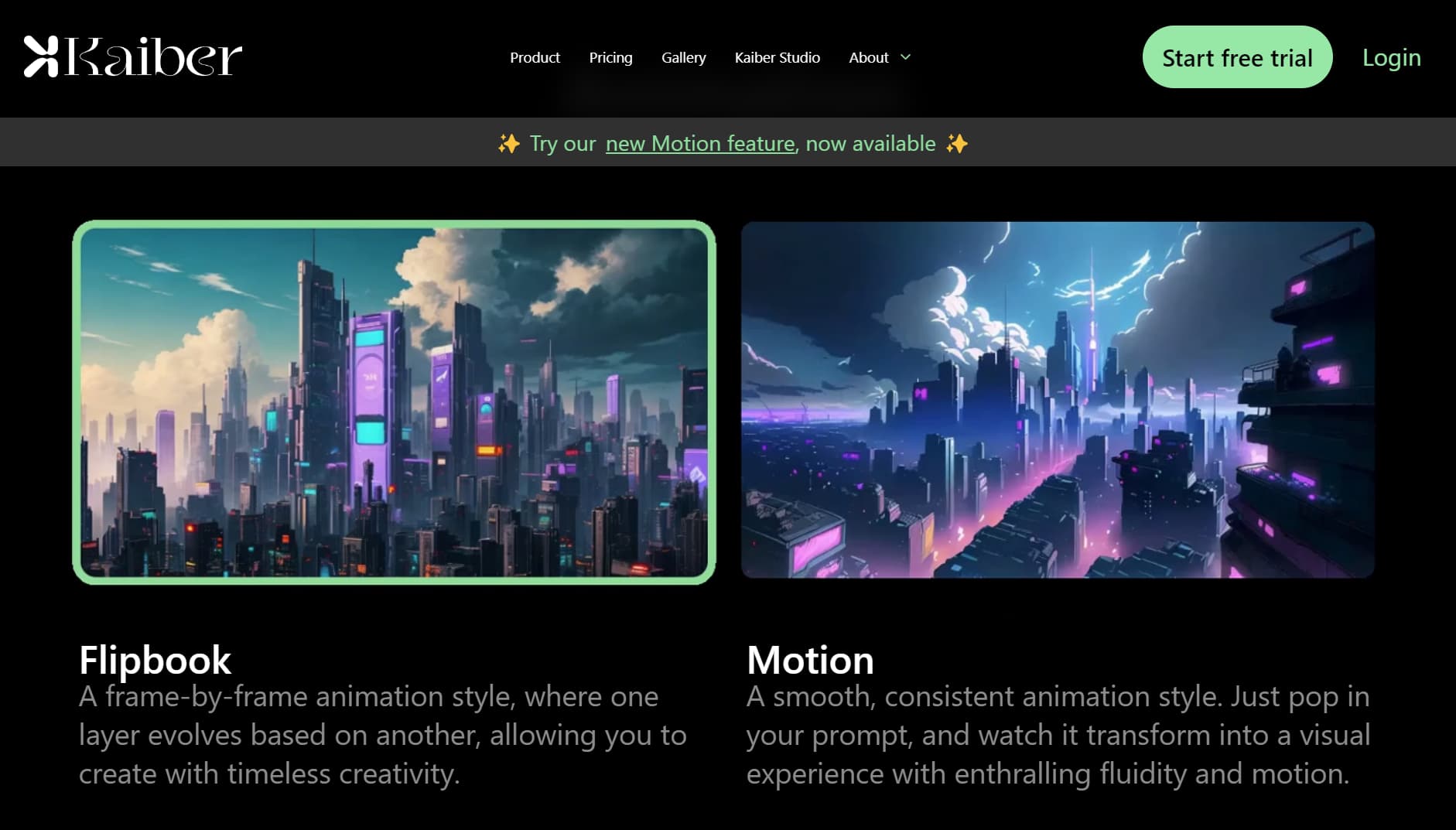
| AI Tool Name: | KaiberAI |
| Category: | Best AI Video Generator Tools |
| Features: | Spotify Canvas Generator, Image To Video, Text To Video, Video To Video, Public Gallery for Inspiration, etc. |
| Cost: | 7 Day Free Trial (60 Credits), Pricing For Paid Plans Start From $5 Monthly |
| Free Kaiber AI Alternative: | Genmo AI |
Table Of Contents 👉
What Is Kaiber AI?
Kaiber AI is a popular AI text to video, video to video, and image to video generator tool. It generates amazing videos, as shown below. This tool also has something cool called Spotify Canvas generator. Kaiber.AI makes it easy to create videos without using hard computer programs or spending lots of time doing things by hand in front of a camera.
What Are The Features Of The Kaiber.AI?
- Image to Video: Turn simple images into attention-catching AI animation videos.
- Audio to Video: Transform your musical compositions into videos, adding a new dimension to your tracks.
- Video to Animations: Convert existing videos into dynamic animation videos that captivate your audience.
- Curated Styles: Experiment with various styles like anime, concept art, and impressionism to lend a unique visual identity to your creations.
- Prompt Templates: Choose from a range of predefined prompts to effortlessly shape your video’s narrative.
- Easy Customization: Tailor your videos by adjusting video length, dimensions, camera movements, and other settings.
- Spotify Canvas Generator: Musicians can enhance their Spotify streams and shares with captivating Canvas videos.
How Kaiber AI Works
Here’s a step-by-step guide to help you navigate with Kaiber.AI:
- Get Started: Visit the Kaiber AI website and either sign up or log in.
- Create Video: Click “+ Create video” on the dashboard to initiate the video creation process.
- Upload Files: Upload images, audio, or videos to add to your project.
- Define Vision: Specify your preferences or choose from predefined prompts and styles.
- Fine-Tune Settings: Adjust settings like duration, dimensions, and camera angle.
- Select Starting Frame: Choose a starting frame that sets the tone for your video.
- Preview: Review your video and make additional edits if necessary.
- Download: If satisfied, download your video to share with your audience.
What Are The Use Cases Of The Kaiber-AI Tool?
- Visual storytellers can speed up their content creation process with AI-generated videos.
- Musicians can leverage the Spotify Canvas generator to make their tracks more engaging on Spotify.
- YouTubers can create visually appealing content to enhance their channels.
- Artists and creators can explore unique content possibilities for their projects.
- Enthusiasts can learn and experiment with AI video generation techniques.
- Social media marketers can boost engagement with eye-catching videos.
- Digital marketers can revitalize marketing campaigns with dynamic visuals.
- Personal projects can be transformed into captivating video stories.
- Musicians can create unique music videos that resonate with their artistic vision.
KaiberAI Pricing
Kaiber AI offers a range of subscription options to suit different creative needs:
- Explorer Plan: For $5 per month, enjoy 300 credits to experiment with the platform.
- Artist Plan: At $30 per month, receive a whopping 33,333 credits to fuel your creativity.
- Pro Plan: Invest $15 per month and receive 1,000 credits to elevate your video creations.
Kaiber AI Demo Video
Video Generated Using Kaiber
AI Tools You Must Explore
- Jeffrey Celavie
- Mage Space AI
- Janitor AI
- Freedom GPT
- AskThee
- VenusAI
- Unstable Diffusion
- PixAI
- Naming Magic AI
Best Kaiber AI Alternatives
- GenmoAI
- Stable Diffusion DeForum
- Runway Gen 2
- Neural Face
- Manga TV
- Pictory
- Dream Studio
- Video Gen
- Steve AI
Frequently Asked Questions On Kaiber.AI
What is Kaiber AI?
Kaiber AI is an AI video generator that transforms images and text into AI-generated videos. It also offers a Spotify Canvas generator for musicians.
How to use Kaiber AI?
Simply sign up, upload your files, define your vision, customize settings, choose a starting frame, preview, and download your video.
How long does video generation take?
Style previews may take up to 30 seconds, while the final video rendering varies based on length.
Is Kaiber AI free or paid?
Kaiber AI offers free trial as well as paid plans. In free plan, you can generated 60 videos in 7 days and in paid plans which starts at $5 per month, you can create 300 video.
How To Cancel Kaiber AI Subscription?
To cancel Kaiber AI subscription, click your profile picture, and choose “Settings” from the dropdown. Scroll to “Account.”, then click on “Credits”, scroll down and look for “Plan Status”, click on Cancel Plan and to confirm again, click on Cancel Plan. That’s it. You will see a message like “Your Plan Will be Cancelled On This Date”.
How To Delete Kaiber-AI account?
Sing into your Kaiber-AI account, click your profile picture, and choose “Settings” from the dropdown. Scroll to “Account,” click “Delete Account,” enter your password, and confirm with “YES” to delete the account.
How to Get Free Credit in Kaiber AI?
To get free Kaiber AI credits, create accounts from multiple devices.
Is Kaiber AI Mod Apk Available?
No, there is no Kaiber.AI Mod Apk available on the internet. Please be careful vefore downloading if you find it on other websites.


