Looka AI Logo Maker Review: Ever wanted to make a satisfying logo and website for your idea without fighting with any technical problems? If yes, then you should give a look at Looka AI. In this guide, we’re going to show you everything about Looka AI – what it can do, how you can use it, how much it costs, how it works, alternatives, demo video, features, and even its good and not-so-good parts. By the end, you’ll know all about Looka and how it can make your work easy!
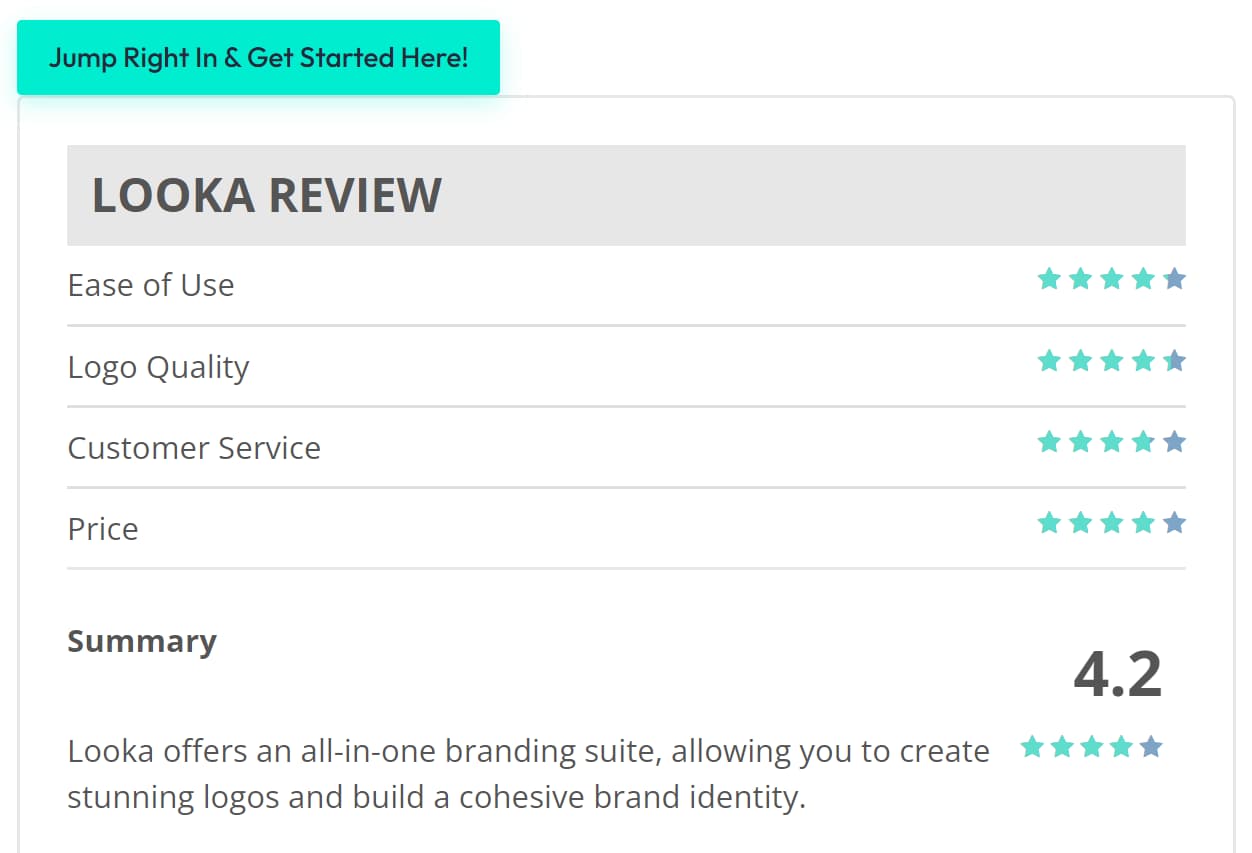
| AI Tool Name: | Looka AI |
| Category: | Best AI Logo Generator Tools |
| Features: | AI-Powered Logo Design, AI Website Generator, 300+ Templates, Free Logo Design Option, etc |
| Cost: | Free (Only Logo Design And Customization) And Paid Plans, Pricing For Paid Plans Start From $39 Monthly |
| Looka AI Free Alternative: | Logo AI, Namecheap Logo Maker, etc |
Table Of Contents 👉
- What Is Looka AI?
- What Are The Features Of The Looka?
- What Are The Use Cases Of The Looka AI Website Generator And Logo Generator?
- Pros And Cons Of Looka Tool
- How Looka AI Logo Generator Works
- Looka AI Pricing
- Looka AI Demo Video
- How To Use Looka To Design A Perfect Logo (Learn From Expert For Free)
- Best Looka AI Logo Maker Alternatives
- Frequently Asked Questions On Looka AI Logo Creator And Website Builder
What Is Looka AI?
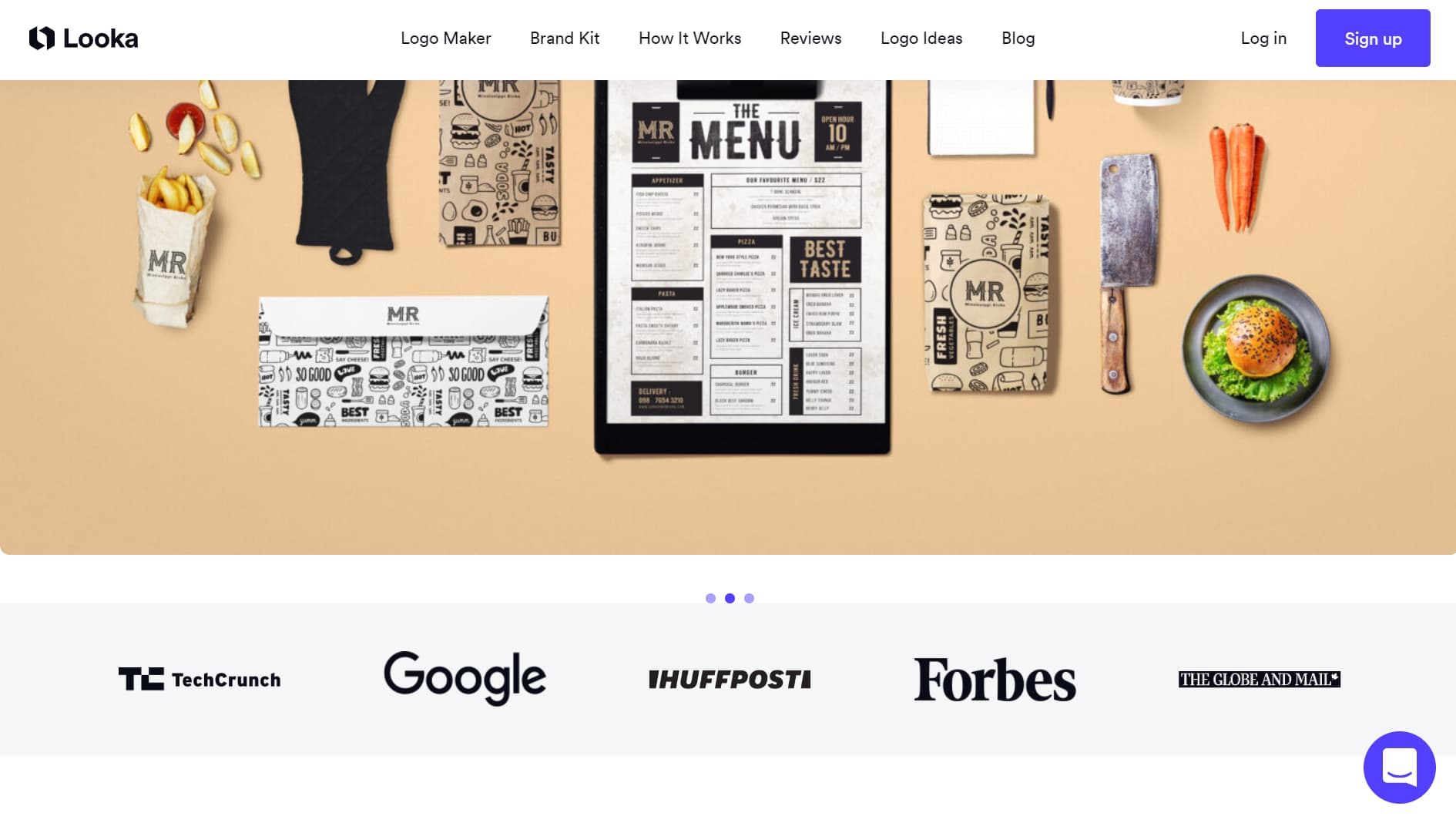
Looka AI, formerly known as Logojoy, is a free AI-powered brand identity platform designed to empower entrepreneurs in crafting distinctive logos and brand identities. This tool offers an array of features that make it an invaluable asset for small businesses like startups and large businesses like established brands.
What Are The Features Of The Looka?
- AI-Powered Logo Design: Looka’s Logo Maker utilizes AI to generate a plethora of logo mockups tailored to your input, allowing you to explore various design possibilities.
- Customization Options: You can easily customize logo designs to align with your brand’s unique vision, ensuring your logo is a perfect fit.
- Comprehensive Brand Kit: Develop a consistent brand identity with colors, fonts, and logos. This kit streamlines the creation of branded marketing materials.
- 300+ Templates: Choose from a wide range of industry-specific templates to create marketing collateral that resonates with your target audience.
- Easy-to-Use Editor: Customize marketing materials using an intuitive editor that simplifies the design process.
- High-Resolution Logo Files: Receive logo files in multiple formats, including SVG, PNG, EPS, and PDF, suitable for various mediums.
- Asset Library: Access a library of assets to enhance your designs.
- Custom Fonts: Utilize custom fonts to maintain brand consistency across all materials.
- Looka AI Generated Website Builder: Create websites in minutes by using Looka AI Website Creator.
What Are The Use Cases Of The Looka AI Website Generator And Logo Generator?
- Logo Design: Create bespoke logos that align with your brand’s identity.
- Branding: Develop consistent branding elements such as colors, fonts, and logos for a professional look.
- Marketing Materials: Generate various marketing materials like business cards, social profiles, and email signatures.
- Social Media Branding: Customize profile and cover photos for social media platforms like YouTube, Twitter, and Facebook.
- Website Creation: Utilize Looka AI Website Builder to create a stunning website that reflects your brand.
Pros And Cons Of Looka Tool
Pros Of Looka Tool
- User-friendly and enjoyable design experience.
- Complete ownership of your logo and brand identity.
- Comprehensive branding suite for various marketing materials.
Cons Of Looka Tool
- Limited customization options after purchase.
- Some ambiguity regarding logo changing policy on the sales page.
- Strict refund policy.
How Looka AI Logo Generator Works
Looka AI simplifies the logo creation process into six easy steps:
- Choose Preferred Logos: Select example logos that resonate with your style.
- Select Brand Colors: Choose colors that define your brand’s visual identity.
- Pick Industry and Symbol Types: Select your industry and symbol types that reflect your field.
- Choose Your Logo: Browse generated logo designs and choose the one that best represents your brand.
- Customize Your Logo: Make personalized modifications to the chosen logo.
- Verify and Purchase: Once satisfied, purchase your logo files for immediate use.
Looka AI Pricing
- Free to Make Logos: Design logos for free; payment is required only upon satisfaction.
- Basic Logo Package: $20 for a low-resolution PNG logo file.
- Premium Logo Package: $65 for multiple high-resolution files, color variations, unlimited changes, full ownership, and support.
- Brand Kit Subscription: $96/year, includes unlimited changes, high-resolution files, ready-to-use branded assets, and more.
- Brand Kit Web Subscription: $192/year, includes all Brand Kit features plus a website.
Looka AI Demo Video
How To Use Looka To Design A Perfect Logo (Learn From Expert For Free)
AI Tools You Must Explore
- Freedom GPT
- Homeworkify
- AI Hentai Generator
- Waifu2x
- ChatfAi
- Faceswapper
- Kaiber
- Cheat GPT
- PlaygroundAI
Best Looka AI Logo Maker Alternatives
- Canva
- Tailor Brands
- Logopony
- Namecheap Logo Maker
- Tailor Brands
- Logodiffusion
- LogoliveryAI
- LogoStoreAI
- Logoscapes
Frequently Asked Questions On Looka AI Logo Creator And Website Builder
Can you use Looka for free?
Yes, Looka offers free logo design services. You pay only when satisfied.
What file formats do I receive for my logo?
Looka provides high-resolution logo files in SVG, PNG, EPS, and PDF formats.
Are there limitations to logo changes?
The Brand Kit Subscription offers unlimited logo changes to subscribers.
What’s included in the Brand Kit?
The Brand Kit offers high-resolution files, branded assets, social profiles, business cards, and more.
Is Looka a website builder?
Yes, along Logo generator, Looka offers website generator features too.
Can I own the copyright to my logo design?
Yes, users own the copyright to the logo design they create.


