The Internet can be a great place, but it can also contain dangers and risks. Cybersecurity is something everyone has to be aware of in the digital age. It is especially essential for students who spend a lot of time browsing online.
Students are constantly online, mainly for educational purposes. Some follow online courses, others research information, download books, or check their papers for grammar or plagiarism.
Students also access helpful resources like Paperwriter capstone project writing service that assist with college assignments.
It is a trusted academic writing platform that offers advice, tips, templates, and writing assistance for college learners.
Here, you can get expert help with papers quickly. Professionals manage tasks of all levels of complexity with ease and deliver excellent results on time.
It is a perfect opportunity to learn from the best and boost one’s grades. The Internet allows reaching out and collaboration with experts.
But at the same time, it is essential to browse it cautiously because there are plenty of shady sites and scammers ready to steal sensitive information.
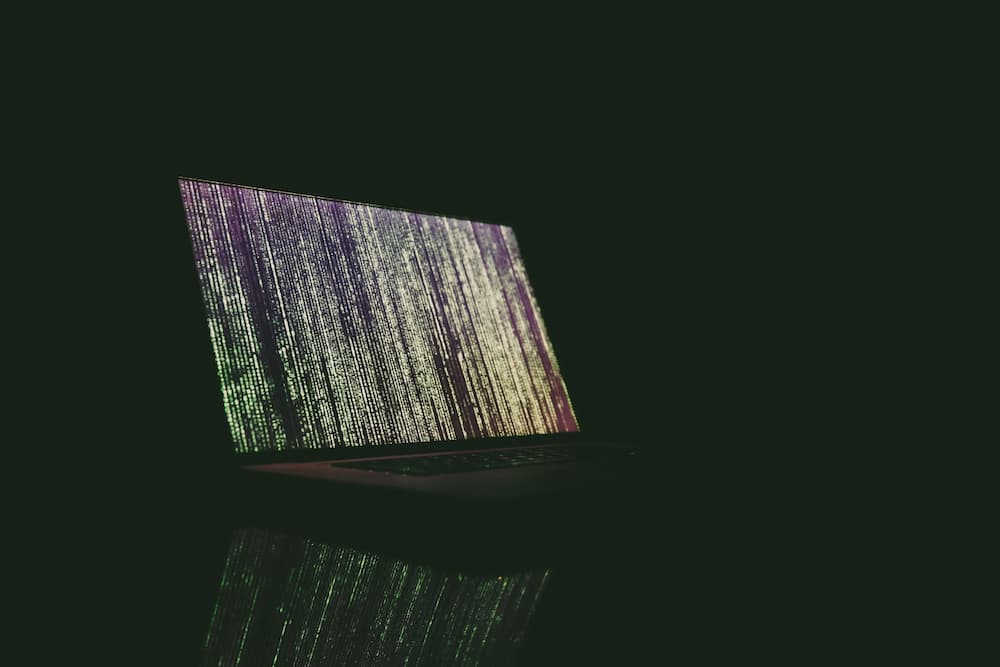
Table Of Contents 👉
Mistakes to Avoid When Being Online
Cybersecurity ensures no one takes advantage of you and your data. To ensure you are safe when browsing, avoid making these common mistakes.
1. Sharing too much information
One of the biggest mistakes a lot of people make is oversharing. The content and information you post online will remain online forever. Or, at least, in the foreseeable future. It is easy to share something, but it is almost impossible to take it back.
Of course, there is nothing wrong with sharing something about your life on social media. However, be cautious when it comes to:
- Email address;
- Physical address and location;
- Phone number;
- Financial information;
- Social security number;
- Names and addresses of friends and relatives;
- Other sensitive data.
You never know who might come across your socials. Before posting anything, make sure there is no sensitive data. For instance, if you post a picture or video or a package, blur out the address. Oversharing can be harmful to reputation and career as well.
A lot of employers look through social media before hiring a person. Make sure you do not post something that will present you in a bad light and endanger your future.
2. Using public Wi-Fi without VPN
Public Wi-Fi and open networks can be very dangerous. Almost anyone can see what you are doing online while using it. It is even more dangerous if you buy something online. Payment information can be easily stolen.
There is a solution – VPN. It encrypts your data and hides all operations no matter what network you are using. It is a good idea to invest in a secure VPN service for all devices. Overall, it is always better to use a VPN, even if the network is not public.
Here are some great options to consider:
- NordVPN;
- Surfshark;
- TorGuard VPN;
- Private Internet Access;
- CyberGhost.
3. Re-purposing the same password
It is another widespread mistake. Yes, it is hard to remember a dozen complex passwords. But re-purposing the same one for multiple accounts is a terrible idea. In such a case, if your password is stolen, the scammers can get access to several accounts at the same time.
Do not use the same combination for different sites or apps. Also, it is not recommended to use something that can be easily guessed, like your birthday or pet’s name. The best idea is to use passwords that the majority of platforms offer to generate when you are creating an account.
Alternatively, students can use password management software. In this case, you’ll need to remember only one master password. All others will be securely stored in the manager.
The best password-managing programs are:
- NordPass;
- LastPass;
- Ultra+;
- 1Password;
- Dashlane;
- Norton Password Manager.
4. Skipping on software updates
System updates are crucial for protecting your device. Regular updates include new protocols and security measures. That’s why it is a mistake to skip on those. Cyber threats and new viruses appear daily, and regular updates are vital.
The best solution is to set all of your devices on automatic updates. This way, you’ll never miss an update. And all of your programs and gadgets will perform at their best.
5. Opening unknown links
Phishing links are one of the most common ways to gain someone’s data or account access. Never open links if you are not confident in the sender or the site.
Shady links could lead to malware, viruses, or data breaches. No curiosity is worth the risk. If you do not know who sent it and where it is directed, do not open it. Also, do not download pirated content. Besides it being illegal and unethical, most often, it comes with viruses.

6. Using unsecured websites
Online research can lead students to different parts of the Internet. And not all of them are safe. If the site has no security protocol (HTTP/HTTPS), it is better to avoid it.
If your browser security is up to date and on point, it will signify that you are opening a potentially harmful site. If you need to view it, do so at your own risk. But never leave any information there, and do not download anything.
It is better to stick to well-trusted platforms. If you are not sure about a site, look for comments online. It is similar to choosing online services. You can read a PaperWriter review to know how reliable the service is. And you can search for reviews on other types of platforms as well.
7. Not logging off devices
If you are the only device user, you do not have to log off regularly. However, it can be a good idea, too. But if you are using a third-party device, remember to log off.
For instance, if you are doing college research on a library computer and use your email at the same time. Remember to log off and not allow the browser to remember your login information.
It is a simple mistake, but a lot of people make it.
Leveraging AI for Enhanced Online Research and Cybersecurity
In addition to avoiding common pitfalls, students can also harness the power of Artificial Intelligence (AI) to elevate their online safety and research efficiency.
AI can assist in identifying and blocking phishing sites, alerting users about suspicious links, and automating system security updates.
Furthermore, AI can optimize the online research process by suggesting more relevant and secure sources, and analyzing large data sets for more in-depth research.
Examples of AI tools include advanced cybersecurity software that uses AI algorithms to detect and neutralize threats in real-time.
AI-driven search engines and research assistants can help students find accurate and reliable information quickly, avoiding the risks of misinformation.
AI can also be integrated into writing and plagiarism check tools, providing a more comprehensive analysis of content for academic integrity.
By incorporating AI tools into their online activities, students can not only improve their academic work but also significantly bolster their digital security. This ensures a more productive and safe experience in the vast landscape of the internet.
Conclusion
By avoiding these mistakes, students can dramatically increase their safety when browsing online. Be cautious of risks and take proactive measures to combat them.
Related Stories:
