After doctors, Programmers are the most valuable people in the world as they connect the world and create another world for humans (for example: the internet).
So, To make their work and life easy and flexible, We’ve curated a list of modern software development tools, free productivity tools, and must-have coding tools for beginners, intermediate and advanced developers.
Note: The list is very big. So, we recommend you check the table of contents first and go through all the tools.
Table Of Contents 👉
- Best Productivity And Software Development Tools For Programmers
- 100+ Tools To Improve Programmers Productivity And Make Programming Easier Are
- 1. Git
- 2. Atom
- 3. Chrome DevTools
- 4. The Silver Searcher
- 5. Oh My Zsh
- 6. Postman
- 7. Visual Studio Code
- 8. Sizzy
- 9. Github Copilot: Your AI Pair Programmer
- 10. Repl.it
- 11. Vim
- 12. Bitbucket
- 13. Whatruns
- 14. CodePen
- 15. Stack Overflow
- 16. Docker
- 17. Can I Use?
- 18. Sentry
- 19. RegEx
- 20. GitLab
- 21. Flux
- 22. Sublime Text
- 23. Heroku
- 24. Google
- 25. Twitter & Reddit
- 26. Firebase
- 27. Slack
- 28. Dash
- 29. Headspace
- 30. Habitica
- 31. Direnv
- 32. IntelliJ IDEA
- 33. Bit.dev
- 34. BundlePhobia
- 35. Trello
- 36. Music for Programming
- 37. Learn X in Y minutes
- 38. Cypress
- 39. Wappalyzer
- 40. Codestream
- 41. DBeaver
- 42. Notepad++
- 43. Vim-plug and MELPA Stable
- 44. Draw
- 45. XCode
- 46. Dewo
- 47. Firefox Developer Tools
- 48. Command-line fuzzy finder (fzf)
- 49. Asana
- 50. DevHub
- 51. Stackify
- 52. Tuple
- 53. CodeElf
- 54. CodeLobster
- 55. PyCharm
- 56. Focusmate
- 57. Netlify
- 58. Codeanywhere
- 59. Metatags
- 60. Sencha
- 61. Wakatime
- 62. NoCodeApi
- 63. HeySpace
- 64. Soundtrack
- 65. Hoppscotch
- 66. Mantis
- 67. CodeWars
- 68. Evernote
- 69. UltraEdit
- 70. Alfred
- 71. Sip
- 72. NetBeans
- 73. SourceTree
- 74. CSS Scan
- 75. Oracle JDeveloper
- 76. Stackblitz
- 77. AutoHotKey
- 78. Android Developers
- 79. Unminify
- 80. Minify
- 81. NVIDIA Developer Tools
- 82. Clockify
- 83. Responsively App
- 84. Bootstrap
- 85. Bookmarks
- 86. Siege
- 87. LeechBlock NG
- 88. Carbon
- 89. Figma
- 90. Pantheon
- 91. Bubble
- 92. Animator Generator
- 93. Cold Turkey
- 94. Httpie
- 95. Monday
- 96. Notion
- 97. Sifter
- 98. Devdocs
- 99. Spectacle
- 100. Reflect
- 101. Password
- 102. Codenvy
- 103. Curl
- 104. Walrus
- 105. GitHub
- Frequently Asked Questions:
Best Productivity And Software Development Tools For Programmers
- Flux – Software to make your life better
- Clockify – Helps build good relationship between time and programmers
- Asana – All in one Workplace
- Stack Overflow – Kill all the bugs and problems
- Music For Programming – Destress your mind
- Chrome Dev Tools – All-In-One Tools For Developers
- Github Copilot – Your AI Pair Programmer
100+ Tools To Improve Programmers Productivity And Make Programming Easier Are
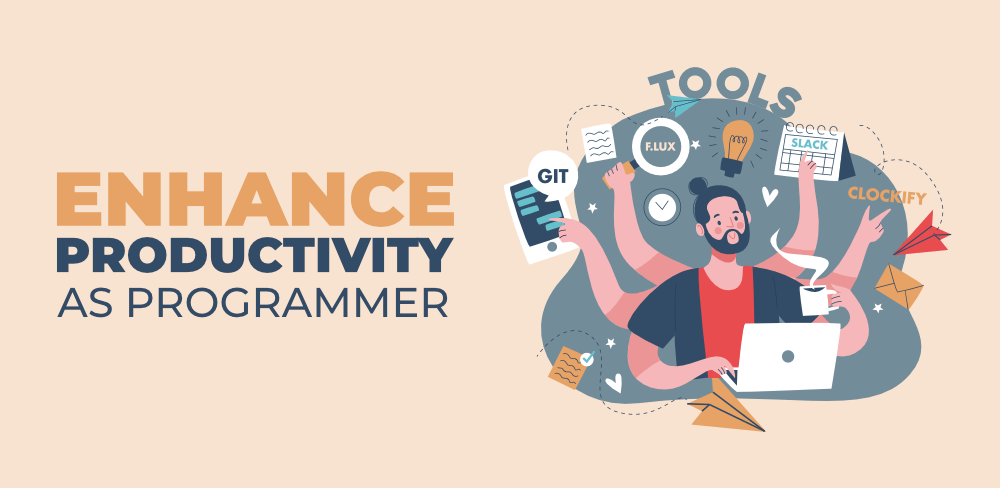
1. Git
Git is a version control system meant to track changes in computer files, and it’s mainly used in source code management.
Each member of the developer team gets a local copy of the development history, and the system documents and copies all changes across repositories. It operates locally, and one of its main draws is its speed.
The Git feature that stands out the most is its branching model; you can use multiple branches for your ideas, test them, and easily backtrack if they don’t work.
2. Atom
This free and open-source text editor can be used with Git and GitHub directly. After suffering a steady decline since taking home the silver, this tool is finally recovering its position, up one spot from last year.
3. Chrome DevTools
Chrome Dev Tools is a lifesaver for Developers. You can use it for many things such as Performance monitoring, inspecting elements, and more.
4. The Silver Searcher
The Silver Searcher (Ag) is basically a smart, recursive grep on steroids. While fzf (above) is great for searching file names, Ag is great for searching the content inside those files for specific tokens and matches.
What makes it really great and awesome is it automatically ignores files that are part of your .gitignore file.
5. Oh My Zsh
Oh My Zsh is a wrapper for Z shell that makes your terminal a delightful tool to work with. On top of various themes, convenience functions, and built-in defaults, you enjoy various plugins for extended functionality, including Kubernetes Kubectl, and tmux, among other things.
6. Postman
This collaboration tool helps simplify and expedite API development. Postman has skyrocketed from ranking as the th tool in the Top Dev Tools to the rd best developer tool in.
7. Visual Studio Code
VS Code is a sleek code editor that supports debugging, version control, and task running, giving devs the tools they need for a quick code-build-debug workflow.
This tool has taken the spot for four years in a row! As Microsoft continues to improve this lightweight development environment, we only expect usage to grow.
8. Sizzy
The browser for developers. Stop wasting time and speed up your development workflow using Sizzy.
9. Github Copilot: Your AI Pair Programmer
GitHub Copilot is a productivity tool for programmers. This artificial intelligence tool was created by GitHub and OpenAI for Visual Studio Code users. It autocompletes code.
10. Repl.it
Online code editors such as Codesandbox or Codepen are limited to the front end. ReplIt is more than languages that can be used in the browser for free. The perfect place to prototype bits of code backends quickly. With a free account, you can even share your algos!
11. Vim
Vim is hardcore. Let’s be clear about that upfront. Where Sublime Text, Notepad++, and some of the other editors on this list are newbie-friendly, Vim is unapologetic in its utilitarian brutalism. From the official website down to the software itself, Vim is a coder’s tool for coders by coders.
12. Bitbucket
Bitbucket is a Git code management tool that gives your team a platform to plan and collaborate on projects. What makes it one of the best developer tools is the fact that it allows the integration of project management tools like Jira and Trello. Integrated CI/CD helps you to build, test, and deploy your web applications.
13. Whatruns
A free browser extension that helps you identify technologies used on any website at the click of a button.
14. CodePen
CodePen bills itself as a playground for front-end developers. The site has a simple premise: to present your code and output in an easily shareable format. The site is full of impressive front-end development examples, from intricate animations to a D city.
15. Stack Overflow
Stack Overflow is an open community for anyone who codes. It helps you get answers to your toughest coding questions, share knowledge with your coworkers in private, and find your next dream job. In this curated list of free tools for programmers, this one is considered one of the best tools for programmers.
Recommended Stories:
- Take A Look At This Updated Collection Of Free Or Best Programming Books For Intermediate, Newbies And Advanced Enthusiast: 300+ Free Programming Books (20+ Programming Languages Covered)
- Which YouTube Channel Is Best For Python, C++, Java, C#, Flutter, Ruby, Rust, iOS, PHP, CSS, HTML, Go, Perl, Julia, R, Kotlin, etc? For an Answer, Check Out This List Of Best Coding YouTube Channels: Best Programming YouTube Channels To Learn Coding For Free
- Want to know how to develop a Chrome extension from scratch? If yes, then this guide is for you: How to Develop a Chrome Extension
16. Docker
Docker is a set of the platform as service products and it uses OS-level virtualization to deliver software in packages called containers.
This tool has gained so much popularity in a short period of time. Containerization has changed the way we ship software and everything is now moving to automation.
17. Can I Use?
“Can I use” provides up-to-date browser support tables for support of front-end web technologies on desktop and mobile web browsers.
18. Sentry
Sentry’s application monitoring platform helps every developer diagnose, fix, and optimize the performance of their code.
19. RegEx
Free PCRE-based regular expression debugger with real-time explanation, error detection, and highlighting.
20. GitLab
GitLab is a complete development and operations platform and that’s why it’s one of the best developer tools too. It helps you increase your efficiency by synchronizing your development, security, and operations teams’ collaboration while building software solutions.
21. Flux
Flux is a cross-platform that adjusts the color temperature of your display, to help your eyes rest, and ensure you can work on your programming tasks in a quality way, for longer.
22. Sublime Text
Every programmer aiming at productivity must work in a good code editor, and Sublime Text is a pleasing choice. It is a cross-platform code editor that supports various markup and program languages.
With Sublime Text, you can easily navigate through lines and files, make changes simultaneously to multiple areas of your code, and switch between projects in an instant.
23. Heroku
A more advanced version of Glitch, Heroku is a platform as a service (PaaS) that enables developers to build, run, and operate applications entirely in the cloud.
24. Google
It is often said that the most productive coders google early and often. Chances are someone has encountered whatever problem you’re stuck on, and posted an answer on a blog or StackOverflow. If you can articulate your problem, you can usually search for a solution.
25. Twitter & Reddit
While Twitter and Reddit make it possible to share every thought that pops into your mind, its real value is real-time communication.
Many people you’ll want to talk with have accounts, and you’ll be surprised at how often (and quickly) they respond to a message from you.
Be sure to post only meaningful and valuable stuff as it is not Facebook or WhatsApp (Only valuable stuff, no trash).
26. Firebase
A Netlify/Zeit alternative from Google. Firebase is Google’s mobile platform that helps you quickly develop high-quality apps and grow your business.
27. Slack
Used by programmers and non-programmers alike, this lightweight communication tool is used by countless software teams across the world.
This messaging tool is used for collaboration by % of developers, according to the Stack Overflow Developer Survey.
Communication and collaboration tools are more important than ever as many development organizations have shifted to remote work.
In this tools collection, this tool is considered one of the best free tools every programmer should try in 2024.
28. Dash
Dash is one of the best API Documentation Browser and Code Snippet Manager. The tool instantly searches offline documentation sets for + APIs, + cheat sheets, and more. You can even generate your own docsets or request docsets to be included.
29. Headspace
This app is for everyone but we’ve covered it because programmers face lots of bugs, errors, exceptions, etc and to avoid frustration and keep their minds calm and strong, meditation is necessary.
30. Habitica
Apps that let you create to-do lists help you track the progress of your daily coding tasks, and Habitica takes this to a whole new level. This app actually treats your daily workload as an RPG game where you can level up by completing your tasks.
31. Direnv
Direnv is a shell extension that automatically loads environment variables when you cd into a directory. This tool will save you a ton of time, particularly when you’re working on numerous projects that all require different ENV variables — or even different values for the same ENV variables.
32. IntelliJ IDEA
This integrated developed environment is built for Java and designed to maximize the productivity of developers.
33. Bit.dev
Bit.dev is an awesome component hub. You can use it to host, document, and manage reusable components from my different projects.
It’s a great way to increase code reuse, speed up development, and optimize your team’s collaboration. Bit.dev supports React, React with TypeScript, Angular, Vue, and many others.
34. BundlePhobia
Have you ever been unsure of the size of your node_modules or just want to know the size of a pakckage.json that will be installed on your machine?
BundlePhobia provides the answer This tool enables us to upload a package.json file and it displays the size of the dependencies that will be installed from the package.json.
35. Trello
This virtual KanBan is great for managing small products with small teams. Trello is much more visual (and tactile) than Jira, and less dogmatic than Pivotal Tracker. It can be used for everything from a fancy to-do list to an API-enabled sprint story coordinator.
36. Music for Programming
The Music for Programming website is an interesting concept for a music generator meant to increase productivity.
Its interface mimics a code editor; when going to the page to change the track, you’ll be more likely to keep focus on your coding activities, because you’ll visually link this website with your work.
Just, put your headphones on, select one of the playlists available, and then click on “PLAY” to start it.
37. Learn X in Y minutes
Every possible language is explained in one page, in almost every language, through concrete examples of code. From more than standard languages like C++ to infernal languages like LOLCODE you will find everything.
This web tool differs greatly from the others because here each language is explained as a course. It’s not about refreshing your memory (cheatsheet) but about learning the basics of a new language quickly.
38. Cypress
Cypress is a great ee testing tool that can actually spin up a headless or a full chrome window to run actual tests of your code.
It can interact with asynchronous code in a very intuitive manner. For example, it waits for resources to load/become available, unlike Selenium, which is quite an old technology made for automated testing of mostly static sites.
39. Wappalyzer
Wappalyzer is a utility that uncovers the technologies used on websites. It detects content management systems, e-commerce platforms, web frameworks, server software, analytics tools, and many more
40. Codestream
Alongside undisturbed focus, effortless knowledge sharing is fundamental to developer productivity. Beyond your own bubble, streamlining team workflows and activity is essential to actually produce valuable work.
Thankfully, for all your discussions around code, there’s Codestream, which takes the effort and frustration out of code reviews.
41. DBeaver
Free multi-platform database tool for developers, SQL programmers, database administrators, and analysts. Supports all popular databases: MySQL, PostgreSQL, SQLite, Oracle, DB, SQL Server…
42. Notepad++
Notepad++ is a powerful open-source text editor, which only works on Windows. It supports programming languages, regular expressions, support synchronized edits and views, syntax highlighting and folding, and has many other handy features.
43. Vim-plug and MELPA Stable
If you’re an avid Vim or Emacs user, you’ll know there are tons of highly useful plugins for both text editors to make life easier.
From syntax highlighting to symbol indexing, these plugins can either add a little convenience or basically turn your text editor into the most intense thing since metal music. For example, check out Emacs Live’s Clojure features.
vim-plug and MELPA Stable are plugin managers for Vim and Emacs, respectively. Using them to install all of the plugins you need makes the entire experience seamless and built-in.
44. Draw
As software engineers or developers, we love the visual representation of complex systems that we are going to build. Draw.io is my go-to tool. And it is free of cost. Awesome.
45. XCode
XCode from Apple is one of the best developer tools that help you write code with advanced code completion and syntax highlighting using a professional code editor.
It displays warnings, errors, and other important information in a message bubble in accordance with your code too so that you can easily troubleshoot.
46. Dewo
Distractions and context switching are developers’ two biggest adversaries – making it impossible to focus deeply on complex problem-solving.
As your “personal assistant for deep work”, Dewo is all about helping you protect that focus and get more quality out of each working day.
By using AI to analyze your productive patterns, Dewo can help you understand your performance and provide behavioral insights to help you improve the way you work.
47. Firefox Developer Tools
You can use Firefox Developer Tools on various operating systems like Windows, Linux, and macOS. What makes it one of the best developer tools is that using this platform, you can test, edit, and debug HTML, CSS, and JavaScript on your desktop or mobile.
48. Command-line fuzzy finder (fzf)
The command-line fuzzy finder (or fzf) is a fuzzy search tool used for quickly finding files in a directory tree. Incidentally, it was written by the same engineer who made vim-plug (Junegunn Choi).
49. Asana
Asana is the easiest way for teams to track their work. It is a task management tool that allows teams to share, plan, organize, and track the progress of the tasks that each member is working on.
It is simple, easy to usage, and free for up to users in a team. Each team can create its own workplace that will have projects and project tasks; each task can have notes, comments, attachments, and tags.
50. DevHub
DevHub is also known as Tweet Deck for GitHub. See repo activities and manage your notifications by creating columns with filters, saving items for later, and more.
Recommended Stories:
- How To Build A Recommendation System Like Uber, Netflix, Spotify, Amazon, Twitter, etc? To Learn, Check Out This Guide: System Design And Recommendation Algorithm Of Netflix, Uber, Spotify, Airbnb, Dropbox, TikTok, Twitter & Other Big Companies
- Check Out the Latest Front-end, Back-end, and DevOps Roadmap: Full Stack Developer Roadmap 2024
51. Stackify
Stackify provides an affordable application performance management (APM) solution. It’s on this list of the best developer tools as you can write better code by improving performance and fixing hidden exceptions with its help.
52. Tuple
Designed for pairing programming Tuple supports seamless control for two developers with one click to hand off control without the need to dictate actions to your co-developer. Tuple is a fast, lightweight tool providing efficient CPU usage, considerate UI, and low-latency connection.
53. CodeElf
If you are a dev it means that you spend half of your time choosing variable and function names. This tool will help you. Codelf is designed to save you time thinking about naming!
It instantly searches GitHub, GitLab, and Bitbucket to see if your naming idea is popular! There’s a greater chance your idea will be good if it’s already been used by thousands of developers before you.
54. CodeLobster
CodeLobster is one of the best developer tools that offers a multifunctional portable IDE for free for anyone who wants to start developing with PHP. It simplifies and streamlines the PHP development process.
The autocomplete features for PHP, HTML, CSS, and JavaScript help you easily access functions, arguments, tags, or attributes. PHP’s advanced autocomplete feature also lets you write code faster.
55. PyCharm
PyCharm is one of the best IDE tools for programmers to write code in. IDES have useful features that help programmers increase their productivity.
For example, with PyCharm, you can use the Python shell and your command-line shell in one place without leaving your IDE.
56. Focusmate
If you are prone to procrastinating, Focusmate can be a great solution for you. It is a virtual coworking tool to boost your productivity by preventing distractions.
It is organized in a way to assist you in accomplishing the task while your partner is making sure you focus on your work, and vice versa.
57. Netlify
Deploy modern static websites with Netlify. Get CDN, Continuous deployment, -click HTTPS and all the services you need. Get started for free.
58. Codeanywhere
When developing software in a team, you’ll need a straightforward collaboration program, so you can work on various parts of the code simultaneously. With this code editor, you can work directly in your browser.
This tool will let you generate and preview all Meta tags, and Social media tags from a webpage.
60. Sencha
This is one of the best developer tools as it helps you design, develop, and test your software solution with the help of its various products like Ext JS, ExtReact, ExtAngular, GXT, Sencha Test, and Sencha Themer.
61. Wakatime
This tool lets you know exactly how long you spend coding with detailed metrics per file and even language. Integrates with VS Code, Sublime Text, and all popular code editors.
62. NoCodeApi
The easiest way to connect your third-party application without code and backend for front-end developers like Google sheet, airtable, Google Analytics, twitter, Instagram, XML, RSS to JSON, Slack, currency, + more.
63. HeySpace
Have you thought about integrating Trello and Slack for better work performance and time management? If you are looking for an all-in-one tool to organize your work, get transparent control over your project, chat with the team, and simultaneously see a board with your task – here it is – HeySpace.
64. Soundtrack
Considering that music helps stimulate the brain, listening to music while working is likely to improve your performance. This website is a great resource for soundtracks you can listen to while programming, and it offers a large number of game soundtracks.
65. Hoppscotch
Almost everyone knows Postman or Insomnia to test these APIs. Hoppscotch is exactly the same, but directly in the browser!
It’s very complete, there are all the options you can imagine and it can always help to quickly test an API. Postman also allows you to test via the web, but you need a code and even a browser extension for some calls. Hoppscotch you have access to everything you need with just one click.
66. Mantis
Mantis is a web-based bug-tracking system. Its main use is to track software defects and report them, but you can configure it so that it works like a project management tool and issue-tracking system.
This bug tracking cross-platform sends updates to your team on issues, via email notifications. You can set what kind of issues you want MantisBT to notify you about, in terms of type and seriousness.
67. CodeWars
CodeWars features hundreds of programming challenges graded by difficulty and across various languages. There are many similar websites out there, like Project Euler, HackerRank, etc.
But the favorite thing about CodeWars is the ability to see the most highly-rated solutions after you’ve submitted your own. You will always have something new to learn from these top-ranked solutions.
68. Evernote
Software developers are confronted every day with a great deal of information to remember. New technologies, keyboard shortcuts, requirements for software, and best practices to follow.
At a certain point, many of us reach a limit on what we can hold in our heads. Evernote’s free tier provides you with an ‘external brain’, a place to dump learnings, articles, information, and keyboard shortcuts or commands you want to remember.
69. UltraEdit
Not all text editors are built equally but UltraEdit was built to be useful for software developers who write code in any and (almost) every programming language. There are many specific applications of this tool that support large projects.
70. Alfred
Think of Alfred as a turbocharged version of OSX’s Spotlight. Alfred serves as a command line for your entire computer, helping you launch apps, play music, and perform searches, from anywhere, with a universal hotkey.
The free version comes with almost everything, but once you instinctively use Alfred dozens of times a day, you’ll probably splurge for the $ power pack.
71. Sip
Sip is an incredibly useful, simple, and super-charged color picker for front-end development. You can ‘sip’ any color on your screen to grab it in a variety of formats, including hex and RGB values. It’s also fun to see the names of colors after you’ve grabbed them.
72. NetBeans
NetBeans is another open-source tool, and it’s a true IDE with debugging and compiling. While NetBeans is the official IDE of Java, you can also code in PHP or C++.
It helps you organize your project and integrates with Git for version control. And, as any good Java application does, it runs on Windows, Mac or Linux.
73. SourceTree
This is the best graphic user interface for Git out there, and it’s free (though you’ll have to register it to an email address).
Even if you do a majority of your Git from the command line, Source Tree is still helpful when you need to perform more complex Git tasks (like reverse commits, complicated merges, or cherry picks).
74. CSS Scan
Goodbye to “Inspect Element” — Check the CSS of any element you hover over, instantly, and copy its entire rules with a single click.
75. Oracle JDeveloper
Oracle JDeveloper tools can run on Windows, Linux, macOS, and other UNIX-based systems. It is one of the best developer tools for those who want cross-platform solutions. The platform is available in two editions — Oracle JDeveloper Studio and Oracle JDeveloper Java.
Oracle JDeveloper Studio has all the features included, while JDeveloper Java has only the core Java and XML features. You can customize and modify the JDeveloper environment according to your web development needs.
76. Stackblitz
This is everyone’s popular tool. Stackblitz offered us the ability to use the popular and most-used IDE in the world, Visual Studio Code on the web.
This tool offers a quick scaffold of Angular, React, Vue, Vanilla, RxJS, and TypeScript projects with a single click.
77. AutoHotKey
Being a keyboard wizard is essential for any developer, so learning how to use hotkeys for keyboard shortcuts is vital: it automates repetitive actions and saves you a lot of time.
If you’re a Windows user, you can turn to AutoHotKey, a scripting language that helps automate recurring actions you have to undertake in Windows applications.
With it, you can manage files, folders, and windows, and perform various other actions that aid developer productivity.
78. Android Developers
Android Developers Android Studio is one of the best developer tools for building apps for any Android device. You can work faster and write better code with this intelligent code editor.
79. Unminify
Free tool to unminify (unpack, deobfuscate) JavaScript, CSS, HTML, XML, and JSON code, making it readable and pretty.
80. Minify
To reduce the bundle size of any app code you can use minify to do it quickly. The minification removes whitespaces, dead code, etc.
This results in a drastic reduction in the app bundle size which will lead to faster load times on browsers. This online tool minify enables you to minify code from a web app.
81. NVIDIA Developer Tools
Software developers can build, debug, and profile excellent quality software using the best developer tools from NVIDIA. For performance optimization, you can start with NVIDIA Nsight tools like Nsight Systems, Nsight Compute, Nsight Graphics, etc.
82. Clockify
Tracking the time you spend on various programming activities is vital, and there is no better way to do this than turning to efficient and free time tracking software.
Clockify is primarily a work hours tracker that helps you track the time you spend on projects, get data that shows how productive you are (weekly, monthly, or yearly), as well as calculate billable hours and payroll.
83. Responsively App
Develop responsive web apps x faster! A must-have DevTool for all Front-End developers that will make your job easier.
84. Bootstrap
Bootstrap is one of the best developer tools that’s open-source as well. It allows users to build responsive and mobile-first projects on the web. It has a comprehensive and popular front-end component library as well.
85. Bookmarks
It helps you to navigate in your code, moving between important positions easily and quickly. No more need to search for code.
It also supports a set of selection commands, which allows you to select bookmarked lines and regions between bookmarked lines. It’s really useful for log file analysis.
86. Siege
Siege is an HTTP benchmarking tool. In addition to load-testing features, it has a handy -g option that is very similar to curl’s -iL, except it also shows you the request headers
What Siege is really great at is server load testing. Just like ab (an Apache HTTP server benchmarking tool), you can send a number of concurrent requests to a site, and see how it handles the traffic.
87. LeechBlock NG
Website blockers are among the best software for developers wishing to avoid procrastination and distractions. LeechBlock lets you block Social Media websites or any other time-consuming websites that distract you from your coding.
88. Carbon
If you’re wondering how some developers are able to generate beautiful images of their code, look no further! Carbon is quite simply the most widely used code presentation generator.
89. Figma
Figma is a cloud-based design tool with real-time collaboration for digital projects. It supports the entire design process from end to end.
It provides you with all the tools you may need for the project’s design phase, which includes vector tools capable of fully-fledged illustration, along with prototyping capabilities and code generation.
90. Pantheon
You can easily integrate your favorite apps and services into any web project using Pantheon’s best developer tools. Using Pantheon, you can protect your site, track releases, and solve performance bottlenecks.
91. Bubble
Bubble introduces a new way to build a web application. It’s a no-code, point-and-click programming tool, entirely without code. Bubble hosts all applications on its cloud platform.
92. Animator Generator
Keyframes help you write better CSS. Dead simple visual tools to help you generate CSS for your projects.
93. Cold Turkey
If you’re the type of developer who quickly gets lost in the black hole of social media after telling yourself you’ll just take a short break, then you need Cold Turkey.
Cold Turkey is a favorite productivity tool for people in many different disciplines who need help tearing themselves away from all the shiny things on the internet.
94. Httpie
A command-line tool that is useful for making HTTP requests to web servers and RESTful APIs. Almost as powerful as CURL and Wget but simpler.
95. Monday
Monday is a simple and intuitive visual team management tool that powers teams to run processes, workflows, and projects in one digital workspace.
96. Notion
The notion is an all-in-one Cloud-based workspace where you can write, plan, collaborate, and get organized. It is also a note-taking application with markdown support that integrates tasks, wikis, and databases.
97. Sifter
Sifter is one of the best developer tools as its easy-to-use features help you focus on improving your software rather than spending all of your time finding and fixing issues. To create and update any issues, you just need to add attachments and send them via mail to any assignee.
98. Devdocs
API documentation for all popular programming languages and frameworks. Includes instant search and works offline too.
99. Spectacle
Don’t maximize, minimize, or drag windows — manage their positions with hotkeys! Spectacle saves time when you want to position two windows next to one another.
It can also cycle windows between monitors, which is perfect if you use multiple screens. Divvy works even better, but Spectacle is free.
100. Reflect
Ten X coders write tests. Unfortunately, writing tests is tedious. As a programmer, you want to build new features, not worry about writing tests.
Good thing there is a new tool called Reflect that allows you to create automated tests without writing a single line of code. It even sends you alerts when something breaks.
101. Password
Keeping track of passwords is a pain. Keeping track of multiple and secure passwords, some for shared accounts, some only used once every so often, is impossible. Here’s where the Password platform comes into the picture.
To quote the COO, Matt Davey, “Developers hold all kinds of crucial keys, passwords, and other information. Whether you’re looking to safeguard your own data or that of your team, a password manager like Password is the best way to keep your most important information secure.”
102. Codenvy
Codenvy is a cloud environment for coding, building, and debugging apps. In simple words, it’s an open-source workspace server and cloud-integrated development environment that provides a remote development platform to teams and professionals for multi-user purposes.
103. Curl
Curl is a network transfer tool that’s very similar to Wget, the main difference being that by default Wget saves to a file, and curl outputs to the command line. This makes it really simple to see the contents of a website.
104. Walrus
If you’re looking to save money and effort on testing your code, check out Walrus.ai. By providing full end-to-end testing via a single API call, it promises a more efficient and lightweight solution to in-house automated testing or manual QA.
You just need to write and send your test via the walrus.ai CLI. Walrus.ai will then translate your instructions and build an automated test model, which returns results in a matter of minutes.
105. GitHub
GitHub is a project management and code version control system. It is the social network platform for developers. It provides a codespace to code, build, test, debug, deploy, and a lot more.
In this curated list of modern software development tools, this one is considered one of the best tools for programmers.
It’s time to add these best programming tools to your bug-out bag so you’re ready for the unexpected challenges and amazing opportunities future years have in store.
We hope you have found this list of best developer tools useful. What tools do you use? Was there anything we missed? Either way, be sure to let us know about your views on this post by tagging us (@TheInsaneApp) wherever you find it.
Frequently Asked Questions:
Which Tool Is Best For Programming?
Their is no single best tool for programming. There are many and some of them are Flux – Software to make your life better, Clockify – Helps build good relationship between time and programmers, Asana – All in one Workplace, Stack Overflow – Kill all the bugs and problems, Music For Programming – Destress your mind, etc.
What Are The Most Common Programming Tools?
Most common programming tools are Git, Atom, Chrome Dev Tools, Stack Overflow, GitHub, VS Code, Heroku, CodePen, Docker, Firebase, XCode, etc.
What Tools Do Programmers Use For Productivity?
Tools that Programmers use to improve their programming and productivity are Habitica, Notion, Calendly, Music For Programing, Clockify, Flux, Scribe, Soundtrack, The Silver Searcher, Intellij IDEA, Rainy Mood, Google, etc
What Are The Most Popular Software Development Tools?
UltraEdit, Quixy, Embold, Linx, GeneXus, Zoho Creator, Delphi, Atom, Cloud 9, GitHub, NetBeans, Bootstrap, Node.js, etc are some of the most popular software development tools.
