Users face a challenge when using NSFW Stable Diffusion because it doesn’t generate NSFW content by default. To bypass this limitation, users need to use creative methods or tools that support Stable Diffusion NSFW. However, simply engineering the right prompt won’t work because SD’s limitations will always come into play. Instead, users must follow a few ways we have mentioned below.
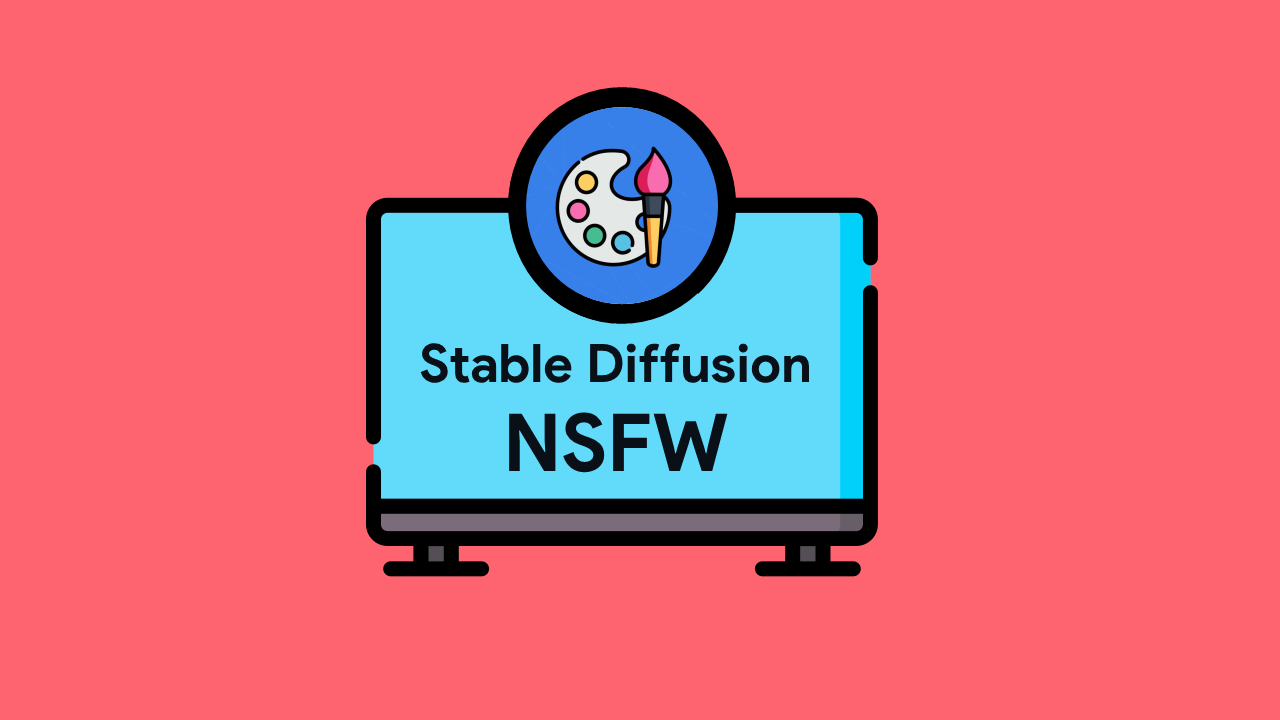
Table Of Contents 👉
- Method 1: Without Downloading Anything, Use Stable Diffusion NSFW Model AbyssOrangeMix2 Hardcore on CivitAI to Generate NSFW Images
- Method 2: Use NSFW Stable Diffusion Model 2 (Abyss Orange Mix 2) Directly on CivitAI
- Method 3: Using Google Colab Pro
- Method 4: Generate NSFW Images Using the Popular Open Source Stable Diffusion NSFW Model (sd-v1-4.ckpt) and Stable Diffusion Unfiltered
Method 1: Without Downloading Anything, Use Stable Diffusion NSFW Model AbyssOrangeMix2 Hardcore on CivitAI to Generate NSFW Images
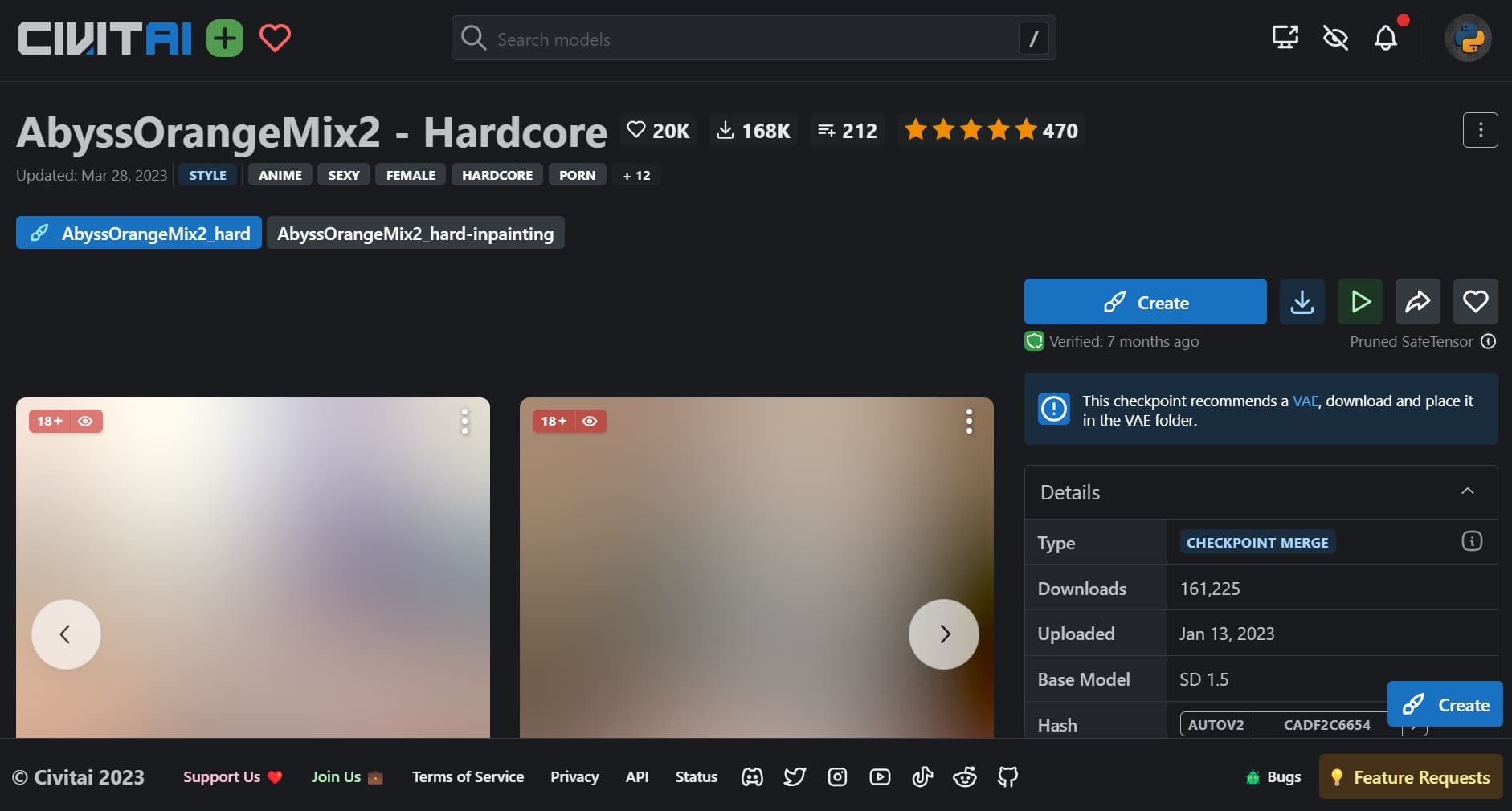
The Stable Diffusion NSFW Model AbyssOrangeMix2 Hardcore is currently available for free to use, and it can generate any type of NSFW image. You can see some examples by visiting the link from the below-given link. You can also download the model and run it locally on your own machine. Just write prompt, negative prompt, switch on mature content, select aspect ratio, select sampler method, steps, CFG scale, seed value, VAE, and number or images. You can also keep most of the settings default if you just want to generate NSFW images using a prompt.
You can also see the public images by filtering tags (S*xy, P*rn, N*dity, Orangemix, Abyssorangemix2, Abyssorangemix2_nsfw, Aom2_nsfw, Woman, Illustration, S*x, Hentai, Portraits, Semi-realistic, etc.)
Stable Diffusion NSFW Alternatives:
Method 2: Use NSFW Stable Diffusion Model 2 (Abyss Orange Mix 2) Directly on CivitAI
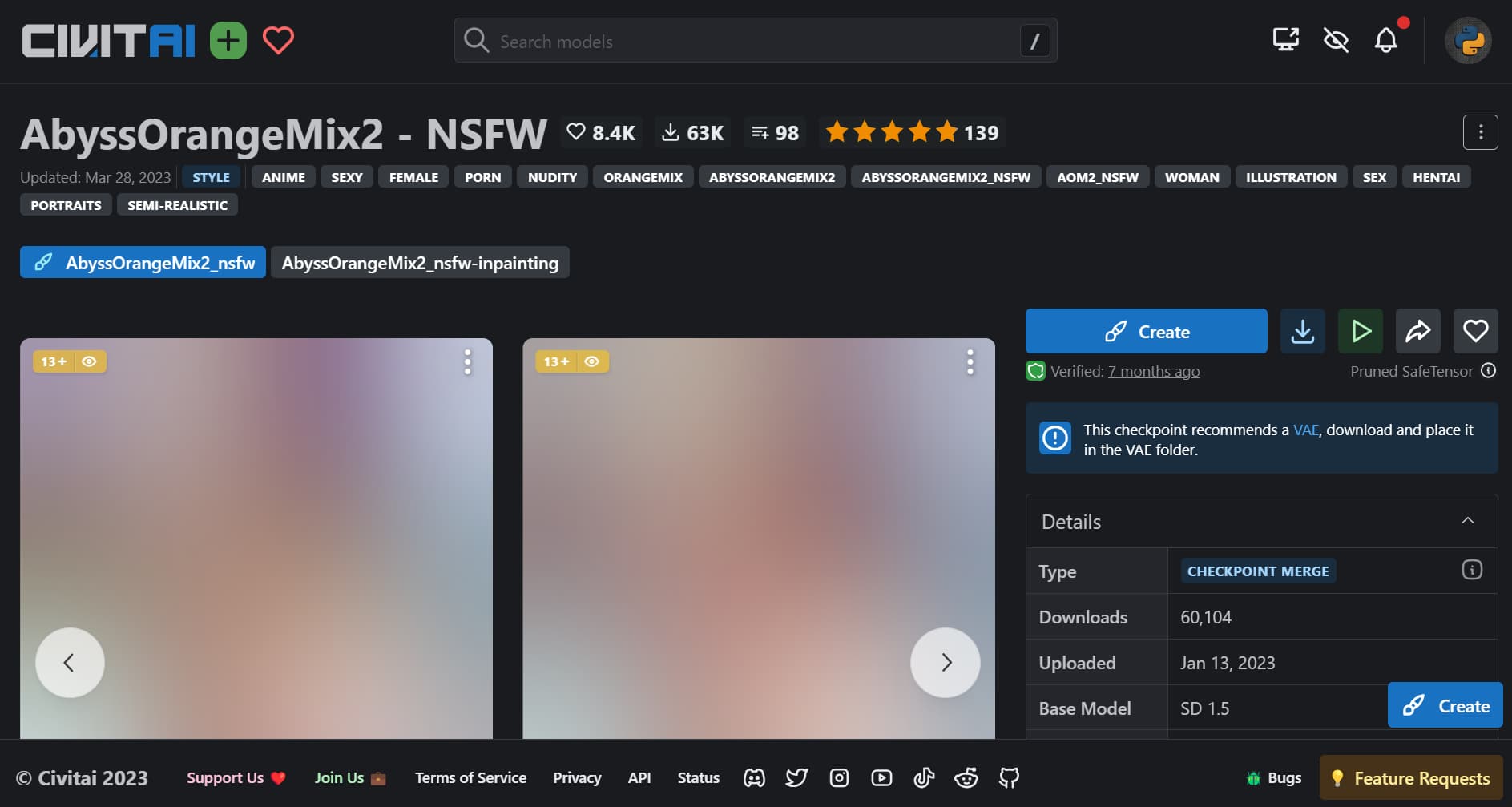
Abyss OrangeMix is an AI model based on Stable Diffusion similar to the hardcore version, but the AI generated images will not be that wild. You can see the examples by visiting the link given below.
Similar to the above, you can also download the model and run it on your own computer. To generate NSFW images, simply input the prompt, negative prompt, switch on mature content, select the aspect ratio and sampler method, specify the number of steps, CFG scale, seed value, VAE settings, and the number of images you want to generate. If you’re not sure about these settings, you can leave most of them as default.
NSFW Stable Diffusion Alternatives:
Method 3: Using Google Colab Pro
If you don’t have a graphics card with at least 6GB of memory, the best way to generate NSFW (Not Safe for Work) images using Stable Diffusion is by using Google Colab Pro. This requires a subscription, but if you plan on doing this frequently, it’s worth the investment.
Here’s how you can set it up:
Sign up for Google Colab Pro. Once you have your Google Colab Pro account, set it up to run Stable Diffusion and remove the NSFW filter by following these steps:
a. Visit this link.
b. Make sure your Hardware accelerator is set to GPU (if it’s not already).
c. Set the Runtime Shape to High-Ram. To do this, click on Runtime > Change runtime type in the top left-hand corner of the screen. Make the necessary changes and click Save.
d. Click on the down arrow to the left of “Setup” to minimize the code block.
e. Click the play button to execute the code block and wait for it to finish.
Once the setup is complete, you can start generating images with Stable Diffusion. However, if you want to generate pornographic images, follow these additional steps:
a. Go back to the Google Colab Notebook.
b. On the left-hand edge of your screen, you’ll see a magnifying glass icon. Click it to open the search box.
c. Copy the following text into the Find textbox: !git clone https://github.com/CompVis/stable-diffusion.git
d. Copy the following text into the Replace with textbox: !git clone https://github.com/chemistzombie/stable-diffusion-unfiltered.git
e. Click on “Replace all,” select OK to confirm, and you’re done.
If you’re using Google Colab Pro, this setup should now work perfectly for you.
Stable Diffusion NSFW Alternatives:
Method 4: Generate NSFW Images Using the Popular Open Source Stable Diffusion NSFW Model (sd-v1-4.ckpt) and Stable Diffusion Unfiltered
If you have a powerful graphics card (like Nvidia’s GTX 1660 or RTX 2060), you can create NSFW images on your own computer. It involves a few steps, but they’re not too complicated if you follow them carefully. Here’s what you need to do:
- Download and install the latest version of Anaconda Distribution, a software package that helps manage programming environments.
- Install the latest Git, which is a version control system for tracking changes in files.
- Visit this link and download the file. To download this file, you’ll need to log in or create an account on the website.
- Visit this GitHub repo and Download the ZIP file of the code
- Extract the contents of the ZIP file into a new folder. Open the extracted folder and navigate to stable-diffusion-unfiltered-main/models/ldm. Create a new folder there called “stable-diffusion-v1”.
- Rename the file you downloaded (sd-v1-4.ckpt) to “model.ckpt” and move it to the “stable-diffusion-v1” folder.
- Open the Anaconda command prompt (a command-line interface) and navigate to the stable-diffusion-unfiltered-main folder.
- Run the command “conda env create -f environment.yaml” to create a new programming environment based on the provided configuration file.
- Run the command “conda activate ldm” to activate the newly created environment.
- Run the command “python scripts/txt2img.py –prompt “Billie Eilish in a B*kini” –H 512 –W 512 –seed 27 –n_iter 2 –ddim_steps 50″ to generate NSFW images based on the given prompt.
You can replace the prompt text with any other text you want. The H and W values represent the desired height and width of the generated images, and you can adjust them as needed. Keep in mind that larger images require more graphics card memory (VRAM).
Once you have completed these steps, you can switch to different prompts for generating NSFW images in the future. You only need to repeat steps 9 to 12 each time.
In step 12, the H and W mean the height and width of something. You can change these numbers, but remember that if you make the image bigger, it will need more computer memory (VRAM).
That’s it. Hope you find these paid and free Stable Diffusion NSFW models and methods helpful.
AI Tools You Must Explore:
