Venus AI Review: Are you a fan of AI-generated characters? Do you want to talk with SFW and NSFW personalities? If so, Venus AI Chat, an alternative to Janitor AI and Beta Character AI, is the perfect platform for you. In this article, we will explore the various aspects of Venus Chub AI, its features, use cases, pricing, alternatives, login process, API integration, and how to use it to create and chat with your own AI characters.
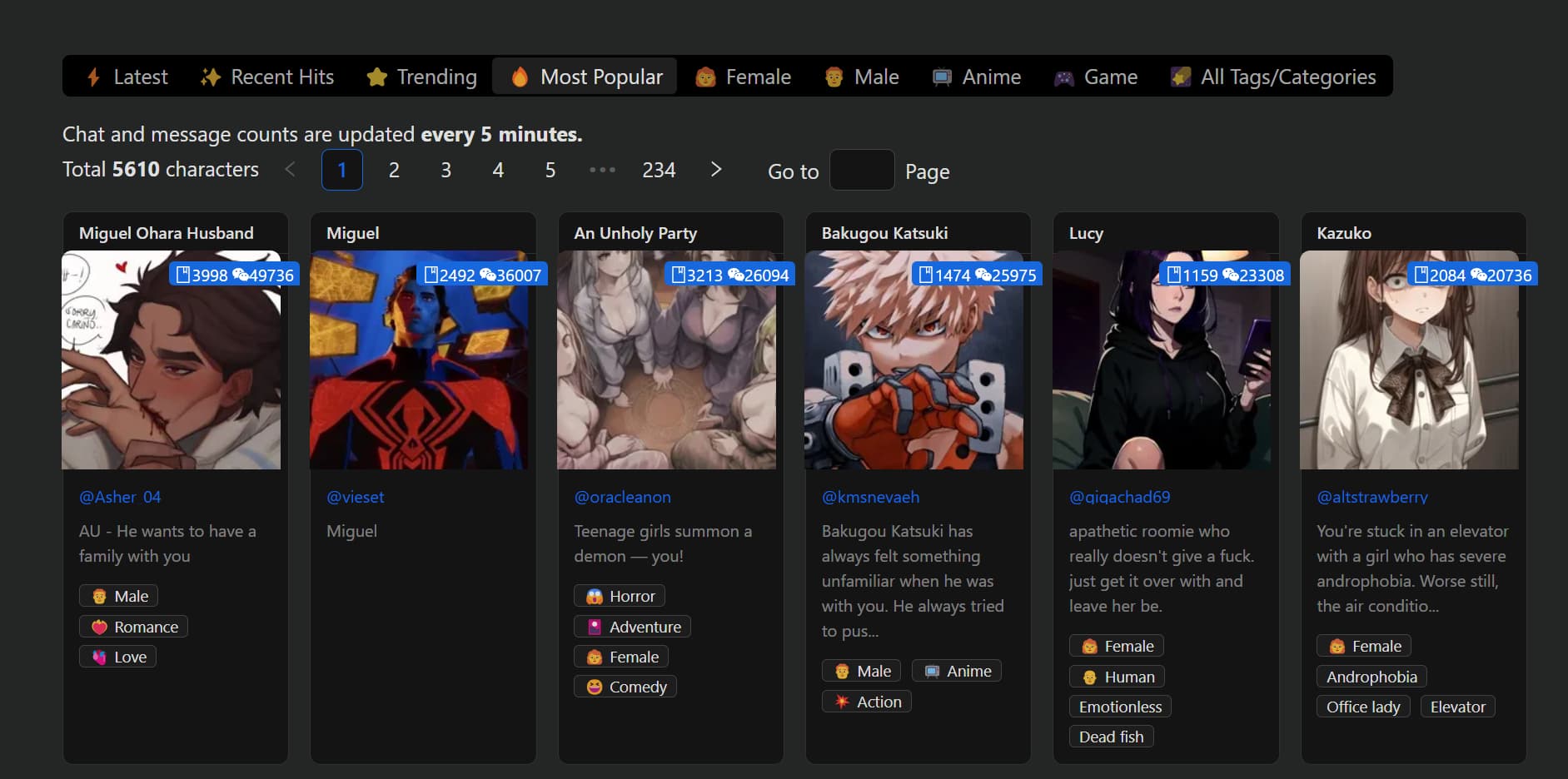
| AI Tool Name: | Venus AI Chat |
| Category: | Best Funny AI Tools |
| Features: | Chat Customization, Multiple Language Support, Character Creation, SFW and NSFW support, etc |
| Cost: | Paid Plans, Pricing For Paid Plans Start From $20 Monthly |
| Free Alternative To Venus AI: | Nastia AI |
Table Of Contents 👉
What Is Venus AI?
Venus AI is an AI platform where you can find a wide range of virtual characters, you can create your own character, and interact with them. It’s a challenging alternative to Janitor AI and Character AI because it’s much more accurate and flexible. The reason it’s so good is that it uses really advanced computer learning and language skills to understand and respond to your messages with amazing precision, no matter if they’re simple or complicated.
What Are The Features Of The Venus AI Chat?
- Create Custom Characters: Users can create their own unique characters within the Venus AI system, adding a personal touch to conversations.
- Supports Multiple Languages: Venus Chub AI employs advanced NLP and machine learning techniques to support multiple languages, making it accessible to a global audience.
- Chat Customization: Customize the chat settings, including the character’s name, personality, dialogue, and behavior, enhancing your conversational experience.
- Wide Range Of Popular Characters: Venus AI Chat allows you to find and talk with characters created by others.
- Community and Platform: Venus Chub AI fosters a supportive community where users can exchange experiences and feedback and discuss AI character creation.
- Smart Bots: The chatbot algorithms powering Venus Chub AI are intelligent, enabling them to understand language nuances and respond naturally.
- Trend Tracking: Stay updated with the most popular characters through the “Trends” feature. You can check options like the latest characters, trending, most liked, most popular, etc.
- Large Dataset: Venus Chub AI is equipped with a substantial dataset, allowing it to generate accurate and informative responses during interactions.
- Local Deployment: Users have the option to run Venus AI Chat locally, utilizing their own computing resources.
What Are The Use Cases Of The Venus Chub AI?
Venus AI has a wide array of applications, including:
- Entertainment: Engage in fun and interactive conversations with your favorite anime or gaming characters.
- Personal Assistant: Utilize Venus Chub AI as a virtual personal assistant for reminders, recommendations, and assistance.
- Language Practice: Practice conversing in different languages using Venus Chub AI’s language support.
- Research and Analysis: Researchers can utilize Venus Chub AI to analyze character development and user preferences.
How To Use Venus AI
To start using Venus AI, follow these simple steps:
- Open the Venus Chub AI website and click on “register” in the top-right corner.
- Provide your email, username, and password to complete the registration process.
- Once registered, log in to your Venus Chub AI account by entering your login details.
- Fill in your personal information, including your name, nickname, and a brief introduction.
- Click “update profile” to successfully log in to your Venus Chub AI account.
How To Create A New Character In Venus AI
- Visit the Venus AI platform or application.
- If you haven’t registered, create an account and log in.
- Find the option to create a character and click on it.
- Enter your character’s name, choose an avatar, and select personality traits.
- Ensure to select SFW or NSFW.
- Write a brief description of your character’s personality and motivations.
- Click “Create Character” to confirm.
- That’s it, Congrats, You have successfully created an AI Character
Venus Chub AI Demo Video
Frequently Asked Questions On Venus AI Chat
Is Venus AI free?
No, Venus AI Chat is not free.
Can I customize my AI character’s appearance?
Yes, Venus Chub AI allows you to customize your character’s name, avatar, and personality traits.
Are there NSFW characters available on Venus Chub AI?
Yes, Venus Chub AI offers both SFW and NSFW characters for users to choose from.
Is Venus Chub AI compatible with other AI platforms?
Yes, Venus Chub AI is supported in various APIs, including Kobold AI and OpenAI.
Is Venus Chub AI Safe?
Yes, Venus Chub AI is safe.
Best Venus AI Alternatives
- Janitor AI
- Harpy AI
- Crushon AI
- Anima AI
- Tavern AI
- Charstar
- Spicy Chat AI
- Silly Tavern
AI Tools You Must Explore
Now that you know all about Venus Chub AI and its amazing features, why not share this article with your friends and family? Let them discover the AI-generated characters and experience too! Happy chatting!

