Chat Data is a platform that allows you to create AI chatbots and embed them as chat widgets on your website. With ChatData, you can seamlessly integrate a chatbot by either uploading a document or linking to your website. The resulting chatbot can effectively respond to inquiries related to the content it has been trained on. This tool is designed to work with multiple languages, enabling you to pose questions and receive responses in any language.
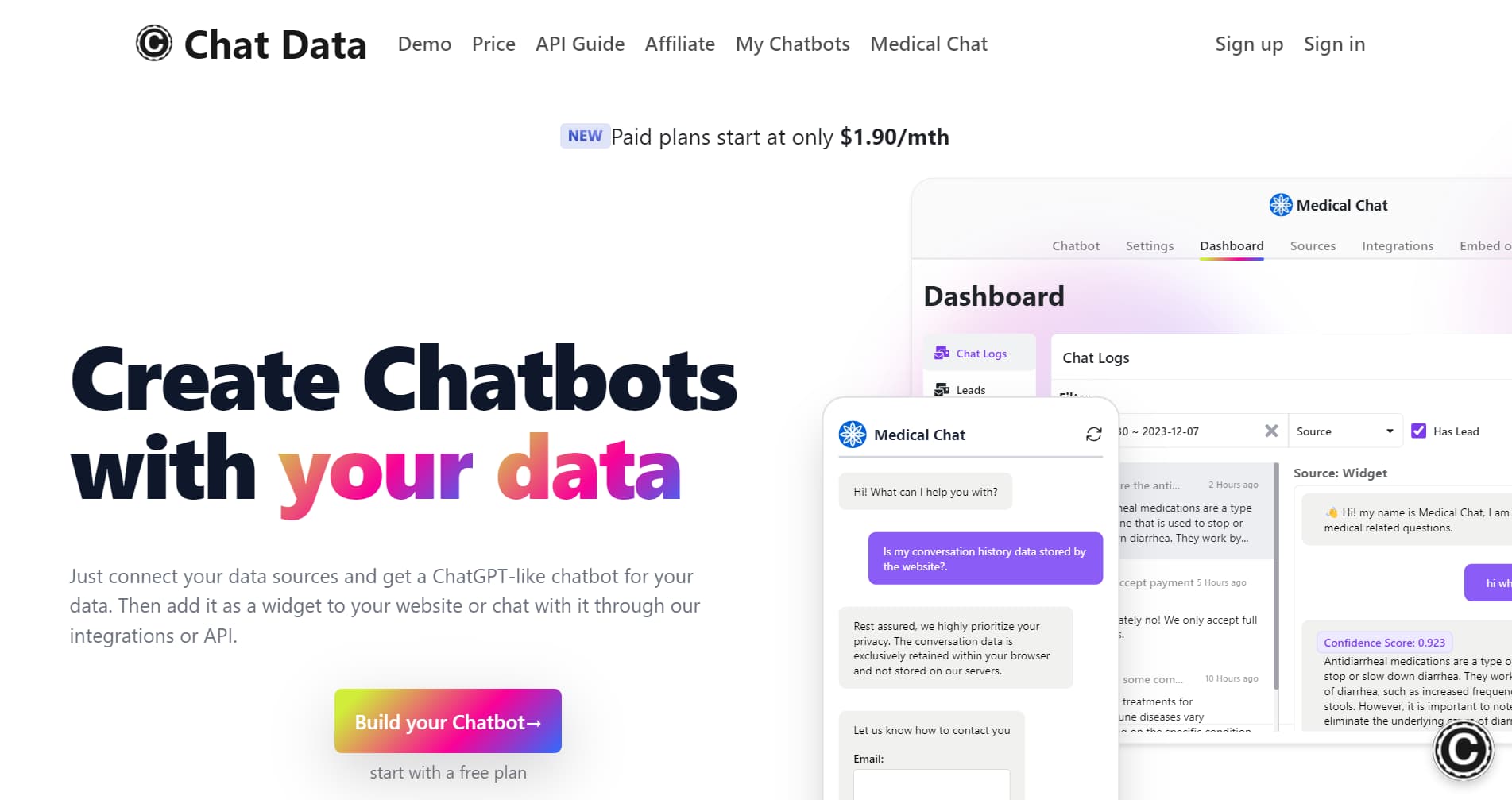
Features Of Chat Data Tool
- Customized Chatbots: Tailor your chatbot by providing customized documents, website links, plaintext, or Q&As for training purposes. This feature offers extensive functionality comparable to other competitor chatbots.
- Pre-trained Models: Choose from pre-trained chatbot models, such as the Medical Chat models for human and veterinary use. These models are meticulously trained using professional articles and datasources, serving over 3000 users.
- Convenient Chatbot Widget: If data privacy is a concern and you’ve already trained a custom model, opt for the chatbot widget. Seamlessly integrate your custom backend endpoint into Chat Data’s chatbot UI, enabling easy embedding anywhere on the internet.
- Flexible Backend: Power your chatbot with a versatile backend. Personalize chatbot training with your data and integrate your custom model endpoint directly into the chatbot widget. Utilize specialized medical chat models for human and veterinary chatbots.
- Tailored Interface: Customize the chatbot’s interface to reflect your brand’s personality. Train your chatbot with different formats of data and personalize its colors and logos for seamless website integration. Integrate your chatbot with preferred third-party tools.
- Analytics Tool: Gain insights into user interactions with your chatbot. Configure your chatbot to gather leads for future follow-ups. Understand conversations and analyze the geographical distribution of your user base.
- Free And Paid Plans: Chat Data provides both free and plans so you can test the capabilities of the platform before scaling your work.
Different Ways To Make A Chatbot Using Chat Data
1. Make your chatbot by giving it information from different types of files like PDFs, documents, web links, or plain text. This covers everything that other chatbots from different companies can do.
2. Choose from our ready-made chatbots, like the ones for medical help for people or animals. These are made by studying lots of professional articles and are already used by more than 3000 people.
3. If you worry about keeping your information private and have already made your own special chatbot, use our chatbot widget. It easily connects your special chatbot to our system, so you can use it on any website without worries about privacy.
Use Cases Of ChatData
- Customer Support: Provide instant and accurate responses to customer inquiries on your website, improving customer satisfaction and reducing support ticket volume.
- Lead Generation: Gather valuable customer information through the chatbot and capture leads for future marketing efforts.
- E-commerce Assistance: Assist customers in finding products, providing recommendations, and answering questions about your offerings to enhance the shopping experience.
- Language Support: Serve customers in different languages by training your chatbot to understand and respond in multiple languages.
- Healthcare Chatbots: Utilize the pre-trained medical chat models to create chatbots that can provide medical information, answer health-related questions, and offer veterinary support.
Other Functionalities Provided By Chat-Data
- Make the chatbot look just how you want it. You can change its appearance in many different ways.
- Protect your chatbot from being used too much by setting limits, so it’s not misused.
- Get updates every day about what people are talking about with the chatbot and the data collected.
- Collect information from customers directly through the chatbot if you want to.
- See how people are using the chatbot and where they’re from on a map.
- Look at and print all the conversations the chatbot has had within a certain time.
- Talk to the chatbot in lots of different ways—on a website, using a link, or a chat widget. Soon, it’ll work with other apps too.
- Use a guide to talk to the chatbot through a system called API, which lets different programs work together.
- Go to Medical Chat to ask health questions and test our medical chatbots.
- Use any YouTube video to teach the chatbot new things.
- You can also set up appointments using the chatbot.
Demo Video Of Chat Data
AI Tools You May Like
- Freedom GPT
- Home GPT
- Explain Like I’m Five AI
- Dream Interpreter AI
- Namelix Name Generator
- Homeworkify
- Looka AI Logo Maker
- TinyWow
- Social Curator
Frequently Asked Questions
Table Of Contents 👉
- Can I train the chatbot in any language in ChatData?
- Can I use different AI models for my chatbot?
- Can I review and adjust the training data before training the chatbot?
- Can I personalize my chatbot’s responses and traits?
- How can I integrate the chatbot into my website?
- Is data privacy ensured while using Chat Data?
Can I train the chatbot in any language in ChatData?
Yes, Chat Data supports multiple languages. You can train your chatbot in any language and pose questions in any language as well.
Can I use different AI models for my chatbot?
By default, your chatbot is configured to employ gpt-3.5-turbo. However, if you are on the Standard or Professional plans, you can use gpt-4. Additionally, pre-trained medical models based on gpt-3.5-turbo are available.
Can I review and adjust the training data before training the chatbot?
Yes, you have the option to examine the unprocessed textual content before committing it to the training process. You can also make adjustments and instruct the model to focus on specific portions during training.
Can I personalize my chatbot’s responses and traits?
Absolutely! You can modify the base prompt, assign a name to your chatbot, specify its personality traits, and provide instructions on how it should respond to questions, such as limiting responses to French only.
How can I integrate the chatbot into my website?
Chat Data offers various integration options. You can add the chatbot as a widget to your website, use full-screen public links, or integrate it with third-party tools like Zapier, Slack, WordPress, and WhatsApp.
Is data privacy ensured while using Chat Data?
Chat Data provides options for private chatbot creation, ensuring data privacy and security.
