Voice changer software can create a fun environment in many cases. Think about it, you can use voice effects provided by these tools in online games or use voice modulators as a way to prank your friends while on a call.
However, finding the right voice changer tool with the ability to record voices or edit background noises is a challenge. You can find many online tools, but none are as good as you hope. That’s because one wishes to use them in games, apps, Discord, etc.
In other words, users need a Windows voice changer that they can use across platforms and in various cases.
Today, we are looking at some of the best real-time voice changer software that you can use, so let’s jump right into it.
Table Of Contents 👉
5 Best Windows Voice Changer Software for Games, APP, Discord

Before you go on Google to find the right tool, let’s stop you right there. If you look on Google, you will find many biased articles selling their own tools.
But what you need is a good-quality voice changer that helps you use it on games, Discord, and other apps. Bearing those things in mind, here are 11 of the best Windows voice changers you can use today.
- EaseUS VoiceWave
- Voicemod
- Murf.ai
- NCH Voxal Voice Changer
- MorphVOX
1. EaseUS VoiceWave
EaseUS VoiceWave is definitely a Windows voice changer worth mentioning for its performance and easiness.
Widely popular among Windows user groups, this program covers hundreds of sound effects in its library and works with more than 250 mainstream online games and chat applications.

Now, you can change your voice during a game or chat in real time seamlessly with this free download software.
Recommend Scenarios:
- Surprise your buddies with a character voice in gaming
- Switch to male voice for privacy
- Speak like a celebrity for fun
Pros:
- More than 100 voice effects
- Compatibility with 250+ online games and chat apps
- Easy workflow and operation
Cons:
- Upgrade to unlock more features
- Not available on Mac or mobile phone
2. Voicemod
If you are mindful of voice changers then chances are that you have already heard a bit about Voicemod.
And since it is one of the top voice changers in the world today it has earned quite the reputation in communities such as gamers as well as YouTubers and streamers. It is a very excellent game voice changer.
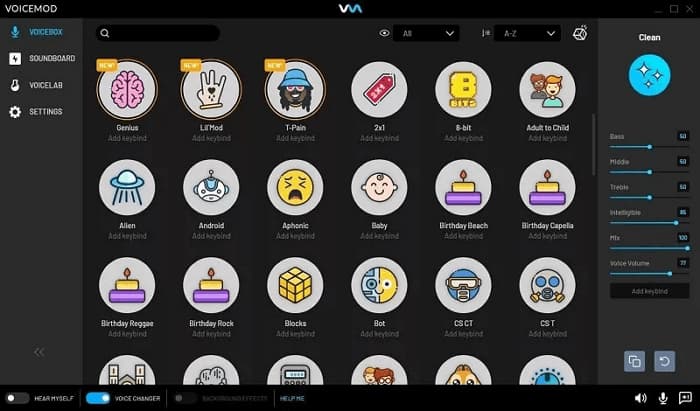
The reason this tool is so good for its ability to morph voice in real-time while you’re in the game or using an app. Therefore, you can pick any voice effect and use it in online games while hearing your voice change in real-time.
Recommend Scenarios:
- Changing voice during a call
- To mask voice when gaming
- Become a character/celebrity
Pros:
- Over 100 voice filters
- Very affordable & cost-effective
- Easily integrates with games, Discord, etc.
Cons:
- Subscription-based
- Locked filters in the free version
3. Murf.ai
If you are considering a voice filter that doesn’t necessitate you to do any installation, then Murf.ai is one of the most foremost online voice changers.
There aren’t many options that surpass this one when considering an online tool, which is why it has quickly become one of the favorites of users around the globe.
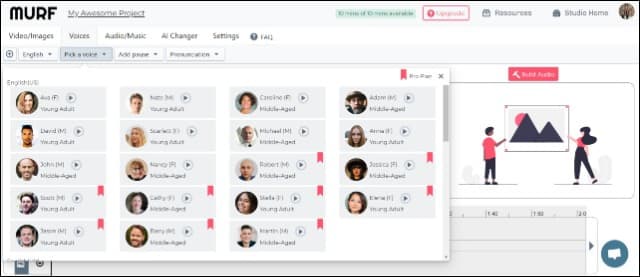
It’s an extensive online AI-based voice changer and speech generator toolkit that allows you to morph voices as well as generate speech-to-text or vice versa.
And besides that, it has an outstanding range of voice effects and a growing library of sound effects.
Recommend Scenarios:
- Converting text to speech
- Masking voice in a phone call
- Pranking friends
Pros:
- Very easy to use
- Ideal customer service
- Very cost-effective
Cons:
- Beginners may find it difficult
- Not easy to configure with other tools
4. NCH Voxal Voice Changer
If you are looking for a simple yet effective option, then NCH Voxal Voice Changer is the right choice for you. This tool is known for its incredible voice-changing abilities and a vast library of voice filters unmatched by most installable voice filters today.
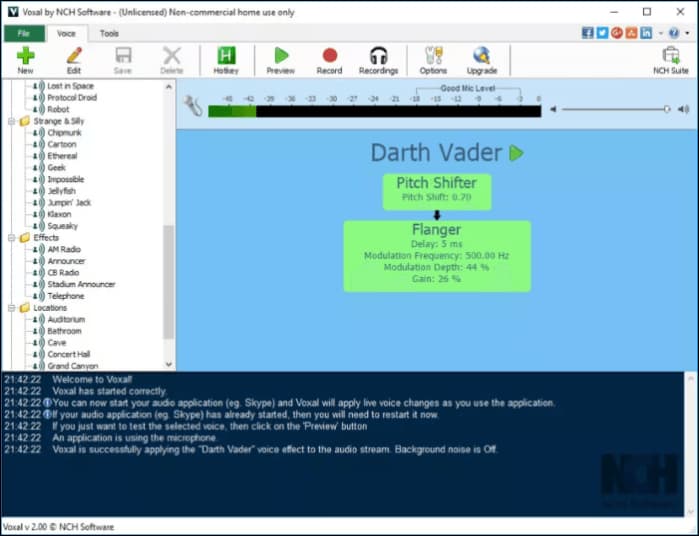
Growing library of voice effects aside, this software is an extensive free voice changer as it doesn’t require you to pay up until you run out of effects. Besides that, it’s one of the few tools on this list that supports XP Vista PCs.
Recommend Scenarios:
- Use character voices in a call
- Morph voice while gaming/Discord session
Pros:
- Realistic and natural voice filters
- Simple design makes it easy to use
- Takes little system resources
Cons:
- A bit expensive
- An outdated UI
5. MorphVOX
There aren’t many voice changers that have stayed relevant and continually changed as much as MorphVOX has.
This outstanding voice changer for PC is one of the top choices that you can find today, and there’s a good reason behind that.
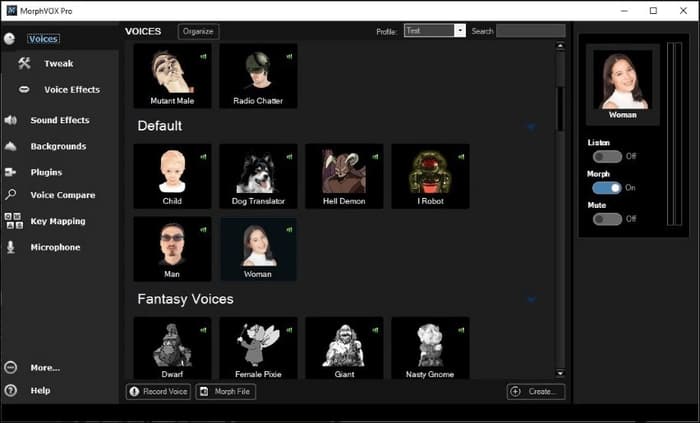
It has one of the simplest UI designs alongside voice filters that allow you to morph your voice while you are gaming or on a call.
This live-morphing makes it one of the best voice changers for PC users, as it works flawlessly with games and apps like Discord.
Recommend Scenarios:
- Using various voice filters
- Live voice-morphing
- Adding background sounds
Pros:
- Ideal for integration with other tools
- Wide range of free voice filters
- Easy to use with games and apps
Cons:
- A bit expensive
- The free version doesn’t have many voice filters
Sum Up
There you have it, people, some of the best free Windows voice changers you can use today. While not most of these tools are strictly “free,” they offer some of the most remarkable features in their free trials.
But if you do pick one that stands heads and shoulders above the rest, then it would be EaseUS VoiceWave, as it’s easy to install and integrate with software like Discord and most games today.
It has many great voice filters, making it a treat to use during online gaming or online chatting sessions.
Related Stories:
