Figma has unveiled several new and big AI tools and features at its Config conference today, including a significant UI overhaul, new AI tools for easier project creation, and integrated slideshow capability.
The redesign aims to set the groundwork for the next decade, with a new toolbar, rounded corners, and 200 additional icons.
As part of the update, the focus is on making the canvas less about the UI and more about the user’s work, creating a more user-friendly experience for newcomers while still catering to Figma experts.
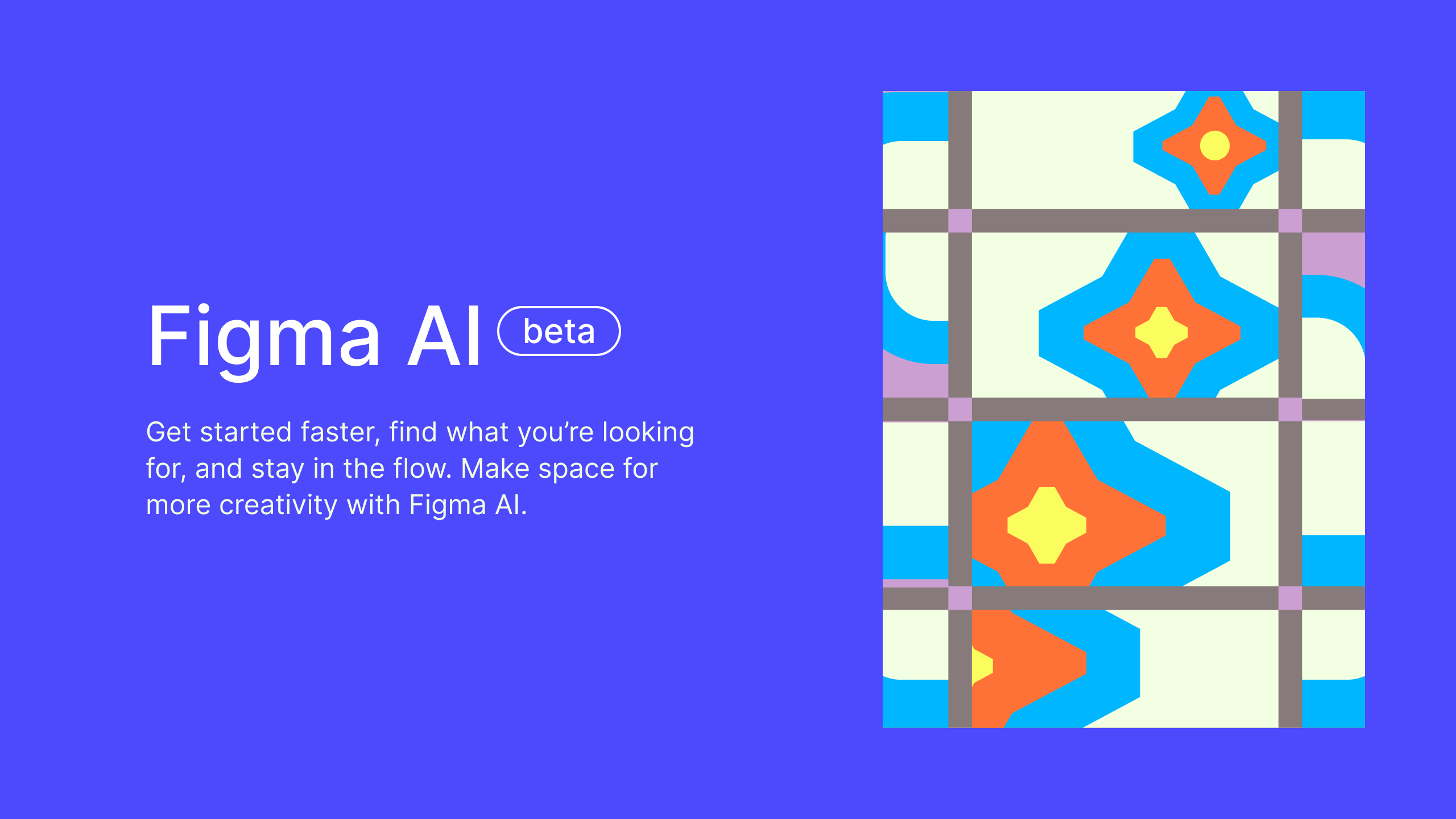
According to Figma, this marks the company’s third “significant redesign” since Figma’s closed beta launch. The new appearance is being introduced as part of a limited beta, and individuals can sign up on a waitlist if they wish to test it.
In addition to the redesign, the main new feature is the introduction of new generative AI tools, which appear to be a convenient way to quickly initiate a design. Essentially, they are Figma-specific versions of the AI tools commonly used for drafting emails.
During a presentation, Figma’s chief product officer Yuhki Yamashita demonstrated how Figma could generate an app design for a new restaurant.
Within seconds of entering the prompt into a text box, Figma produced a mock-up of an app with menu listings, a tab bar, and even buttons for delivery partners such as Uber Eats and DoorDash.
While it resembled a generic mobile app mock-up, Yamashita was able to immediately begin making adjustments.
In another demonstration, Yamashita requested Figma AI to create a design for a chocolate chip cookie recipe page, and it successfully did so, even generating an AI-created image of a cookie.
Over Zoom, the image appeared quite accurate, although it seems reasonable that creating a basic image of a chocolate chip cookie would not be challenging for an AI generator.
Figma is set to introduce AI capabilities that could significantly accelerate small tasks, such as “AI-enhanced” asset search and automatically generated text in designs instead of the generic Lorem ipsum placeholder text.
The new Figma AI tools aim to make it easier for beginners to test ideas while enabling experienced users to iterate more rapidly, as stated by Yamashita.
“We’re leveraging AI to make the platform more accessible to everyone,” Yamashita told reporters, a sentiment echoed by CEO Dylan Field.
The Figma AI will be launched in a limited beta starting Wednesday, with interested users able to join the waitlist.
During the beta phase, the AI tools will be available for free, although the company anticipates the possibility of introducing “usage limits.” Clear pricing guidance will be provided when the AI features are officially launched.
In a recent blog post, Figma outlined its approach to training its AI models. Kris Rasmussen, Figma’s CTO, stated that the generative features being launched are powered by third-party AI models and were not trained on private Figma files or customer data.
The company fine-tuned visual and asset searches using images from public, free Community files.
Rasmussen emphasized that Figma trains its models to learn patterns and “Figma-specific concepts and tools,” but not from users’ content.
Figma will also allow Figma admins to control whether the AI can be trained on “customer content,” such as file content created in or uploaded to Figma by a user.
It’s important to note that Figma will not begin training on this content until August 15th. Additionally, Starter and Professional plans are automatically opted in to share this data, while Organization and Enterprise plans are opted out.
The company probably wants to emphasize the specifics of its AI model training process due to Adobe’s recent terms of service controversy, where the company had to make it clear that it wouldn’t use its work to train AI.
Along with the update and the new AI capabilities, Figma is introducing a potentially very useful new feature: Figma Slides, a tool similar to Google Slides that is integrated directly into Figma.
Yamashita explains that users have been finding ways to create slides within Figma, so now there is an official method for building and sharing presentations within the app.
Figma Slides offers several unique features that will be appreciated by designers. Users can make real-time adjustments to designs included in the deck using Figma’s tools.
However, it’s important to note that these changes will only be reflected in the deck and won’t sync back to the original design files at the moment, although Figma aims to enable this functionality in the future.
Additionally, users can directly present an app prototype from the deck, eliminating the need for complicated screen recordings to showcase how different elements connect.
Interactive features such as polls and alignment scales can also be added for audience engagement, allowing participants to plot their agreement or disagreement on a range.
Figma Slides will enter open beta on Wednesday and will be free during this phase, but it will become a paid feature upon official launch.
The company is also introducing new features for its developer mode in Figma, including a “ready for dev” task list.
This year’s Config marks the first event since Adobe’s failed $20 billion acquisition of Figma due to regulatory scrutiny. Following the merger’s dissolution, Adobe was obligated to pay Figma a $1 billion breakup fee.
Related Stories:

