Have you ever considered the silent yet profound impact of background design on your daily digital interactions?
In a world where app aesthetics are often celebrated for their foreground innovation, the background—the unspoken hero of design—plays a role that is beyond mere looks.
The background design of an app can be the deciding factor between a returning customer and a casual visitor or accidental app downloader. It’s a storytelling canvas, an emotional conductor, and a brand’s silent ambassador.
As we peel back the layers of popular app designs, prepare to discover how these indirect elements of creativity are the cornerstone of digital engagement and user experience.

Table Of Contents 👉
Popular Background App Designs
In this section, we’ll explore the most popular and best background app designs, each with its unique characteristics and examples. These designs have shaped user experiences and have often set trends in the digital design world.
1 White Background
White backgrounds are synonymous with clarity and simplicity. This design choice is particularly effective in enhancing user focus on the primary content, making it a favorite in productivity and reading apps.
Apple’s iOS interface exemplifies this approach, providing a clean and distraction-free environment that has been central to its design philosophy since the early days of the iPhone.
2 Transparent Background
Transparent backgrounds offer a seamless integration of app elements with the device’s interface, creating an immersive experience. This technique is often used to give a sense of depth and layering, making the app feel more integrated with the user’s environment.
A notable example is the iOS Weather app, which subtly incorporates live weather animations in the background, enhancing the app’s functionality.
This design choice has become increasingly popular with the advent of higher-resolution screens and advanced graphic capabilities in modern devices.
3 Background of High Contrast
High-contrast backgrounds are particularly effective for making content stand out and grabbing user attention. They create a visual impact by using starkly contrasting colors, often leading to a more dynamic and bold interface.
Spotify’s app is a prime example, using a dark background with bright text and imagery to make elements more noticeable and readable. This design strategy is not only visually striking but also aids in accessibility, ensuring that content is easily distinguishable for users with visual impairments.
4 Background of Solid Color
Solid color backgrounds are versatile and can convey a brand’s identity through color psychology. They provide a uniform and focused canvas for content, minimizing distractions.
Twitter’s use of a consistent blue background across its platform was not just a brand choice but also a strategic design decision, leveraging the calming effect of blue to enhance user experience.
5 Gradient Background
Gradient backgrounds bring a dynamic and contemporary feel to app design. They are often used to inject vitality and depth into an interface, moving away from flat design.
Instagram’s adoption of a vibrant gradient in its logo and interface elements in 2016 marked a shift towards more experimental and visually engaging design approaches in social media apps. This trend has been embraced by many designers, seeking to blend colors in ways that catch the eye and create a memorable visual identity.
6 Image as Background
Using images as backgrounds can create a storytelling experience, providing context and emotional impact. Netflix’s approach of featuring movie and series artwork as backgrounds immerses users in the content before they even start watching.
This strategy is particularly effective in visual and entertainment-focused apps, where the imagery can set the mood and tone. The trend of using high-quality, engaging imagery as backgrounds has grown with advancements in screen technology, allowing for more detailed and visually captivating experiences.
7 Bokeh Photography
Bokeh photography backgrounds add an artistic and sophisticated touch to apps, often used to create a sense of depth and focus. This style, characterized by aesthetically blurred lights and shapes, is popular in photography and lifestyle apps.
Apps like Adobe Photoshop Express use bokeh backgrounds to showcase artistic possibilities and inspire creativity. This design choice has gained traction in recent years, especially among apps that emphasize visual appeal and artistic content.

8 Texture as Background
Textured backgrounds can give a tactile and tangible feel to digital interfaces, adding depth and character.
LinkedIn’s earlier versions with subtle textures provided a professional and distinctive look, enhancing the user’s perception of the brand’s seriousness and reliability. This approach is particularly effective in apps where a sense of sophistication or traditionalism is desired.
It’s a technique that can bridge the gap between the digital and the physical, giving users a more engaging and interactive experience.
9 Illustration as Background
Illustrations offer a unique and customizable way to infuse personality and storytelling into app design.
Duolingo’s use of culturally themed illustrations not only makes the app visually appealing but also enhances the learning experience by reflecting the language and culture being explored.
This approach is particularly popular in apps targeting younger audiences or those seeking to create a friendly and approachable user interface. The trend towards using illustrations has been growing, allowing brands to showcase their creativity and connect with users on a more personal level.
10 Abstract Art
Abstract art offers a creative and often thought-provoking aesthetic. Apps like Adobe Fresco utilize abstract art to inspire users and reflect the creative potential of the app. This design choice is particularly popular in apps related to art, design, and creativity, where the background can serve as a canvas for artistic expression.
Abstract art backgrounds became more prominent with the rise of digital art platforms, offering a way to blend modern design with artistic elements.
11 Minimalistic Design Background
Minimalistic design backgrounds are all about simplicity and focus. Google’s suite of apps, such as Google Keep, exemplifies this with clean backgrounds that reduce cognitive load and enhance user concentration.
This design philosophy has been increasingly adopted in the digital space since the late 2010s, aligning with the broader societal shift towards minimalism and mindfulness.
Minimalistic backgrounds are not just a design choice but a reflection of a lifestyle, appealing to users who value simplicity and efficiency.

AI – The Inevitable Modern Integration in Design
As Artificial Intelligence (AI) sweeps across various fields, transforming the way we interact with technology, it hasn’t left the realm of app background design untouched. This integration of AI into a seemingly subtle aspect of design is more than just a trend; it’s a revelation.
With most digital interactions now influenced by AI, how is this intelligent technology reshaping the backdrops of our apps? Are we entering an era where app backgrounds are not just static visuals, but dynamic elements that understand and adapt to our preferences?
The unfolding story of AI in background design is not just about technological advancement; it’s about creating a more intuitive and immersive digital experience.
AI-Driven Customization and Personalization in Backgrounds
AI’s capability to tailor app backgrounds to individual user preferences is revolutionizing the user experience.
For instance, apps like Spotify and Netflix use AI algorithms to analyze user behavior, adapting their background themes and imagery to align with individual tastes. This not only enhances user engagement but also makes each interaction with the app more personal and relevant.
AI-Powered Image Enhancement for Backgrounds
AI’s impact on image enhancement is particularly noticeable in apps where visual quality is paramount.
Adobe Photoshop Elements 2024, for example, utilizes AI for image enhancement, ensuring that even lower-quality images are automatically improved to meet high aesthetic standards. This technology is crucial for apps that rely on visually rich backgrounds to attract and retain user attention.
AI in Motion Graphics and Video Backgrounds
The integration of AI in motion graphics and video backgrounds is exemplified by platforms like Canva and Adobe’s offerings. Canva’s Magic Grab feature, powered by AI, allows users to create dynamic backgrounds by effortlessly manipulating image elements.
Similarly, Adobe’s Generative Fill feature in Photoshop uses AI to create visually engaging backgrounds from simple text prompts, showcasing the creative potential of AI in dynamic background design.
Enhancing UX/UI Design with AI
AI’s integration into UX/UI design is vividly demonstrated in platforms like ProApp, which use AI to generate user interfaces and content ideas quickly. This AI-driven approach enables designers to explore various design possibilities efficiently, leading to more innovative and user-friendly app interfaces.
Real-World Examples of AI in App Design
Apps like Duolingo and Grammarly are prime examples of how AI can enhance the functionality and user experience of an app.
Duolingo uses AI to create personalized language learning paths, while Grammarly leverages AI to provide advanced writing assistance. These applications demonstrate how AI can be effectively used to improve both the usability and the personal relevance of app features, including background design.
From a business perspective, the integration of AI in app design, including background aesthetics, offers significant advantages.
AI-driven tools like Google Assistant and Lensa AI provide personalized user experiences and operational efficiency. Google Assistant uses AI to offer tailored assistance based on user interactions, while Lensa AI employs AI for advanced photo editing, enhancing user engagement and satisfaction.
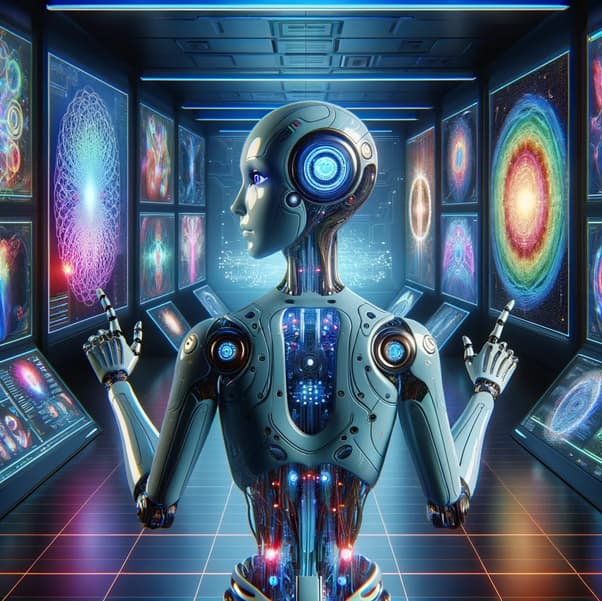
The Backbone of Creative Design: Takeaways
In conclusion, the background in any digital design plays a fundamental role; it’s the backbone that supports and enhances every other design element. From mobile apps to websites, the choice of background can make or break the user experience.
As shown in the diverse examples and strategies discussed, a well-designed background is key to creating compelling, effective digital spaces.
Whether through simplicity or intricate patterns, the right background sets the stage for storytelling, branding, and user engagement, making it an essential tool in the arsenal of any digital designer.
