Is Googling underrated? Share your thoughts wherever you find this post by tagging us (@TheInsaneApp). Google is a powerful tool, but you’re missing out on a lot of that power if you just type words into it.
Many of Google’s search operators aren’t very well known and we think every machine learning enthusiast, data scientist, developer, and others should know about them.
Whether you’re a newbie or an expert, you’ll probably find at least one search operator you weren’t aware of here. Let’s dive into Google Tips and Tricks 2024
Let’s learn how to become a Thor in Googling or How to use Google like a pro in 2024
Note: Try to search terms with these operators and without them. It will help you to understand the power of these filtering operators.
Table Of Contents 👉
- Best Google Tips, Tricks, Hacks, And Filters
- 1. Double quotes
- 2. Define operator
- 3. Keep a domain out of search
- 4. AND operator
- 5. Search within a specific domain extension
- 6. Search for a particular file type
- 7. Before operator
- 8. Search in the URL
- 9. Search within a site
- 10. Minus (-) operator
- 11. Asterisk (*) operator
- 12. After operator
- 13. Google alert
- 14. Search for a number range
- 15. OR operator
- 16. Search a word in the title
- 17. Search all words within a URL
- 18. Search all the words within a title
Best Google Tips, Tricks, Hacks, And Filters
1. Double quotes
Instead of simply searching any sentence, If you use double quotes and search for let’s say “what is machine learning”, Google gives priority to the results that contain this phrase exactly as it is in their contents.
This is one of the best Google tips and tricks of all and it is widely used by students and professionals
See the results for: “What is machine learning“
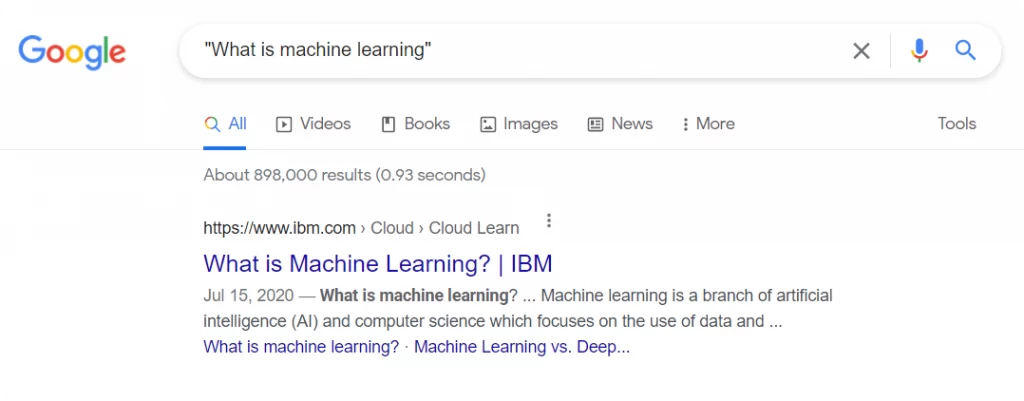
2. Define operator
You don’t have to Google a word and look for a dictionary link if you want to see its definition. Use the following search trick and you’ll see an inline definition.
See the results for define: backpropagation
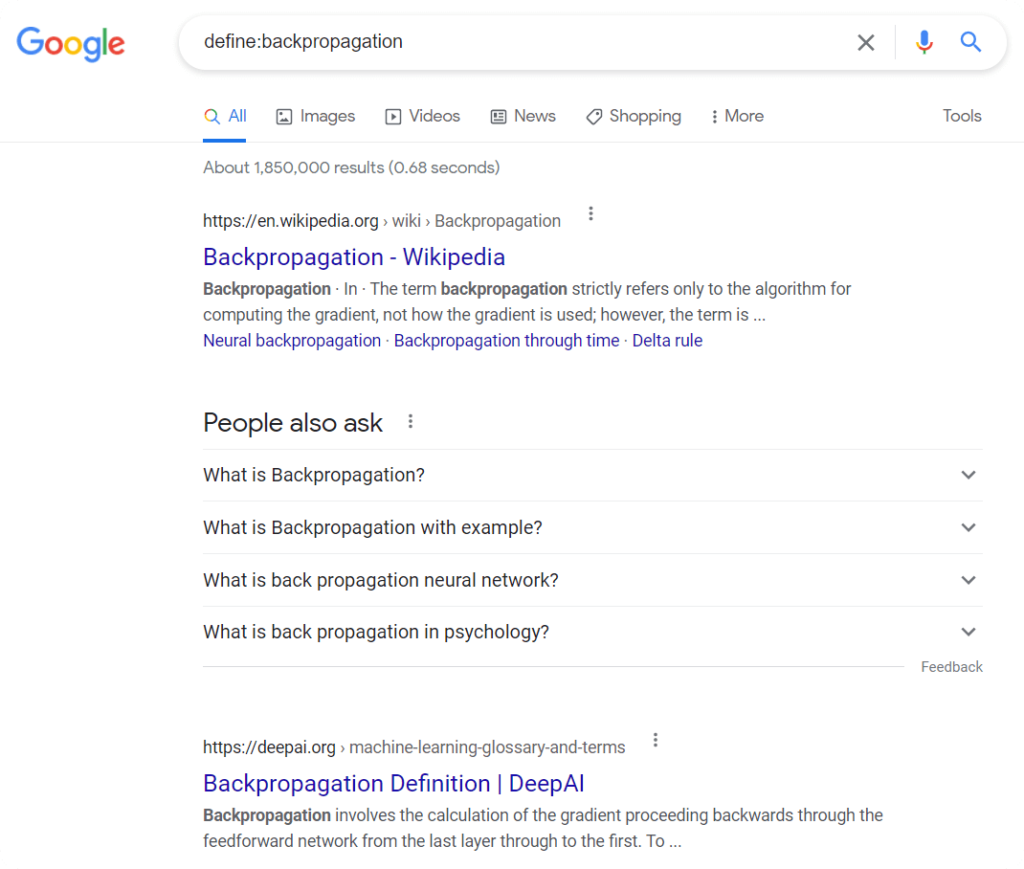
3. Keep a domain out of search
Tired of seeing a single website article on your SERPs? Use -site: domain before your search term to remove results from that site.
See the results for: -site:wikipedia.org overfitting
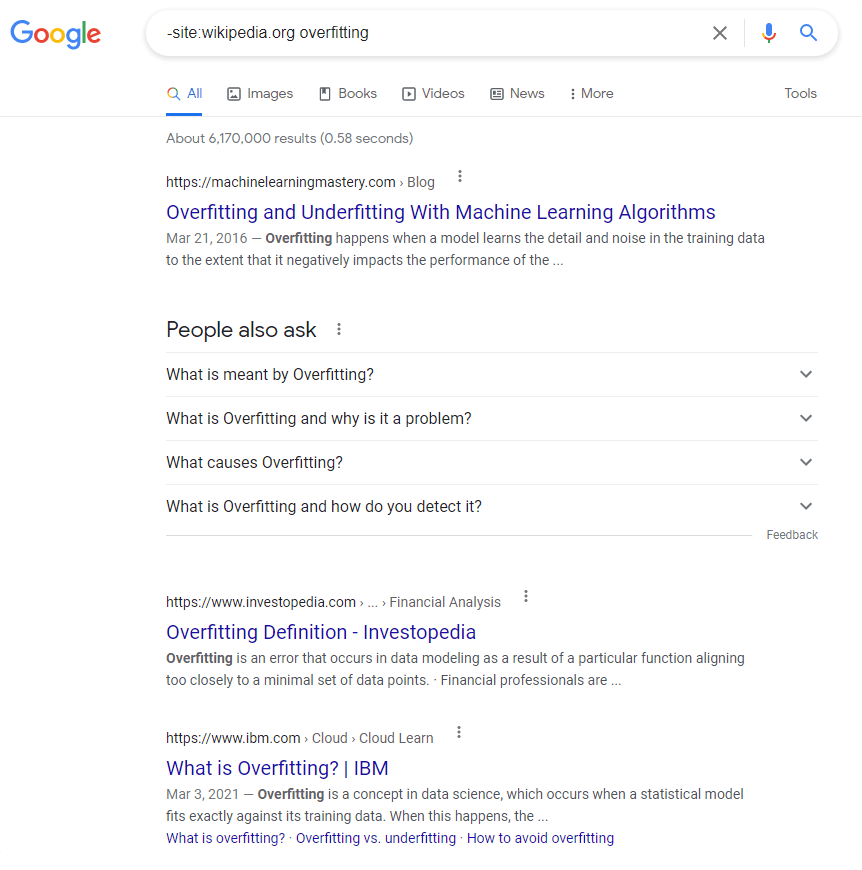
4. AND operator
If you want to search for pages that contain both these terms, you can use the AND operator in between the two words to specify that both of them should be in search results.
See the results for machine learning AND artificial intelligence
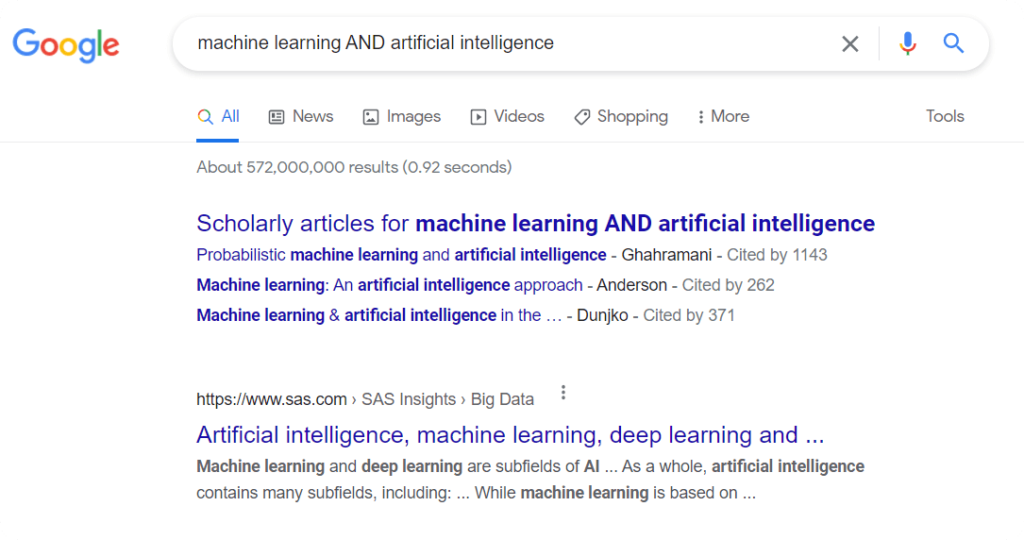
5. Search within a specific domain extension
If you know you’re looking for information or details most likely found on an educational or scholarly website, limit your search results to those domains.
Use the site:edu before your search terms to only get results from .edu and scholarly research websites.
See the results for site:edu machine learning
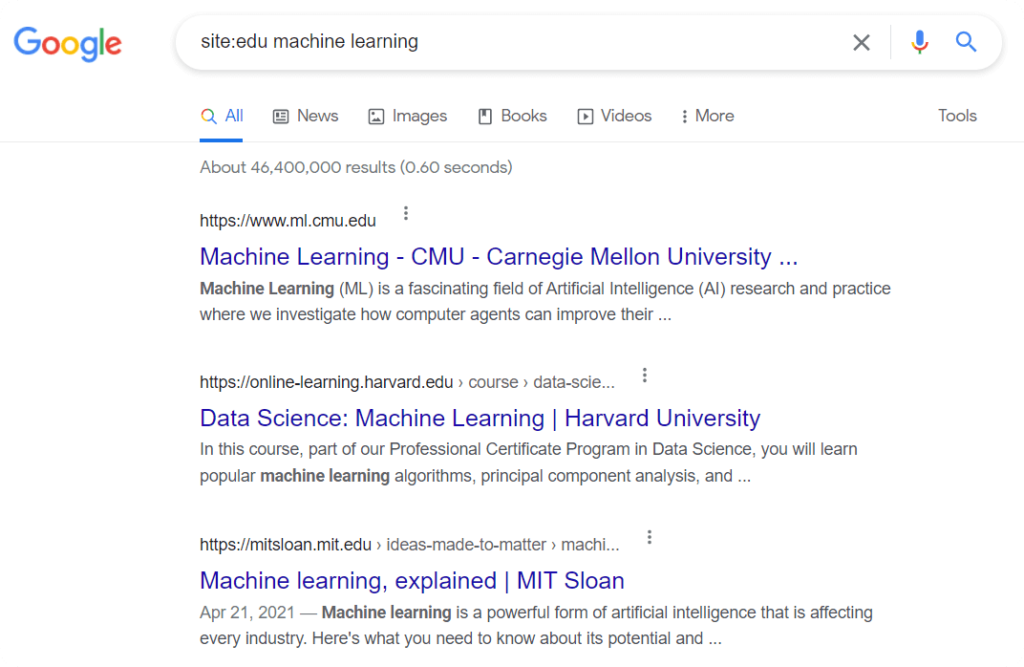
Recommended Stories:
- Take A Look At This Updated Collection Of Free Or Best Programming Books For Intermediate, Newbies And Advanced Enthusiast: 300+ Free Programming Books (20+ Programming Languages Covered)
- Take A Look At This Collection Of 10 Roadmaps: Roadmaps For AI, ML, Data Science Web Development & App Development
6. Search for a particular file type
Using this operator, You can find content in specific file types. As an example, We have tried this operator for “machine learning algorithms pdf”.
See the results for machine learning algorithms file type: pdf
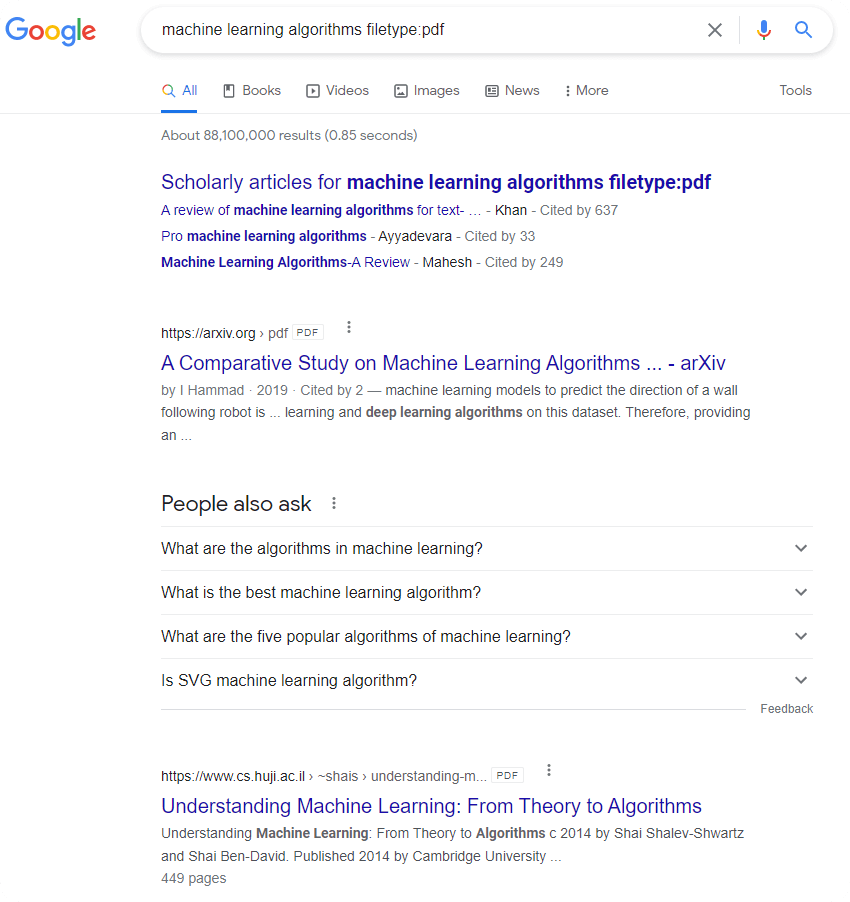
7. Before operator
When you want to find content that is published before a specific date, you should use the ‘before’ operator. You can also write a specific year or a complete date (in yyyy-mm-dd format) to filter it more deeply.
See the results for machine learning before:2000
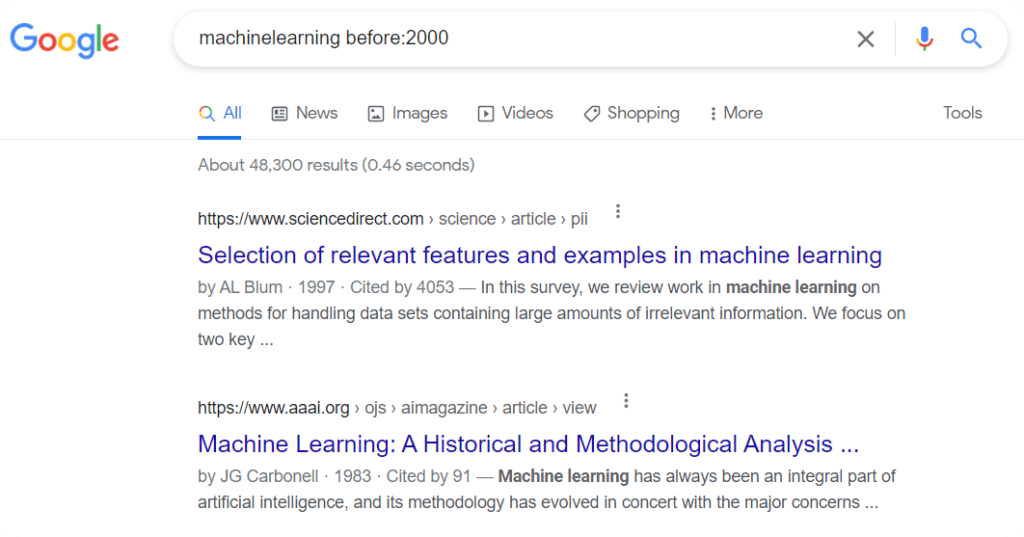
8. Search in the URL
If you’re looking for pages originating in 1999, use the inurl:1999 operator before your search term to find pages with 1999 in their URL address.
See the results for inurl:1999 neural networks
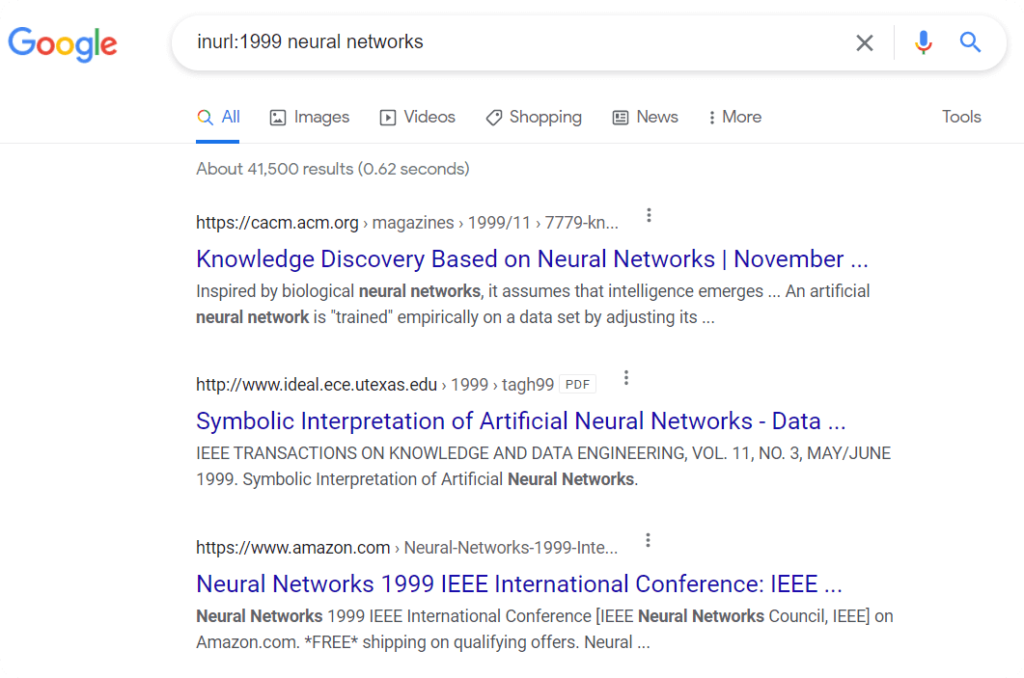
9. Search within a site
Did you know that you can search inside a website using Google? The site: URL + keywords will help you to find anything inside a single website.
See the results for: site:machinelearning.apple.com GANs
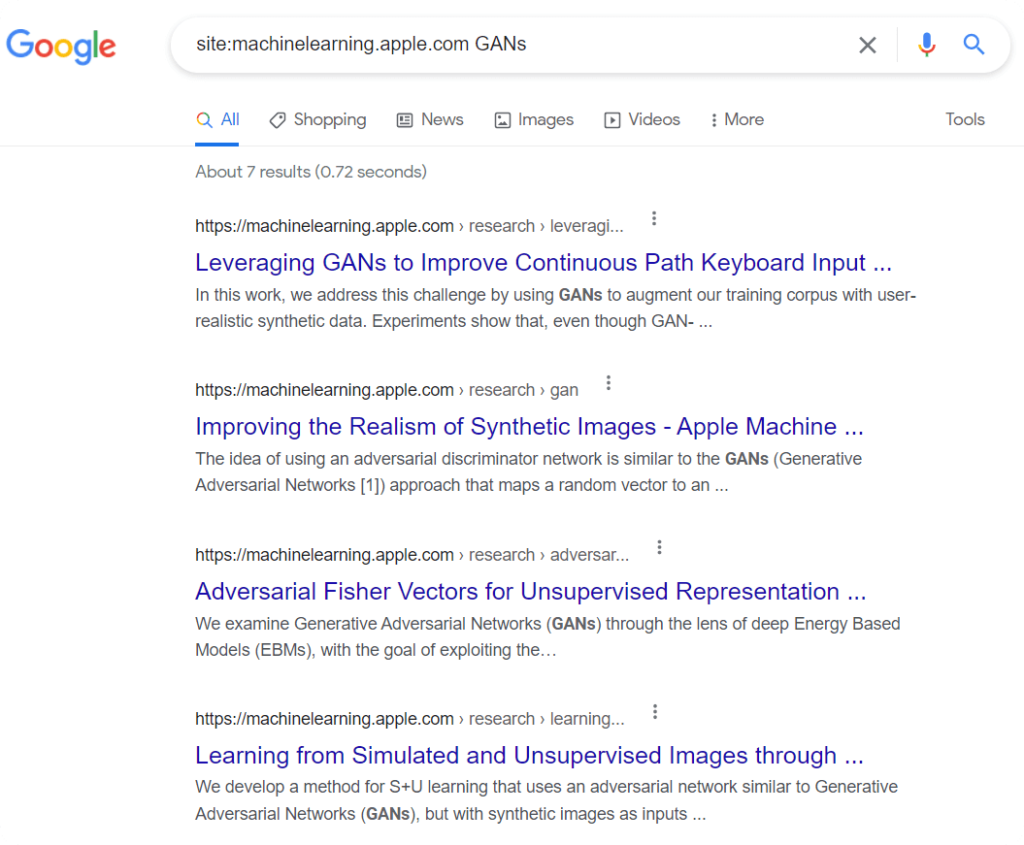
10. Minus (-) operator
If you want to exclude web pages that contain a certain phrase from your search results, use the minus sign to indicate this in the search term.
See the results for machine learning -data science
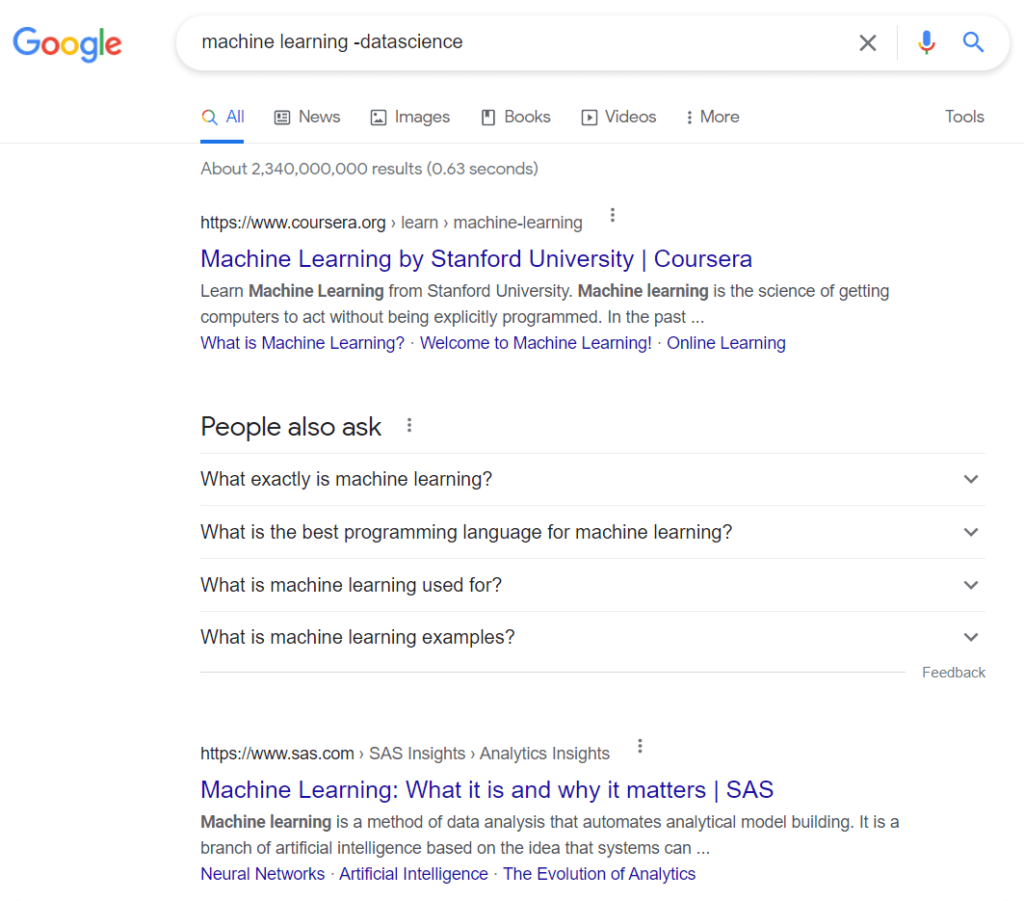
11. Asterisk (*) operator
This trick is quite helpful to find information when you are not quite sure what you are looking for. Or when you want to see how far down the rabbit hole of the Google algorithm you can go.
See the results for How to * in machine learning
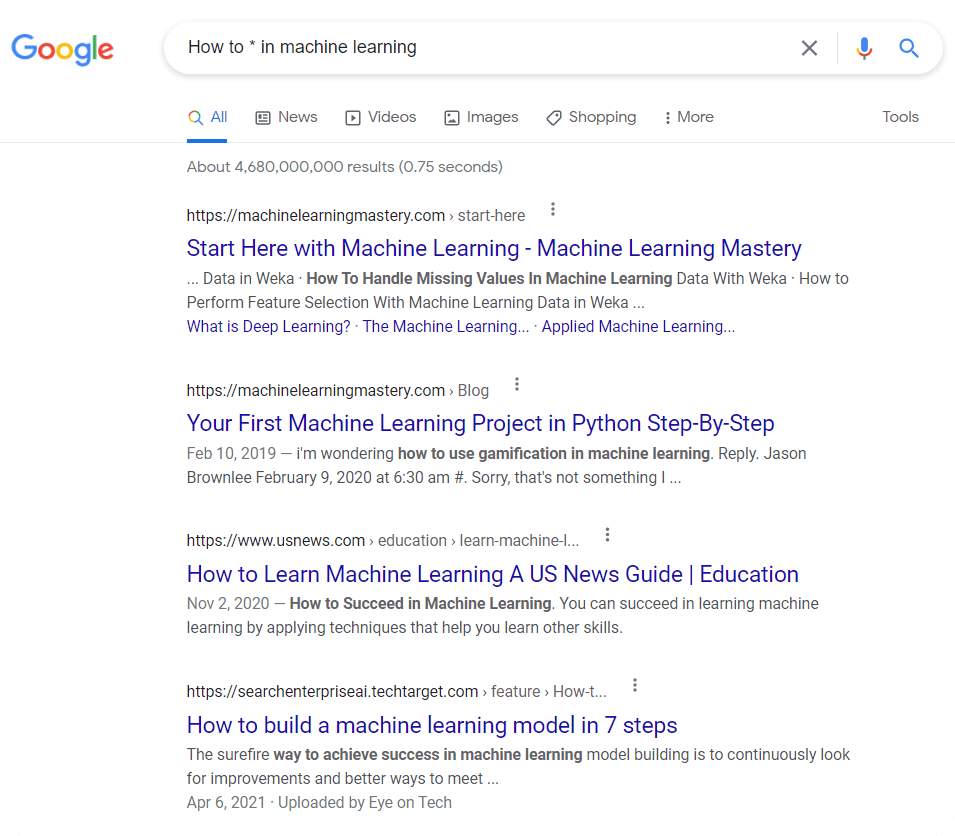
12. After operator
Similar to the before operator, When you want to find content that is published after a specific date, you should use the ‘after’ operator
See the results for free data science books after:2020-12
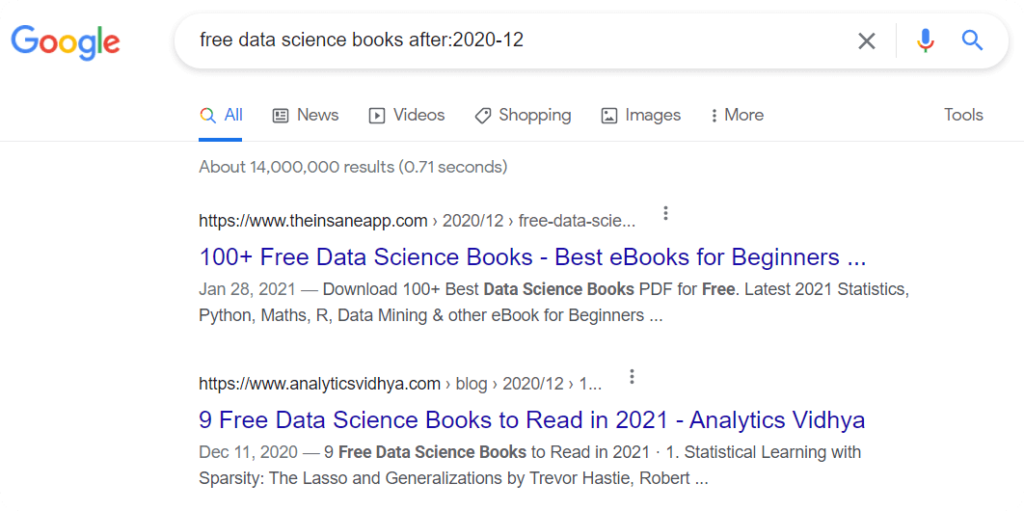
Recommended Stories:
- Which YouTube Channel Is Best For Python, C++, Java, C#, Flutter, Ruby, Rust, iOS, PHP, CSS, HTML, Go, Perl, Julia, R, Kotlin, etc? For an Answer, Check Out This List Of Best Coding YouTube Channels: Best Programming YouTube Channels To Learn Coding For Free
- How To Build A Recommendation System Like Uber, Netflix, Spotify, Amazon, Twitter, etc? To Learn, Check Out This Guide: System Design And Recommendation Algorithm Of 20 Big Companies
13. Google alert
If you’re running the same search over and over again, set up a simple Google Alert to have results e-mailed to you on your chosen topics.
See the results for: “Artificial Intelligence and Machine Learning” alert preview
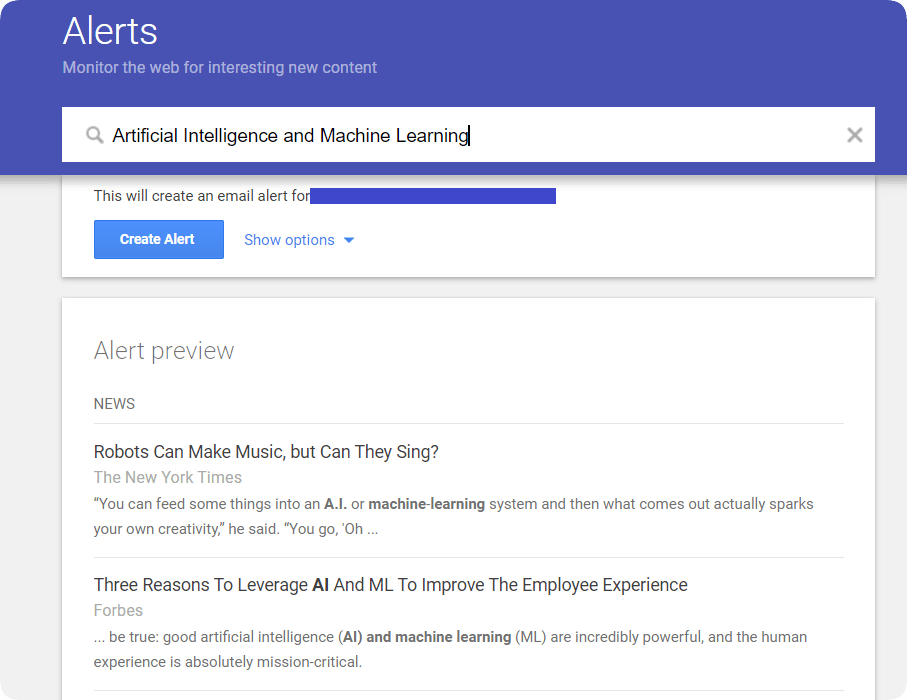
14. Search for a number range
For example say you wanted to find some info related to algorithms between any year (for example: between 2017-2021), this is what it would look like Algorithms 2017…2021
Demo: See the screenshot given below
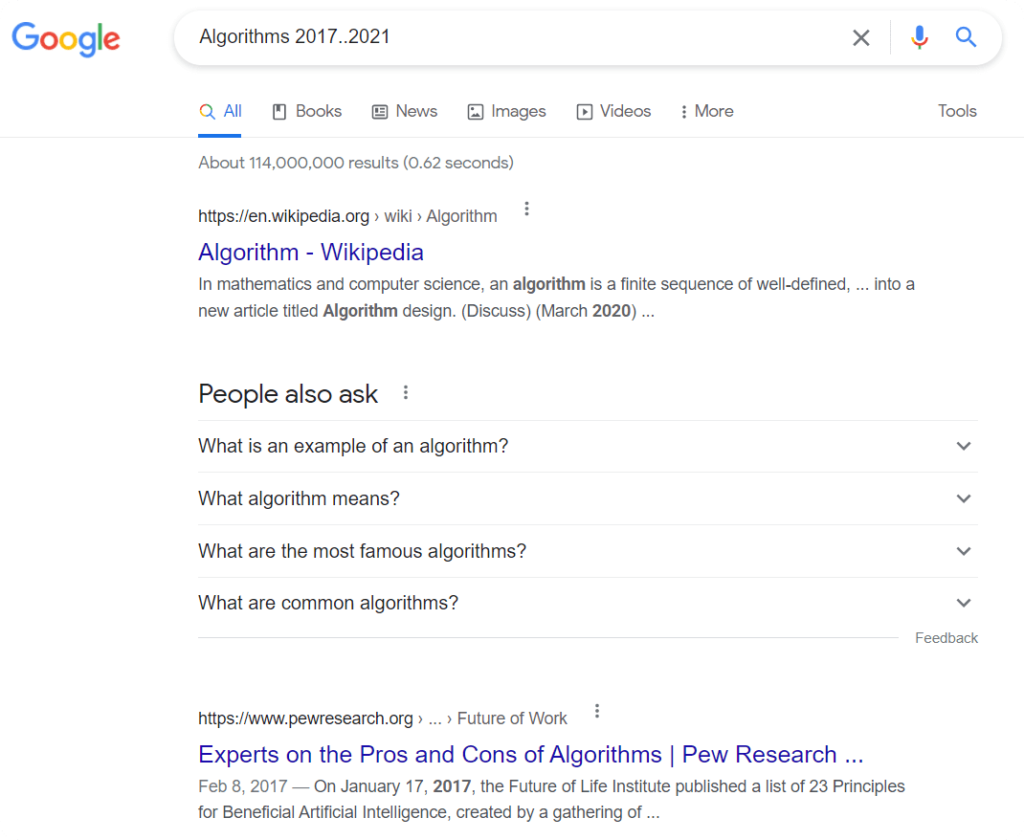
15. OR operator
Similar to AND, You can also use the OR operator to specify when you want the results related to one of the search terms.
See the results for (data science OR machine learning) free books
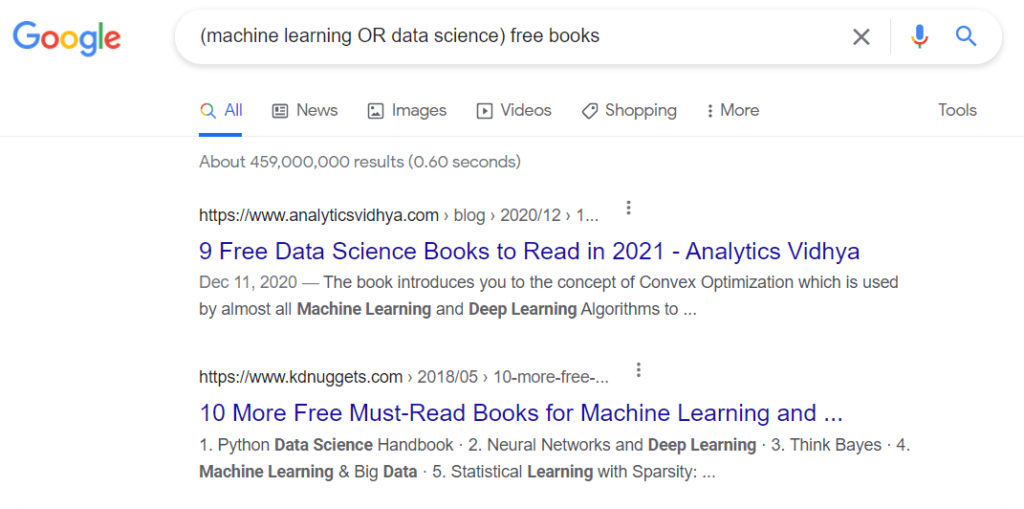
16. Search a word in the title
Search for a word inside a web page title and another set elsewhere on the web page. For this you’d blend intitle: search terms into your Google search box.
See the results for intitle:Programming
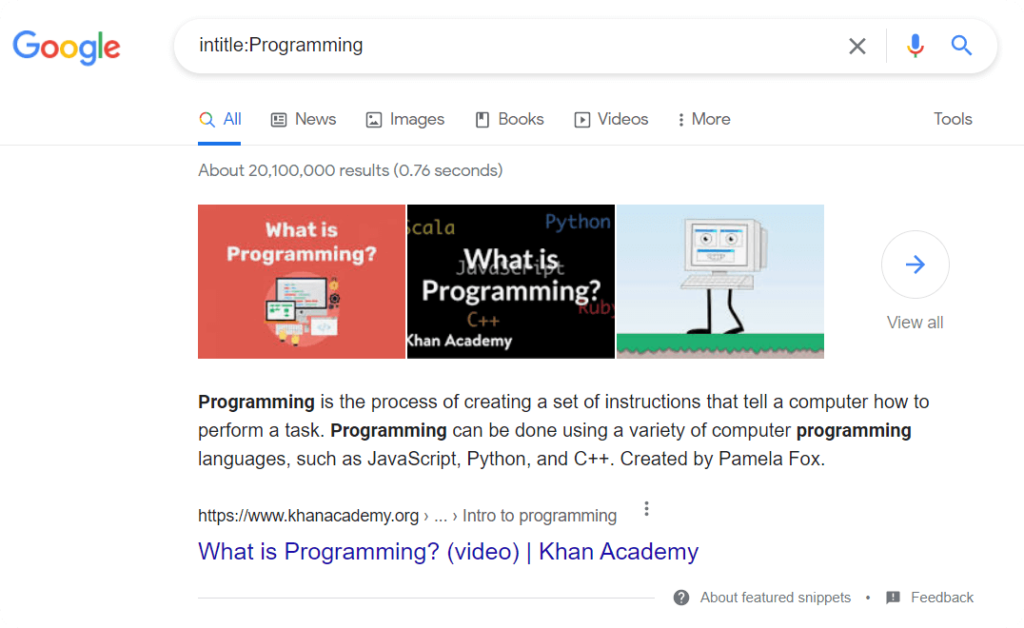
17. Search all words within a URL
Similar to Inurl, allinurl will also help you to find articles whose permalink contains all the search terms that you have asked for.
The only difference between inurl and allinurl is, In allinurl, Google will definitely provide search results with all the terms you’ve asked for, while in inurl, it might not search for all the terms.
See the results for allinurl: deep learning
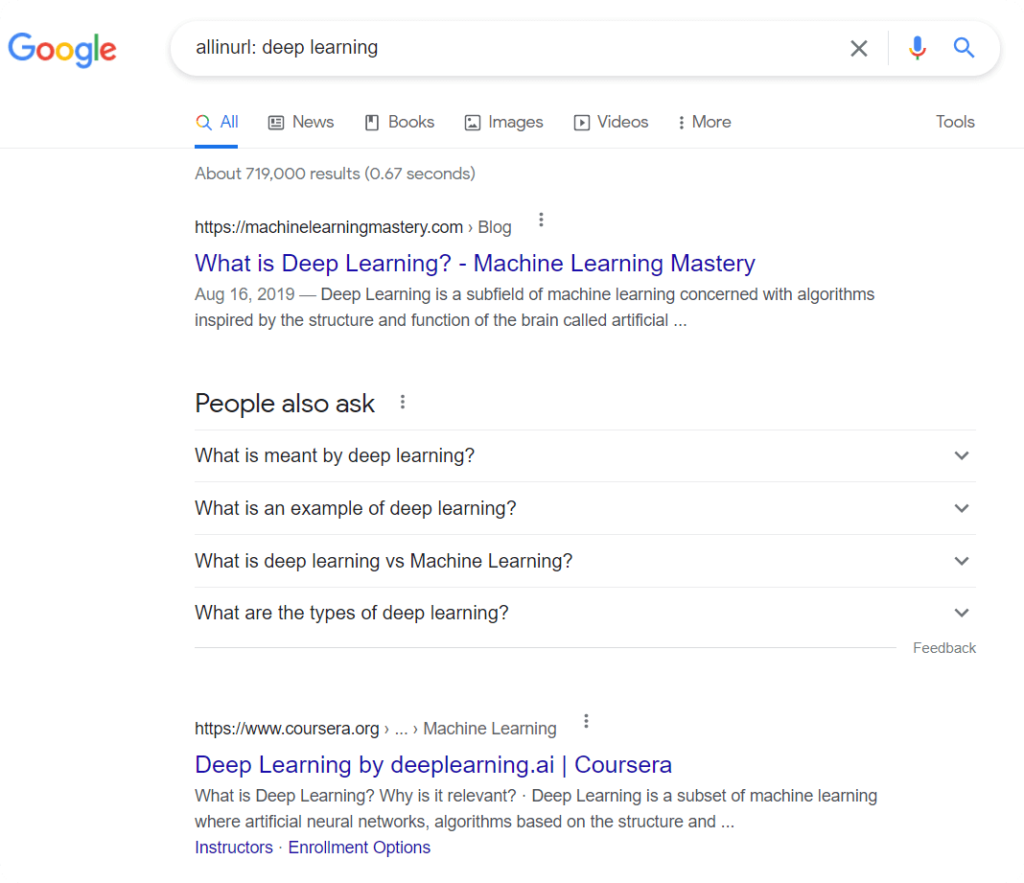
18. Search all the words within a title
If you have multiple keywords to find in the title, then this operator is for you.
See the results for allintitle: backpropagation explained
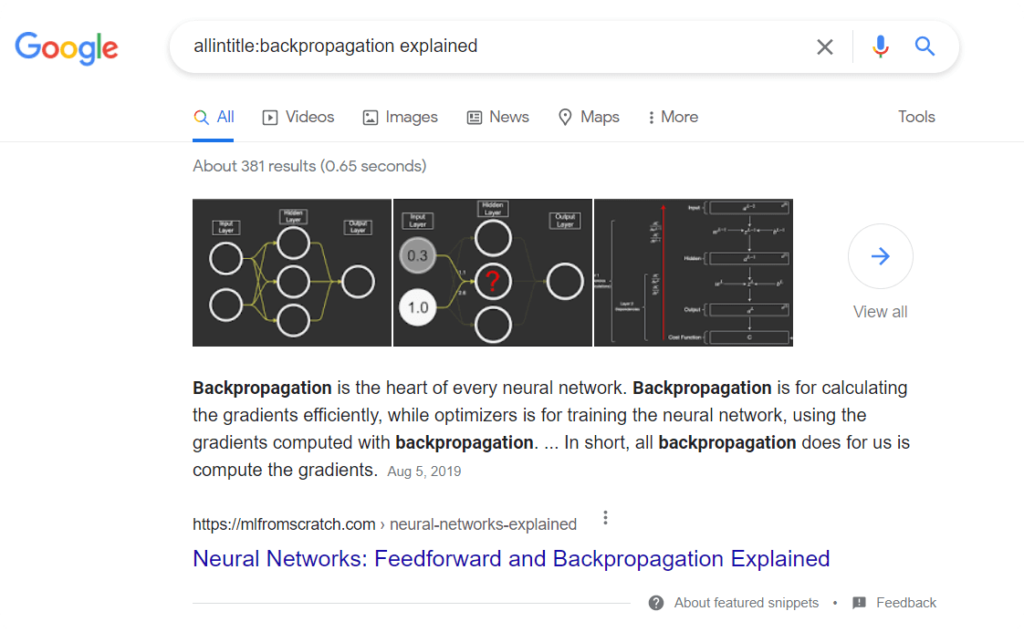
Everyone understands how to use Google, but very few know how to use its full potential. When you start using these tricks correctly, you can reduce the amount of time you spend on Google, hunting web pages to find the right answers to your queries.
Next time when you start typing any query on the search box, think of these operators and see which ones you can use to find what you want without draining time. Hope this Google search tricks will be valuable for you.
