Weet Review: Are you searching for a versatile and efficient AI-powered video tutorial creation tool? If yes, then let’s take a look at this new AI tool Weet. In this article, we will explore the features, alternatives, pricing, demo, use cases, and frequently asked questions about Weet.
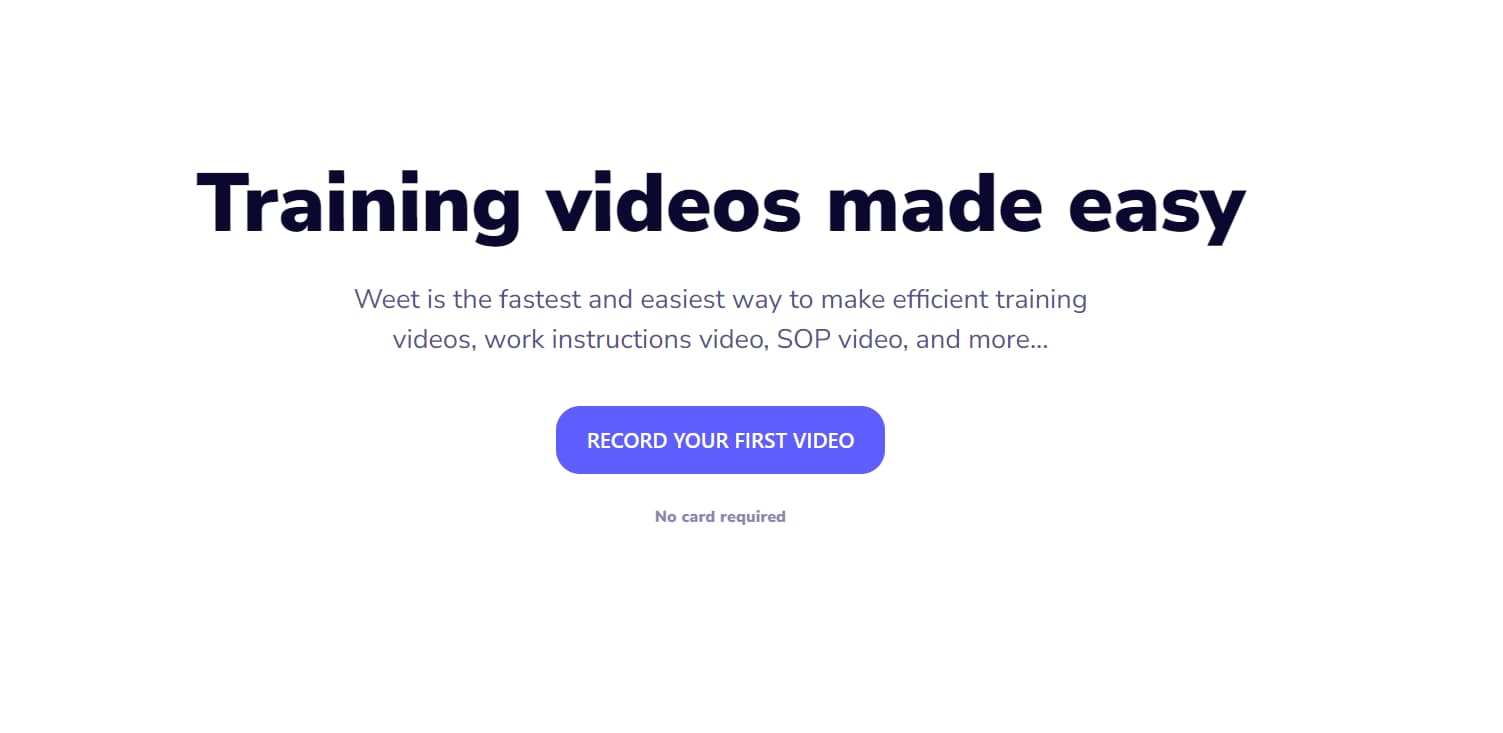
| AI Tool Name: | Weet |
| Category: | Best AI Music Tools |
| Features: | Browser-based Interface, AI-powered Trimming, etc |
| Cost: | Free And Paid Plans, Pricing For Paid Plans Start From $49 Monthly |
| Weet Free Alternative: | Teach-O-Matic |
Table Of Contents 👉
What Is Weet?
Weet is an AI-powered video tutorial creation tool that simplifies the production of professional-quality videos. With a user-friendly interface accessible directly from the browser, Weet offers a range of features to streamline video recording and editing. Whether you’re a beginner or an experienced video creator, Weet empowers you to achieve exceptional results with ease. Now, let’s explore the key features that make Weet stand out among other AI tools.
What Are The Features Of Weet AI Tool?
- Browser-based Interface: Weet eliminates the need for additional software installation. You can access its powerful features directly from your browser, saving time and resources.
- AI-powered Trimming: With Weet, the process of creating concise and engaging videos becomes effortless. It automatically removes pauses and filler words, ensuring your videos are streamlined and captivating.
- AI-noise Suppression: Background noise can hinder the audio quality of your recorded videos. Weet’s AI-noise suppression feature reduces unwanted noise, resulting in crystal-clear audio.
- AI-face Framing: Appearance matters, especially in video tutorials. Weet optimizes video framing, ensuring you present yourself professionally to your audience.
- Integration with Slack and Microsoft Teams: Weet seamlessly integrates with popular communication platforms like Slack and Microsoft Teams. This integration enables you to create and share videos directly within these platforms, enhancing collaboration and productivity.
- Easy Video Updates and Comments: Weet understands that video creation is an iterative process. You can easily update your videos and add comments at any stage, making collaboration with team members or clients a breeze.
- Wide Range of Applications: Weet is suitable for various use cases, including creating video tutorials, how-tos, demos, and training materials for clients or employees. Its versatility makes it a valuable tool across industries.
- Trusted by Industry Experts: Weet has gained recognition and is trusted by professionals in diverse fields. Its effectiveness and reliability make it a go-to choice for video creators worldwide.
- User-friendly Interface: Weet’s intuitive design and straightforward controls make it easy to use, even for those with limited technical expertise. You can start creating professional-quality videos in no time.
What Are The Use Cases Of Weet AI Tool?
- Professionals and teams looking to create high-quality video tutorials and demonstrations can leverage Weet’s AI-powered features to simplify the process and enhance the final result.
- Organizations aiming to provide comprehensive training materials and onboarding resources for employees can utilize Weet to create engaging and informative videos.
- Companies seeking to enhance communication and collaboration through video-based knowledge sharing can benefit from Weet’s seamless integration with popular communication platforms.
- Educators and trainers interested in delivering captivating video content to their students or trainees can rely on Weet to create visually appealing and informative videos.
- Individuals and businesses wanting to create a video library of how-tos and demos for their clients or customers can leverage Weet’s features to produce professional-quality content.
Weet Demo Video
Frequently Asked Questions On Weet
Is Weet a free tool?
Weet offers a freemium model, allowing you to access certain features for free. However, there are paid plans starting from $49 per month for more advanced functionalities.
Can I use Weet without installing additional software?
Yes, Weet is browser-based, eliminating the need for additional software installations. Simply access it from your browser and start creating videos.
Can Weet optimize video framing?
Absolutely! Weet’s AI-face framing feature optimizes video framing, ensuring you maintain a professional appearance throughout your videos.
Which communication platforms does Weet integrate with?
Weet integrates seamlessly with popular platforms like Slack and Microsoft Teams, allowing you to create and share videos directly within these platforms.
Can I easily update my videos and add comments during the creation process?
Yes, Weet enables you to update your videos and add comments at any stage of the creation process. This facilitates collaboration and feedback from team members or clients.
Is Weet easy to use for beginners?
Absolutely! Weet’s user-friendly interface and straightforward controls make it accessible to users with any level of technical expertise. You can start creating professional-quality videos in no time.
Best Weet Alternatives
- Hourone
- Teach-O-Matic
- AI Video Generator
- Record Once
- Vidio
- Pictory
- Wisecut
- QuickVid.Ai
AI Tools You Must Explore

