Rapid Reply Review: In today’s fast-paced world, efficient email communication is crucial for personal and professional success. With the rise of artificial intelligence (AI), there has been a surge in the development of AI-powered tools that simplify and streamline various tasks. One such tool is Rapid Reply, an AI-powered email assistant that integrates with Gmail.
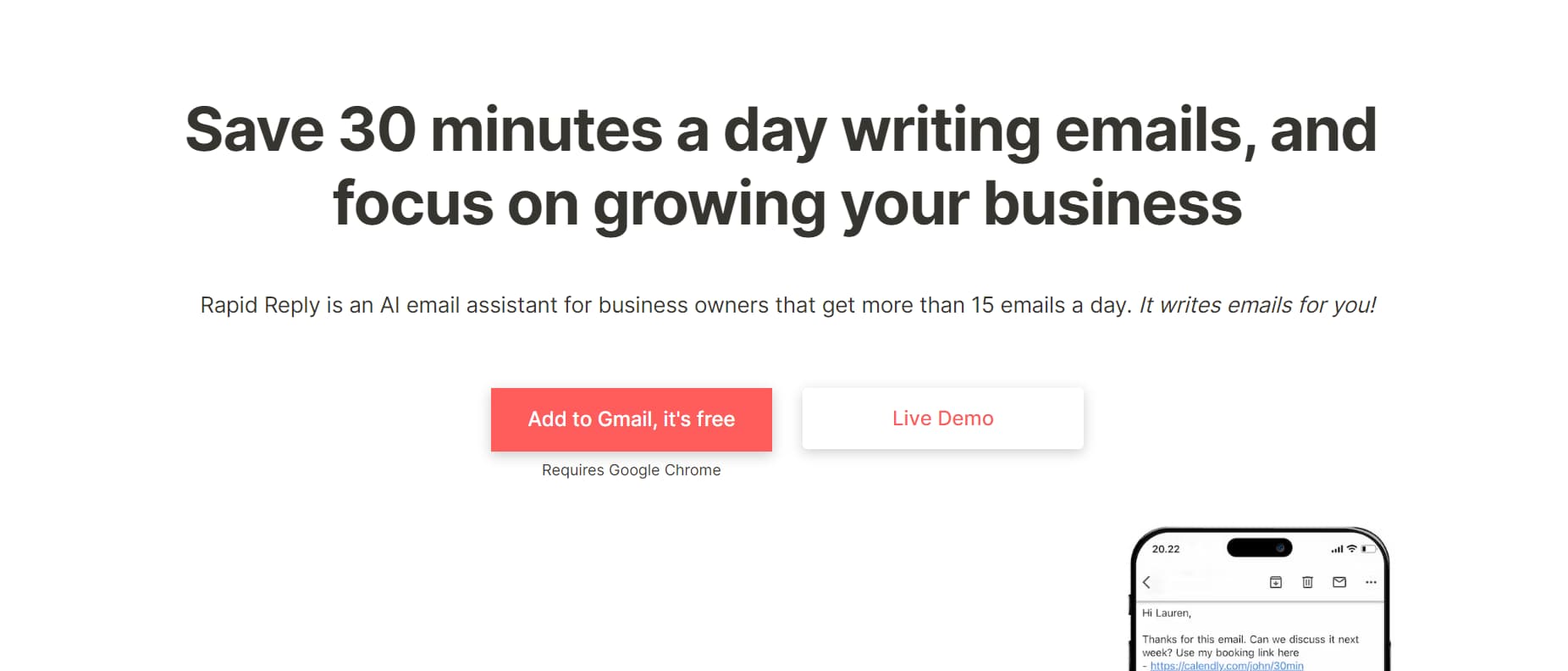
| AI Tool Name: | Rapid Reply |
| Category: | Best AI Email Tools |
| Features: | AI-powered Email Assistant, Automated Typo, Spelling, and Grammar Corrections, etc |
| Cost: | Free And Paid Plans, Pricing For Paid Plans Start From $12 Monthly |
| Rapid Reply Free Alternative: | Quick Reply |
Table Of Contents 👉
What Is Rapid Reply?
Rapid Reply is a new AI-powered email assistant that integrates with Gmail, enabling users to write and send emails up to 10 times faster. By utilizing AI algorithms, Rapid Reply generates email drafts and suggestions based on user context and input. With automated typo, spelling, and grammar corrections, it ensures error-free and professional email communication.
What Are The Features Of Rapid Reply AI Tool?
- AI-powered Email Assistant: Rapid Reply utilizes advanced AI algorithms to generate email drafts and suggestions tailored to the user’s context and input. This feature helps users save time and effort in composing emails.
- Automated Typo, Spelling, and Grammar Corrections: Rapid Reply’s AI technology automatically detects and corrects typos, spelling errors, and grammar mistakes in your email drafts. This ensures that your emails are professional and error-free.
- Integration with Calendly.com: Rapid Reply seamlessly integrates with Calendly, a popular scheduling tool. This integration allows users to incorporate scheduling links for meetings and appointments directly into their emails, making the process smoother and more efficient.
- Free and Paid Versions: Rapid Reply offers both a free and paid version. The free version provides basic functionality, while the paid version offers enhanced features and usage limits for users who require more advanced capabilities.
What Are The Use Cases Of Rapid Reply AI Tool?
- Founders and Business Leaders: Rapid Reply is an invaluable tool for founders and business leaders who want to optimize their email communication and save time. It allows them to handle large volumes of emails efficiently and maintain effective communication with clients, partners, and employees.
- Professionals: Professionals across various industries who regularly send emails can benefit from Rapid Reply. Whether it’s responding to inquiries, sending updates, or collaborating with colleagues, this tool streamlines the email writing process, enabling professionals to be more productive.
- Individuals Seeking Error-free Emails: For individuals who want to ensure error-free email communication, Rapid Reply’s automated typo, spelling, and grammar corrections are a game-changer. This feature helps maintain a professional image and prevents embarrassing mistakes.
Rapid Reply Demo Video
Frequently Asked Questions On Rapid Reply
Is Rapid Reply a free tool?
Rapid Reply offers both a free and paid version. The free version provides basic functionality, while the paid version offers additional features and usage limits.
Can Rapid Reply correct my typos and grammar mistakes?
Yes, Rapid Reply’s AI technology automatically detects and corrects typos, spelling errors, and grammar mistakes, ensuring error-free and professional email communication.
Can I integrate Rapid Reply with my scheduling tool?
Yes, Rapid Reply integrates seamlessly with Calendly.com, a popular scheduling tool. This integration allows you to incorporate scheduling links for meetings and appointments directly into your emails.
Does Rapid Reply work with any email provider other than Gmail?
Currently, Rapid Reply is designed specifically for integration with Gmail. However, there may be future updates that extend compatibility to other email providers.
Can I access Rapid Reply on multiple devices?
Yes, Rapid Reply is accessible across multiple devices. As long as you have access to your Gmail account, you can use Rapid Reply on your computer, smartphone, or tablet.
Best Rapid Reply Alternatives
- Quick Reply
- SimpleMail
- HarvyAI
- Mailbutler AI
- ReplyAce
- Remail
- AI Mailer
- Mailr
AI Tools You Must Explore

