Macwhisper Review: In this article, we will explore MacWhisper, a transcription technology developed by OpenAI specifically for Mac computers. MacWhisper offers a user-friendly interface that allows for quick and effortless transcription of audio files into text, providing accurate results in seconds. Whether you’re a student, professional, or content creator, MacWhisper is here to streamline your transcription process. In this article, we will delve into the overview, features, pricing, demo, use cases, frequently asked questions, and alternatives of this AI tool.
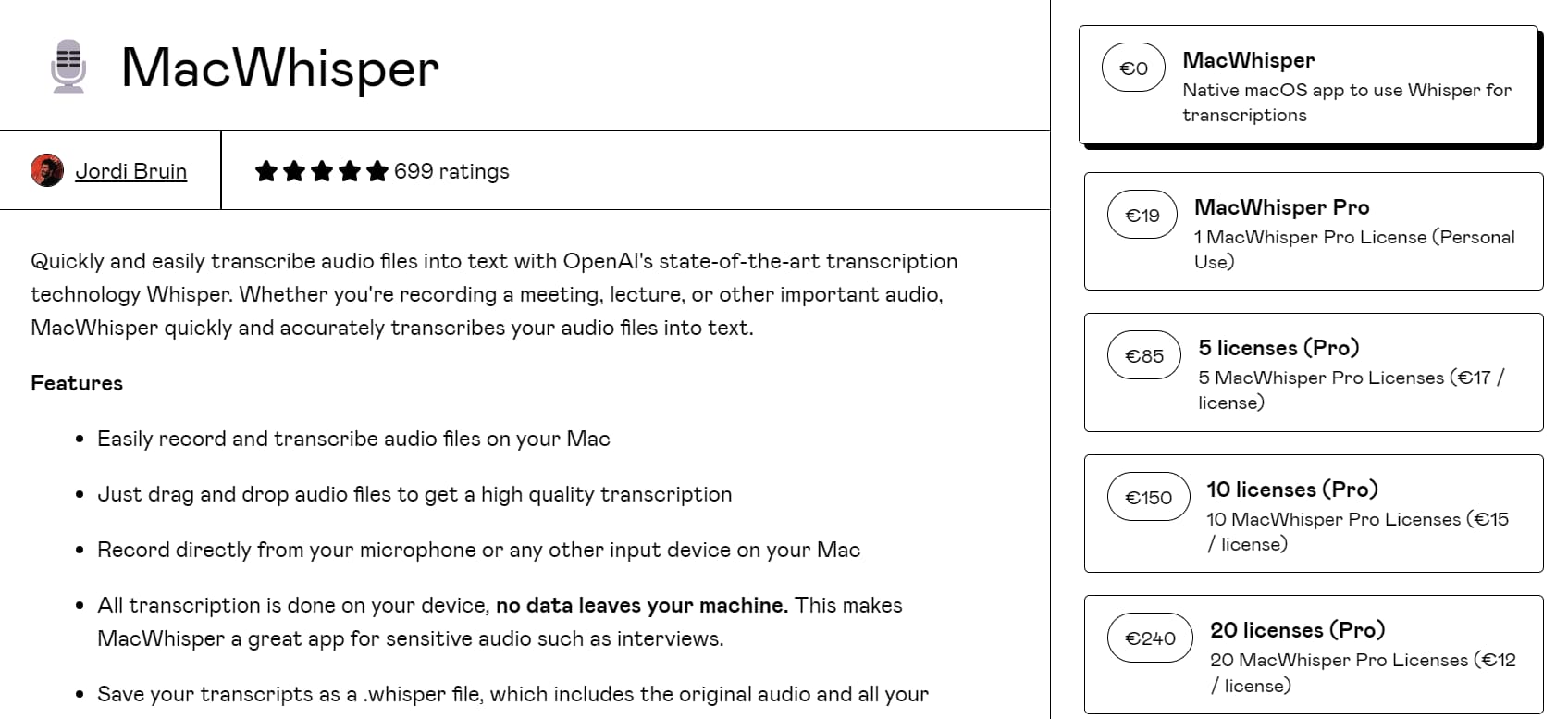
| AI Tool Name: | Macwhisper |
| Category: | Best AI Transcription Tools |
| Features: | Effortless transcription, Multi-format support, etc |
| Cost: | Free And Paid Plans, Pricing For Paid Plans Start From $19 |
| Macwhisper Free Alternative: | AI Transcription by Riverside |
Table Of Contents 👉
- What Is Macwhisper?
- What Are The Features Of Macwhisper AI Tool?
- What Are The Use Cases Of Macwhisper AI Tool?
- Frequently Asked Questions On Macwhisper
- Is MacWhisper available for free?
- Can MacWhisper transcribe audio files in different formats?
- How many languages does MacWhisper support for transcription?
- Can I edit the transcribed text using MacWhisper?
- Does MacWhisper offer a Pro version with additional features?
- Is MacWhisper compatible with Mac computers only?
- Best Macwhisper Alternatives
What Is Macwhisper?
MacWhisper is a state-of-the-art transcription technology developed by OpenAI, tailored specifically for Mac computers. With its seamless integration and intuitive design, MacWhisper simplifies the transcription process, allowing users to convert audio files into written text effortlessly.
What Are The Features Of Macwhisper AI Tool?
- Effortless Transcription: MacWhisper offers a simple drag-and-drop interface, making the process of transcribing audio files into text a breeze. Say goodbye to manual typing and let MacWhisper do the work for you.
- Multi-Format Support: It supports a wide range of audio formats, including MP3, WAV, M4A, and even MP4 videos. No matter what format your audio files are in, MacWhisper can handle them with ease.
- Multi-Language Transcription: MacWhisper supports over 100 languages, ensuring that users with diverse linguistic needs can benefit from its transcription capabilities. Whether it’s English, Spanish, Chinese, or any other language, MacWhisper has you covered.
- Reader Mode: MacWhisper provides a convenient reader mode where you can edit and delete segments from the transcript, search for specific words or phrases, and highlight important information. This feature enhances the usability and flexibility of the transcribed text.
- Pro Version Enhancements: For users who need advanced features, the Pro version of MacWhisper offers additional benefits such as a large model for improved accuracy, segment combination, CSV export, Monterey Support, translation options, automatic updates, custom models, and even podcast transcription capabilities.
What Are The Use Cases Of Macwhisper AI Tool?
- Meeting and Interview Transcriptions: MacWhisper simplifies the process of converting recorded meetings and interviews into written transcripts. It saves time and effort, allowing you to focus on extracting valuable insights from your conversations.
- Language Support: With support for over 100 languages, MacWhisper can be a valuable tool for language learners or individuals who need to transcribe audio content in different languages. It assists in language comprehension and communication needs.
- Content Creation: Content creators can leverage MacWhisper to transform spoken content, such as recorded speeches or presentations, into text. This enables easy content creation for blog posts, articles, or even books.
- Podcast Transcription: MacWhisper’s ability to transcribe podcasts provides an accessible way to convert audio episodes into written form. This facilitates better accessibility, SEO optimization, and repurposing of podcast content.
Frequently Asked Questions On Macwhisper
Is MacWhisper available for free?
MacWhisper offers a freemium model, allowing users to access basic features for free. However, there are paid plans starting from $19 that offer advanced functionalities and enhanced accuracy.
Can MacWhisper transcribe audio files in different formats?
Yes, MacWhisper supports various audio formats, including MP3, WAV, M4A, and MP4 videos. It ensures compatibility with a wide range of audio file types.
How many languages does MacWhisper support for transcription?
MacWhisper supports over 100 languages, catering to diverse linguistic needs. Whether you need transcription in English, Spanish, French, or any other language, MacWhisper can handle it.
Can I edit the transcribed text using MacWhisper?
Yes, MacWhisper provides a reader mode where you can edit and delete segments from the transcript. This allows you to make necessary adjustments or highlight important information.
Does MacWhisper offer a Pro version with additional features?
Yes, MacWhisper offers a Pro version with advanced features such as a large model for improved accuracy, segment combination, CSV export, Monterey Support, translation options, auto-updater, custom models, and podcast transcription capabilities.
Is MacWhisper compatible with Mac computers only?
Yes, MacWhisper is specifically designed for Mac computers. It takes advantage of the Mac ecosystem and provides seamless integration for optimal performance.
Best Macwhisper Alternatives
- AI Transcription by Riverside
- Transcribethis.io
- Transkribieren
- SpeechText.AI
- EchoFox
- Scribebuddy
- Aiko
- DenoLyrics
AI Tools You Must Explore
