Imageeditor.ai Review: Are you tired of struggling with complex image editing software? Looking for a user-friendly and powerful tool to enhance your images? Meet ImageEditor.ai, an AI-powered image editing tool that is here to ease your editing experience.
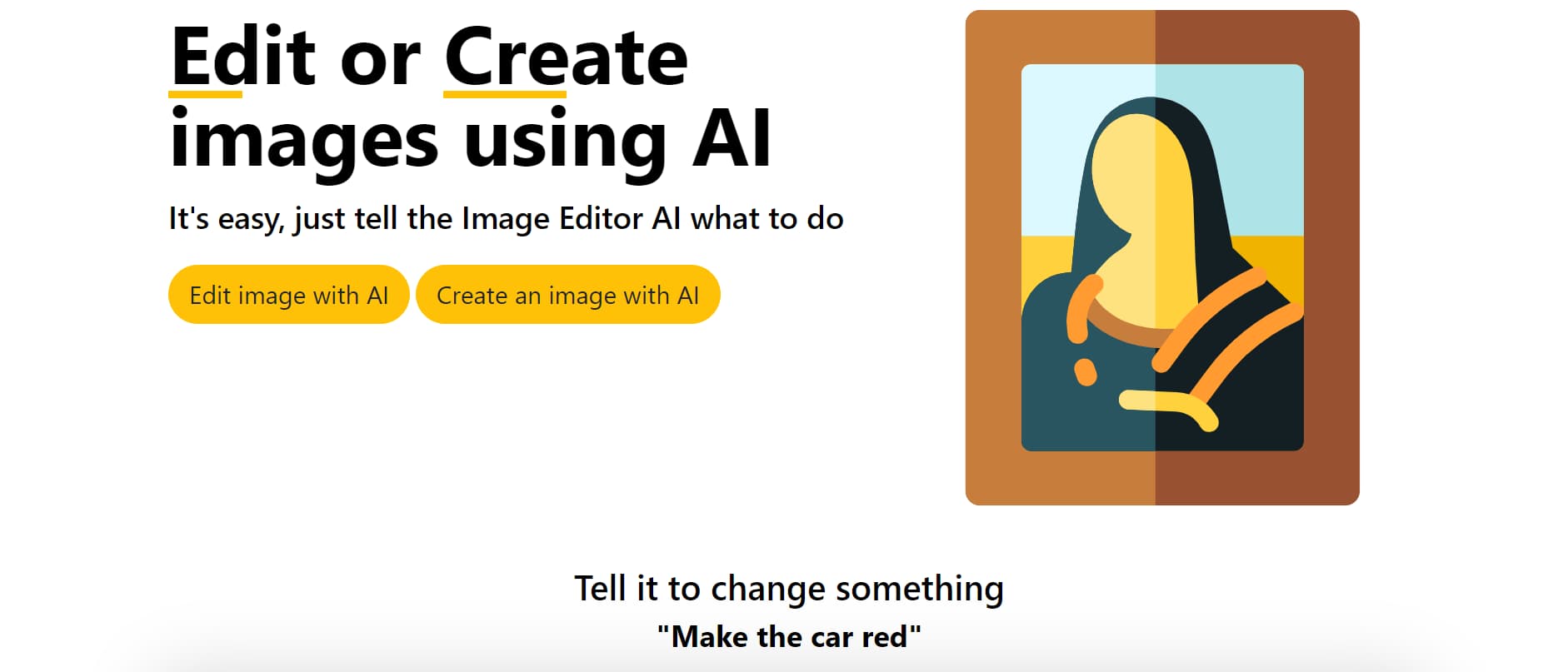
| AI Tool Name: | Imageeditor.ai |
| Category: | Best AI Image Editing Tools |
| Features: | Command-based AI editing, Multilingual support, etc |
| Cost: | No Free Plan, Paid Plans Starts From $24 Monthly |
| Imageeditor.ai Free Alternative: | ImageCreator |
Table Of Contents 👉
What Is Imageeditor.ai?
ImageEditor.ai is an AI-driven platform that changes the way we edit and create images. Powered by advanced AI algorithms and developed with Django, this tool allows users to transform images using simple commands effortlessly. Whether you need to alter colors, generate new images, or perform other editing tasks, ImageEditor.ai has got you covered.
What Are The Features Of Imageeditor.ai AI Tool?
- Command-based AI editing: With ImageEditor.ai, you can edit and create images using straightforward commands. Simply instruct the AI with your desired changes, and it will execute them with precision and efficiency.
- Multilingual support: This tool supports various languages, including English, Spanish, Portuguese, and Arabic. This broad language support ensures accessibility for users from different regions, making it a truly global image editing solution.
- Secure storage: ImageEditor.ai prioritizes your privacy and ensures that all images are safely stored. You can confidently edit and create images, knowing that your files are protected.
- Continual learning: The AI behind ImageEditor.ai continually learns from each editing task it performs. This means that as you use the tool, it becomes more adept at understanding your preferences and delivering increasingly precise results.
What Are The Use Cases Of Imageeditor.ai AI Tool?
- Easily create or edit images: Whether you need to retouch photos, design social media graphics, or create stunning visuals, ImageEditor.ai simplifies the image editing process.
- Utilize in various languages: The multilingual support provided by ImageEditor.ai opens up new possibilities for users around the world. Regardless of your preferred language, you can leverage the tool’s AI editing features to enhance your images.
- Keep track of editing tasks: ImageEditor.ai keeps a count of the total number of images you have edited or created. This feature allows you to monitor your progress and stay organized, especially if you work on multiple projects simultaneously.
Image Editor AI Demo
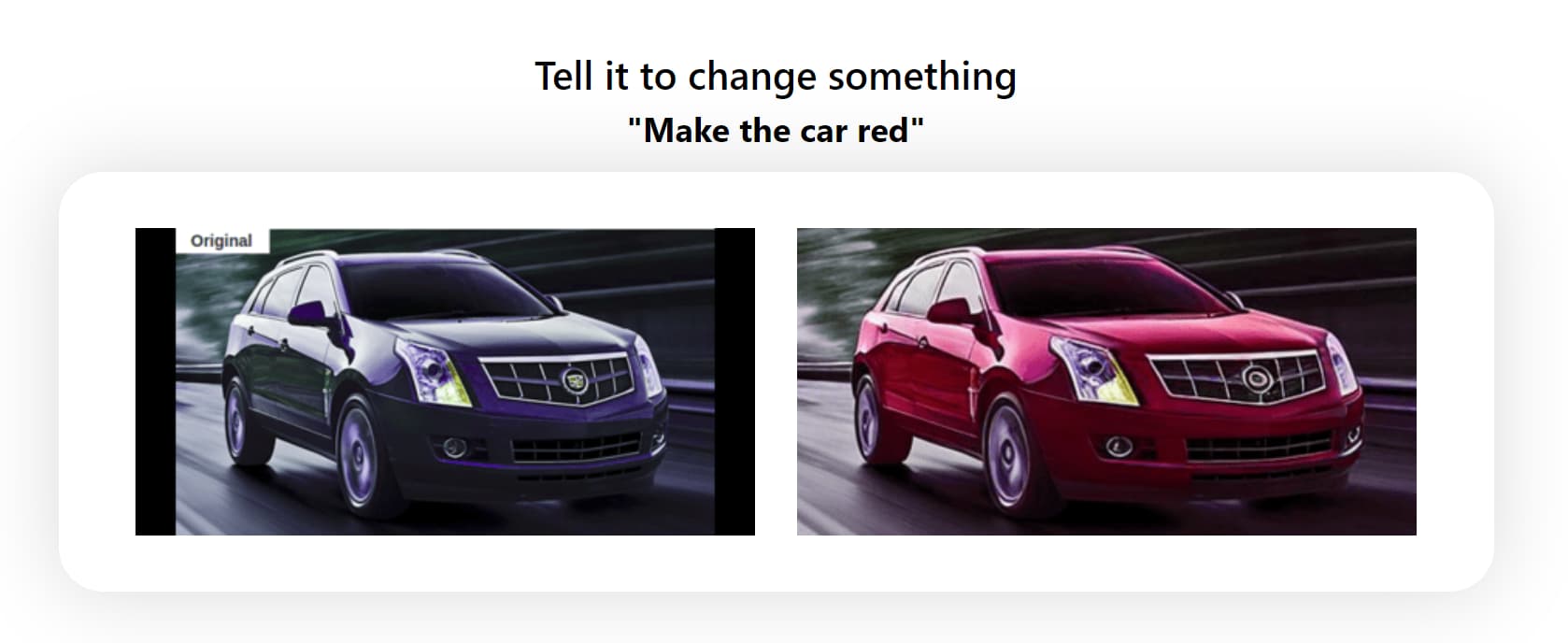
Frequently Asked Questions On Imageeditor.ai
Is ImageEditor.ai a free tool?
ImageEditor.ai is a paid tool, with pricing plans starting from $24 per month. However, it offers excellent value for its robust features and advanced AI capabilities.
Can I use ImageEditor.ai on any device?
Yes, ImageEditor.ai is a web-based tool, which means you can access it from any device with an internet connection. Whether you prefer working on your computer, tablet, or even your smartphone, ImageEditor.ai provides a seamless experience.
What types of images can I edit with ImageEditor.ai?
ImageEditor.ai supports a wide range of image formats, including JPEG, PNG, GIF, and more. You can edit photos, illustrations, or any other image file using this versatile tool.
Can I undo changes made with ImageEditor.ai?
Yes, ImageEditor.ai provides an undo feature that allows you to revert any changes you have made. This ensures that you have full control over your editing process.
Is there a limit to the number of images I can edit with ImageEditor.ai?
ImageEditor.ai does not impose a specific limit on the number of images you can edit. You can use the tool as frequently as you like, editing as many images as your heart desires.
Best Imageeditor.ai Alternatives
- Eluna.ai
- ImageCreator
- IMGCreator
- AI Image Wizard
- Paint By Text
- Phot.ai
- PicFinder
- PicWonderful
AI Tools You Must Explore
