AIPDF Review: Ever felt frustrated dealing with PDF documents? Looking for an AI PDF ChatGPT Plugin? If yes, then AIPDF is a perfect tool for you. It’s a plugin for Chat GPT that makes working with PDFs super easy. We’ll explain what it is, what it can do, when to use it, and how to use it step by step.
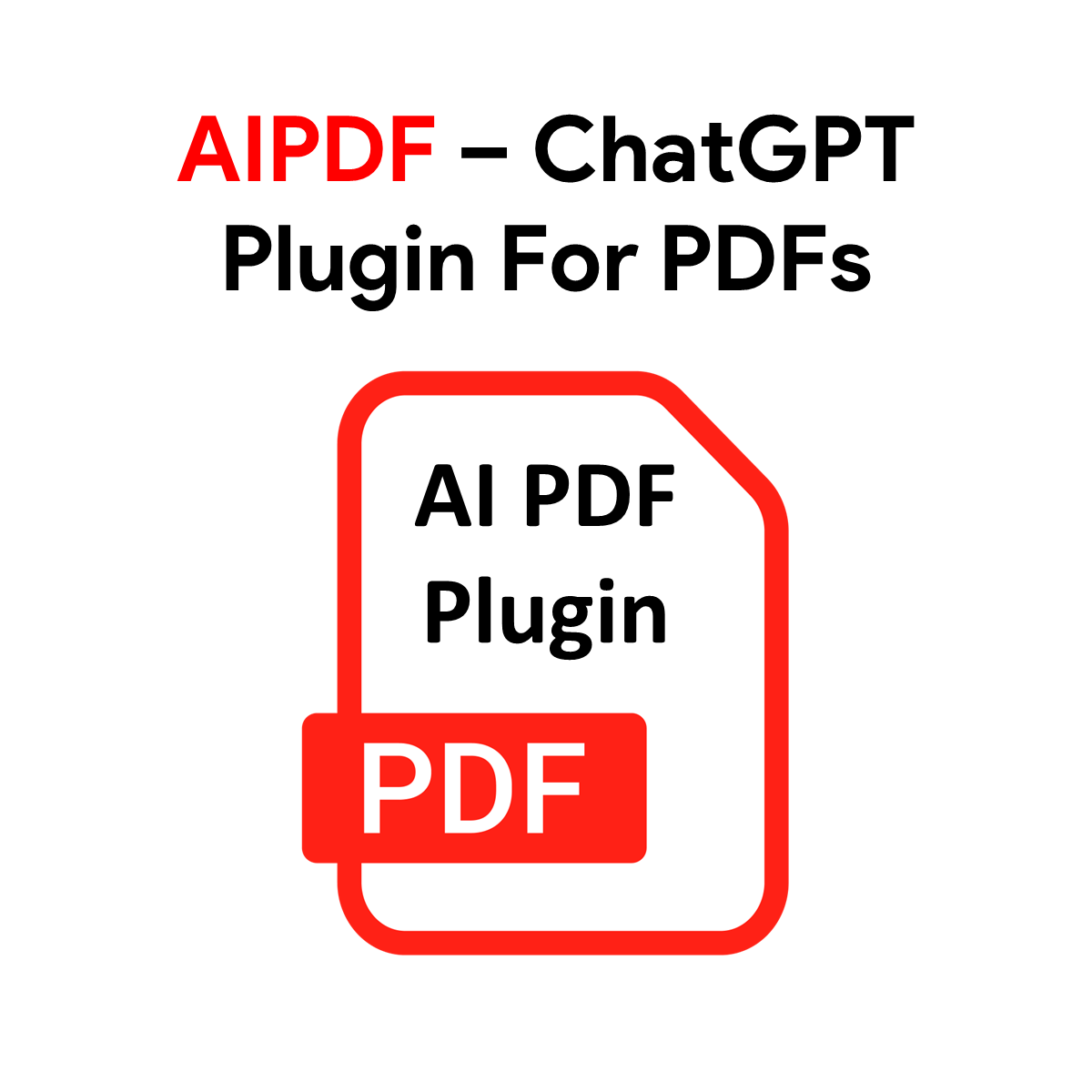
| AI Tool Name: | AIPDF |
| Category: | Best AI Education Tools |
| Features: | PDF Summarization, Page Citations, Chat With PDF, Multiple PDF Uploading Options, etc |
| Cost: | Free But You Need ChatGPT Plus |
| Free AI PDF Alternative: | TinyWow PDF Tools |
Table Of Contents 👉
What Is AI PDF ChatGPT Plugin?
AI PDF is a plugin for ChatGPT that enables you to interact with PDF documents effectively. Copy and paste the URL of your PDF into Chat GPT with the plugin enabled, and you can ask questions, request summaries, and search for specific information within the document. With page references and quotes, AIPDF assists in fact-checking and understanding the contents of PDFs.
What Are The Features Of The AI PDF Plugin?
- PDF Summarization: AI PDF Plugin can generate summaries of entire PDF documents, providing you with a concise overview of the main points.
- Semantic Queries: You can ask AIPDF to search for specific information within a PDF, allowing you to extract relevant details quickly.
- Page Citations: AIPDF Plugin always provides quotes and page references, ensuring transparency and facilitating fact-checking.
- Support for Various PDFs: The plugin can analyze both local and online PDFs, giving you the flexibility to access and analyze a wide range of documents.
- Compatibility: AI PDF ChatGPT Plugin works seamlessly with Chat GPT Plus, allowing users to enhance their PDF reading experience within the chat interface.
- Privacy: Your uploaded files are automatically deleted after 30 days, and they are stored securely encrypted on a major cloud services provider. Only ChatGPT users with the link can access the file during this period.
- Multiple PDFs: AIPDF ChatGPT Plugin allows you to include more than one PDF link in your queries, streamlining your research process.
What Are The Use Cases Of The AI PDF ChatGPT Tool?
- Research: Students and researchers can quickly gather information and verify facts from academic papers and reports.
- Business Analysis: Professionals can analyze industry reports and market research to make informed decisions.
- Content Creation: Writers and content creators can use AI PDF to extract data and insights for articles, blog posts, and presentations.
- Legal Work: Legal professionals can efficiently navigate through legal documents, contracts, and case studies.
- Learning: AI PDF can assist learners by providing explanations and summaries of educational materials.
How To Use AI PDF Plugin?
- Sign up or log in to ChatGPT and subscribe to Chat GPT Plus.
- Access the Settings menu and navigate to the Beta Features section.
- Enable the Plugins option.
- Start a new chat, select GPT 4, and choose Plugins.
- Install AI PDF from the Plugin Store.
- Once installed, you will see the AI PDF logo at the top of the page, indicating that the plugin is enabled for your chat session. Start using it.
AIPDF Demo Video
AI Tools You Must Explore
- Text Reply Generator
- Pix AI
- Anime Filter
- Rizz GPT
- AI Recipe Generator
- AI Stand Generator
- Animal Look ALike Generator
- AI Cover Generator
- AI Celebrity Look Alike Generator
- AI Workout Generator
Best AIPDF Alternatives
- TinyWow PDF Tools
- AskYourPDF
- MixerBox ChatPDF
- AAASummarize
- Invoice Pilot
- ChatOCR
- A+ Doc Maker
- Resume Copilot
- AccuratePDF
- Converter App
- ILovePDF
Frequently Asked Questions On AIPDF Plugin
Is AI PDF ChatGPT available for free?
AI PDF ChatGPT is available to Chat GPT Plus subscribers. It is not offered as a standalone free tool.
Can I integrate AI PDF Plugin with other platforms or applications?
AI PDF Plugin is designed specifically for Chat GPT and does not integrate with other platforms or applications. According to their website, they’re currently thinking of working on API for integration but it’s not confirmed.
Can AI PDF ChatGPT Plugin generate summaries for specific sections within a PDF?
Currently, the AI PDF ChatGPT Plugin generates summaries for the entire PDF document and does not support specific section summarization.
How long are uploaded files stored?
Files are automatically deleted after 30 days, and they are securely encrypted during storage.

